After a long time anticipating, Google Plus is finally open for business as it allows creating Google Plus Page. The new feature is very similar to Facebook Fan Page and someone even called it the Google’s version of Facebook Page. This is an important move of Google Plus as the social network was open for individuals only and said no to anonymity and brands. Now all companies, celebrities or sport teams can create their own Google+ Pages at http://plus.google.com/pages/create.
The change absolutely can bring more new users and increase the number of Google Plus Profiles to more than the current number of 40 millions. Google+ has some advantages over Facebook, for example, the comprehensive collection of free services like Search, Gmail, Documents, etc, could help them easily promote and tie the network to those services. However, there is an important feature that is not available widely on Google Plus yet, that is the option to change Google Plus Page name. It is really not comfortable to promote your Google+ Page with a difficult-to-remember long numerical string. Here is the URL to TechWalls’ Page:
https://plus.google.com/u/0/b/100456744122229823295/
This guide will show you two ways to claim a vanity URL for your Google Plus Page.
1. Custom URL from Google+ Direct Connect
Update: Google is launching Google+ Direct Connect that users can use the “+” symbol before a brand name to go directly to a Google+ page in search. Custom URLs are still under development and Google says that they probably will charge monthly fee for the URLs. Here is how you can get the custom URLs for your Google Plus page:
1. Go to your Google Plus Page -> Dashboard
2. You will see some tabs on the top, go to For Your Site and install a badge on your website. Just by adding the snippet of code to your site, you will help understand your page’s popularity and relevancy.
3. Come back to your Dashboard, choose Edit Page under Overview tab. Add link to your website on Google Plus page.
4. Wait for Google to approve and roll out custom URLs for your website.
5. You will receive an email or notification when you sign in to Google Plus account. I received an email like this:
Get a custom URL for your Google Plus Page
You’re now eligible for a unique Google+ custom URL that lets you easily point folks to your page (no more long URLs!). Here’s what we’ve reserved for you: google.com/+TechWalls
You will also see the notification in your account:
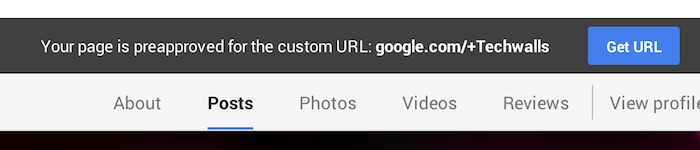
6. You will now just click on the link or the Get URL button to confirm you want to change the address.
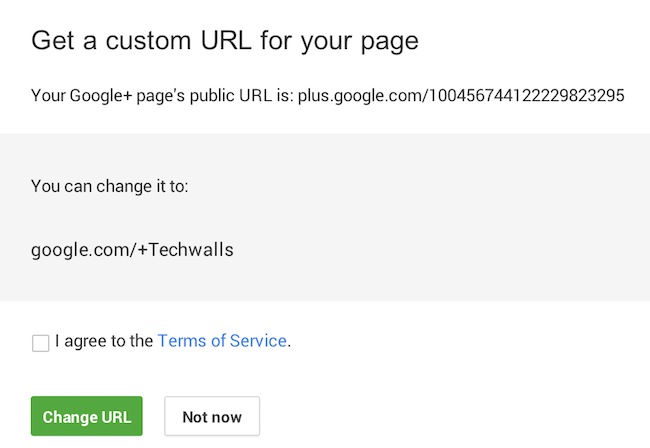
7. Now you can access our Google Plus Page through the following links: google.com/+techwalls or plus.google.com/+techwalls
2. Shorten Google+ URL
In case your page hasn’t been approved for a vanity URL as Google Plus hasn’t made it widely available yet (it is even not available for Google+ individual accounts), you need to use some alternative ways to shorten the URL like we set custom URL for Google+ Individual Profiles.
Gplus is an URL shortening service but it is not an official tool from Google, so you use it at your own risk.
Here are the steps:
1. Create your Google Plus Page
2. Go to your Page and get the Page ID on the address bar. For example, my page’s ID is 100456744122229823295.
3. Go to Gplus.to.
4. Fill in your desired Page name and the ID below, then click on the button Add.
5. Your Page URL is generated now and you will get one like this:
Let us know if you have successfully claimed the vanity URL for your Google Plus page and how you did it.



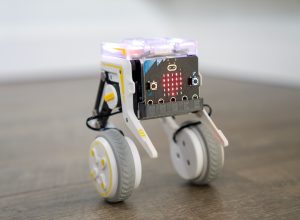
Juan says
I prefer to create a subdomain like googleplus.mydomain.com. I don’t trust to tell gplus.to our name, later they can messure trafic and get the name when google activate the proper name option and try to sell it.
Jamrelian says
Until Google+ adds the custom url as an official feature, I think your suggestion of using something like “googleplus.mydomain.com” is a better and more safe alternative to using (ephemeral) third party services like gplus.to. Of course not everybody has a domain…
Aman says
Hi Juan,
Could you guide me on the exact process?
Thanks,
Aman
dimaks says
Hi Tuan,
I did my Blog’s Google +1 page yesterday and it was pretty fast. Thought I haven’t made the gplus.to for its shirt URL, so I might just try it now. Thanks for this post and illustration.. cheers!
Themespotter says
The Gplus.to link seems real buggy. It keeps opening up a new window when I click any field.
Dustin
Themespotter.com
Tuan Do says
The service is quite popular and I don’t have any problem with it. Have you checked your computer for virus?
pankaj says
i like too much… how can we short google search? i use bit.ly.
steph le plombier says
The Gplus.to didn’t work for me too. I don’t understand why google doesn’t permit to rename URL…
I AM MonaVie MSN says
Hi Pankaj, me too agree this is great way to remember you +1 id. Yes you also now have from Google your link cloaker and shortner ‘ goo.gl ‘ go give it a try and only thing that now seek in this is the way to customise the link instead of remembering the short link given by goo.gl.
Hi steph le plobier, this Gplus.to really works fine, just copy only the numbers of your Google+ ID which you can get easily be logging into your Google Plus and then clicking on name next to your personal picture or photo. After clicking your name just have a look at the page url and you will see long list of numbers of 21 digits, just copy the same and place it into the Gplus where they indicate the same with numbers, at the left side just type the username you prefer to use.
K says
I did this & when I tried out the new link I got error 404. I tried to start over & it says my name is taken.
K says
I guess it just took a while, now it works.
advature says
nice article to mail to the employees
Adrian says
Still no official solution from google?
Tuan Do says
Not yet, we are still waiting. I’m not sure if they want to implement this feature.
SEO Scott says
Works great. We have a website: http://www.redrhinosports.com. I created a Google+ page and created the forward URL using these steps from Tuan. I now have http://gplus.to/redrhino
It took about a minute to take, so give it a second. Thanks for the info. Watch this space for an update and grab your custom url from Google once they open it up!
Joe says
This is just dumb… you can get a bit.ly URL also for free or many many others… if you’re serious… then buy YOUR OWN domain… for cents a month anywhere online… this service is crap and we all know that eventually Google will allow this… they’re just thinking on “what to name the whole thing” because it won’t be google.com/username for sure… in any case… services like go.to offer the same damn thing with soooooooooo many more options,,, FREE!!!! – but hey… thats just my two cents.
Calla says
I tried this and it didn’t work….any suggestions?
Sarah Lee says
Is this still not an option? I see some pages with nice URL’s matching their company names etc.
Tuan Do says
Yeah, it’s not available yet. Could you show me those Google Plus vanity URLs?
Gary Stars says
I havent seen any good URL sites either, if you have some please share ;)
filz says
great looking blog
Digital Strategy Bangalore says
If i want to replace my old name to new name for the same google plus profile what should i do?
adel says
Thanks , but i saw some google plus accounts have this kind of url plus.com/+nickname ? how to make it like that ?
Tuan Do says
Yeah you are right. But it is for some verified accounts only. We will have to wait more to get our own vanity URLs. Check out this post: http://techwalls.com/news/set-custom-url-google-plus-profile/
Edwin McMander says
Google+ Direct Connect – is on the way to the public. Anyhow if you have Google+ link in your webpage, the chances of getting custom vanity URLs will be more easier. Since page’s eligibility for Google+ Direct Connect is determined algorithmically depending upon the relevancy, popularity and the links between Google+ page and your website.
Edwin McMander says
Also, its not going to be free for everyone, for claiming certain custom url’s you need to pay Google..
Check out Google+ Terms for Custom URL
http://www.google.com/intl/en/+/policy/tos-custom-url.html
Tuan Do says
Thanks a lot for pointing it out, Edwin.
I’ve updated the post and hopefully this site will get approved for a custom URL soon. :)
Mukesh Dutta says
Hey, that’s a short but great tip! Thanks!
kamran says
Yes I got the custom url of google plus page and you can look it from https://plus.google.com/+rozeepk/posts
Tuan Do says
Congrats Kamran,
Could you tell us what steps you followed?
kamran says
Well I haven’t do anything it was automatically done, as I open my page and it give me option to make automatically url of page.
wiyonoo says
with Gplus.to is only joke, that is only forwarding url site, nobody need that
Tuan Do says
Yeah that’s just a temporary way. Google offer custom URLs for established profiles and pages already, we are looking for that one.
Gareth says
So Google+ still don’t give vanity names? What a joke, Nike have one.
Subash says
well i am still waiting for it as my account is verified and still not have url option in it. any further guideline?
Kuldeep says
gplus.to is indeed a great tool that has proved to be really useful to all the Google+ users since the emergence of Google+ It’s time for Google to officially roll out vanity URLs for Google+ profiles too.
Troy Vayanos says
Thanks Tuan,
Do you know if you are able to publicly recommended a page at another website as your ‘business page’? Every time I click on ‘google plus’ a page to like it, it gives the credit to my personal page instead of my business page. I’ve tried everything and unable to find any information on the subject online.
Cheers
Tuan Do says
Hi Troy,
Yes you can. You need to switch to your Business Page, then your recommends will be credited to the page, not your personal account. Hope it helps. :)
Junaid Raza says
Method you told is really working but it’s to short URL of Google+ page, it’s not to set Username.
Tuan Do says
Hi Junaid,
I mentioned 2 methods in the article. The first one is official and you can set username, the second one is to shorten Google+ URL. You should try the first solution.
Junaid Raza says
Thanks, I need to give a username to my Google+ page. Well does it work for Google+ Profiles as well? How can i set for Google+ profiles. I couldn’t found any option for Google+ Profile.
Abrar Mohi Shafee says
Before I really don’t know how to do it. But, now it helped me so much also for my blog. Thank you very much for your excellent post.
Luis says
I think there is another way of doing it. I think you have to verify your business.
Helpful Hammy says
For everyone that is skeptical… just think of how everyone felt about bit.ly when it first came out, and how widely used it is now. Just something to keep in mind =)
Rahul Sethi says
Go to Google Applications, then Add sub domain like go.abc.com and Google applications offers custom redirction.
Redirect the facebook, twitter and google + and so on urls to go.yourwebsite.com/facebook, go.yourwebsite.com/twitter and go.youwebsite.com/google+. go.yourwebsite.com/EducationBhaskar, this will help you a lot.
prashant saxena says
Today i got a my short Gplus URL from Google. But they offered me short url for my profile not for my page. Now my profile looks good with +PrashantSaxena :)
Just waiting for a short URL for my pages.
Abdullah Akbar says
Yesterday I Got my GooglePlus ugly Number as profile ID to my Name, IT looks Soo Good Now.. Easy to remeber.. Its a Great Step..
Tunc says
how long does it normally take “Wait for Google to approve and roll out custom URLs for your website.” for business pages?
Tuan Do says
It could take a couple of days to a few weeks. Make sure to check your email and your account daily.
sujan says
Many many thanks for the post.
I am using gplus.to for my profile link. It’s nice, cool and sort. thanks again.
Rachel Healy says
It worked for me, thanks for the tip! http://gplus.to/irishgirlinvancity