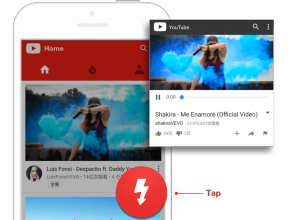Samsung officially announced the new generation of their phablet, the Samsung Galaxy Note 8. The device starts shipping in September 2017 with a premium price tag of around $900 (the full retail price for the factory-unlocked version).
Tech Guide
5 Reasons to Do My Programming Assignment for Me
Hello, I’m Tian from China having now my MBA course in a US college. There are so many things I like about this country. But sometimes it happens that not everything works out for me. Then, I need someone to provide expert help.
The Most Important Things to Consider Before You Download Music
Music is food to the soul. Every time that people get some free time, the first thing is turning on their favorite music and enjoying the tunes.
What’s the best ideal monitor for gaming?
For me, it is a long experience to finally conclude what’s the best gaming monitor for gamers. Different gamers prefer different qualities in a monitor but if you are just starting then you may not even know what do you want. In this article, I am going to show you exactly what you need and […]
4 Standard Startup Problems (And How to Solve Them)
Only 20% of new businesses make it past their first year. This figure may seem daunting but, many businesses fail as a result of being unable to overcome problems which, in some cases, are preventable. Don’t let your start-up fall victim to an avoidable problem. Take a page out of our playbook and learn how […]
How to Optimize File Copying in Windows 10 OS
All of us work with files on our machines. And sometimes we need to store a large amount of files somewhere. However, it happens so that the standard Windows 10 interface slows down the copying process and gives out little information on the status of file transfer.