In the previous article I told you how to check whether your account has been compromised? In this article I am going to share really important information with you people. We have more than 900 thousand of apps on Android and iOS even Windows Phone more than 200 thousand apps.
Every day we install newer application into our devices and most of the apps ask you to allow app certain permission so that they can access your personal information, contacts and more. It is always advised to use this service on reliable app but sometime it becomes irresistible to use on other apps.
You never know when any app may use your personal information so to take care to that we have a service named “MyPermissions” this online tool is available as a Google Chrome extension and you do get app for the same too which is avail at Android and iOS.
Now you may be wondering how this service can be reliable. Well, for that you can read on their website another thing is that they have been featured on Mashable, LifeHacker, Tech Crunch and more.
How does it work?
Simply install the Chrome extension. You will be able to see that this tool can scan apps using your information from Facebook, Google Plus, twitter, Drop box, Instagram, Yahoo, LinkedIn, Windows account, AOL, Flickr and foursquare.
As you can see in the screenshot below there are 78 apps which are using my personal information from Facebook, 50 from Google Plus and 39 from Twitter. Also you can see that out of 78 apps 21 are able to know my location, 21 could access my inbox, and 20 could access my media while 78 were able to use my general information.
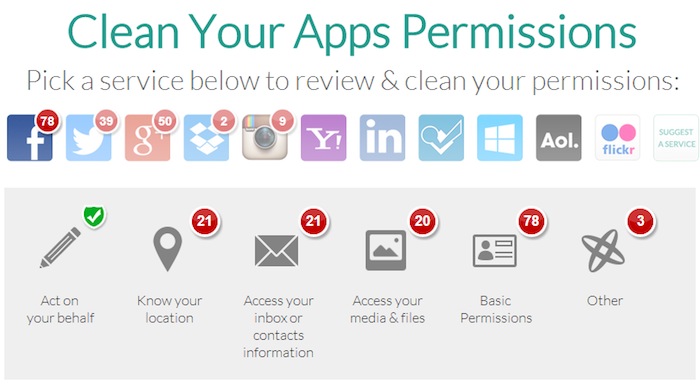
Now I need to do is scroll down and select the app from whom I want to revoke their access to my account. As see in the screenshot below, simple as that.

In this way you can manage all your accounts and be safe. Do tell us in comments below where you able to beat my record? ;) If you are not able to follow the guide properly don’t hesitate to ask us in comments below and don’t forget to share this valuable tool with your near and dear ones.
Try MyPermissions:
You can also download their app which is available on Android and iOS



