Google finally decides to expand the availability of custom URLs for Google Plus accounts. The feature used to be available on just some verified or well-established accounts.
Now, all users will have the chance to claim their own vanity URLs, which are easier to remember and promote your brand. Google confirms that they are slowly rolling out the feature and users will see the option in their accounts shortly.
To prepare for the update, your Google Plus account will have to meet some of their minimum requirements. Check them out carefully if you want to claim the clean URL for your personal Profile or business Page.
Google Plus Profile Requirements
Your Google Plus profile must meet the following criteria:
- It must be at least 1-month old.
- It should have a profile photo with your real face.
- The account must have at least 10 followers.
Check out the article on how to get custom URL for Google+ Profile if you are still confused.
Notice that you won’t be able to change the name and you will have to accept whatever Google will offer. Some more established accounts will see the option to request a different URL but most of us don’t have it.
Google Plus Page Requirements
It is a little more complicated to claim URL for your business Page. You will have to follow the guide on Google Plus Page account. Don’t worry as it will take you just 1 or 2 minutes to set up.
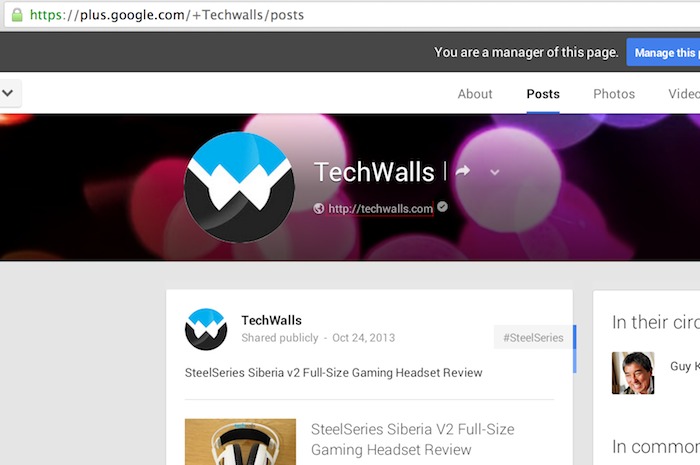
Make sure to claim the URL before anyone else gets it. Let me know if you successfully got custom URL for your Profile or Page.
Disclosure: We might earn commission from qualifying purchases. The commission help keep the rest of my content free, so thank you!




Sri Ganesh.M says
Thanks for the tutorial, we got our Google Page verified.
James Clark says
Thank you, I’ve just claimed the custom URL for my website. Google offered me +CathedralcityguideCoUk which is OK but I would have preferred +Cathedralcityguide instead!
Bashir Ahmed says
Wow – great news Tuan.
I got the custom URL’s of all my Google plus pages and my own profile.
Thanks for the update!
Chris J (Construction Contractor) says
Great guide. Now is the time to get it.
Vineet Saxena says
Hi Tuan,
I just got my custom url for Google+ this morning. Its now more neat and easy to connect with more and more people.
Thanks.
Regards,
Vineet
Prime says
How is this custom? Google is offering you a shortened url that they have determined that you need. If you like it, I suppose it’s just fine. If you don’t, you have no option but to suck it up or keep the old string of letters and numbers. There’s no custom to it.
Tariqur Rahman says
Thanks you very much.If you given here text with picture then its very well.
Lynx (The Designer Wall) says
Why google wants me to do this?
“Add a few extra letters or numbers to this URL to get one that is unique for your page.”
I don’t want to add anything but it still insisting to add.
Help?
Justin Cudaihl says
“Add a few extra letters or numbers to this URL to get one that is unique for your page.”
Same thing is happening on my end.
Shiv Sharma says
Same here. Not really custom url.
The Designer Wall says
after 2 days. another email came, it’s about the vanity name that i really needed. A last I am verified. Good thing I didnt registered it the first time. Just wait for it guys..
Josh says
So your saying dont register the custom URL and then after a few days we will not have to ad Add a few extra letters or numbers to this URL to get one that is unique for your page. ?
Jeff Romero says
Does anyone have any resolution to the “Add a few extra letters or numbers to this URL to get one that is unique for your page” issue? The suggestions I have found say to submit feedback from Google Plus, but I haven’t heard anything. I also found a tech support line on a different blog post, but of course there is no human on the other line.