If you are using a Mac computer and an Android phone, Google provides a useful tool called Android File Transfer to transfer photos, videos and files between the devices.
I installed the app on my MacBook Pro and it worked really well until suddenly I saw the error when connecting my Android phone (Samsung Galaxy S7 Edge and Galaxy S8) to the Macbook.
Could not connect to device
Try reconnecting or restarting your device
I tried some solutions suggested by Google like trying different USB cables, rechecking MTP, restarting devices, enabling the USB Debugging option under Developer options but they didn’t work. After some research, I found out that the issue came from Kies drivers that I might have installed in the past. Here is how to remove those drivers and make Android File Transfer work again.
1. Visit Kies website to download Kies for Mac
2. Open the KiesMacSetup.dmg file you’ve just downloaded. Double-click on Uninstall. Your Mac might ask your permission to open the app, choose Open.
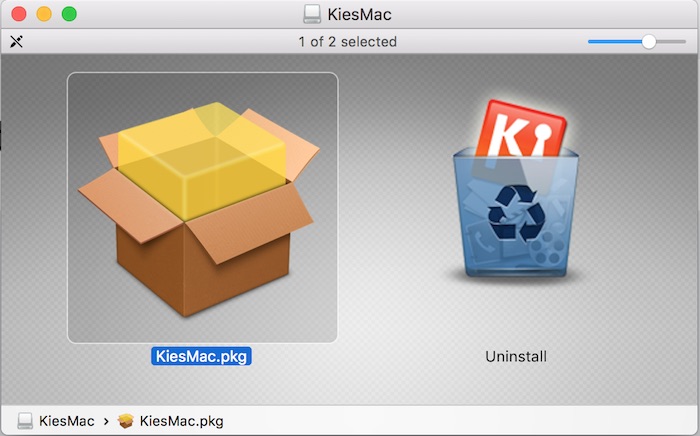
3. Connect your Android phone to your Mac via the supplied USB cable. All content from your phone and memory card should show up and you can drag and drop to transfer files now.
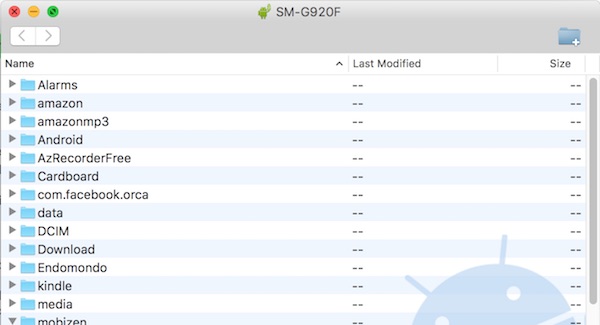
Let me know if you have any problem resolving the issue.




Mikal says
THANK YOU!
Catherine says
Thanks! This helped me a lot
EAO says
YES! FINALLY IT IS WORKING! THANK YOU!!! I have a MacBook Air and Samsung Galaxy S7. I’ve been spending hours trying to figure out how to get this work so I could transfer music from my Mac to my S7. This is the only thing that finally worked. Thank you!
rocker says
THANK YOU! Thanks to you I can finally transfer files from my Samsung Galaxy S7 Edge to an iMac running macOS Sierra v. 10.12. To those who still see an error after following these steps – try scrolling down on the notification bar and changing “USB charge” to USB file transfer”
3am kickoff says
This has frustrated me for soooo long – finally I have a solution. Thanks a million!
Izziekay says
Just two words: THANK YOU!
Aja says
Worked beautifully! Thanks so much!!!!
Rick says
Oh how frustrated was i, at last a solution that worked, you’re the man.
Kiki says
Ah ha! Finally something that worked! Thank you :)
Natasha says
Super helpful!! Gosh… thank you!! :)
Mike Thomas says
Heartfelt thanks friend.
WetLion says
thank you man. God bless
Robbie says
AMAZING!! Absolute life saver thank you so much
mariana delbue says
Thank you! I needed to get rid of the (stupid) Samsung SmartSwitch software and now my wonderful Android File Transfer works again!
Kim says
Need help pretty please :) After step 2 I get a window popping up that says “Do you want to remove the SmartSwitch program?” and there is a box checked with “Remove Drivers.” When I click NO the window goes away and nothing happens. I’m afraid to click YES because I’m not sure if photos/videos I transferred in the past via SmartSwitch will be erased from my mac desktop. Has anyone experienced this before and know what to do? Tks!
Simon says
You sir deserve a medal. I was at the point of throwing my macbook. playing with phone setting etc what a pain.
it has taken me a couple of evenings avoiding several software companies trying to sell
well done and thanks
Kat says
Oh my god thank you so much!
Scott says
Thank you x100!!!
ElChE says
WORKS!!!
You’re the BEST!!
Jasmin says
I nearly died, thank you
Akash says
OMG.
What a relief. Finally i can see into my S7 and figure out whats eating up the memory.
Andy says
Not working for me on my S7 edge keep keep getting the devise is locked disconnect the usb unlock the screen and reconnect
Lyn says
Still can not get this to work on Galaxy 5S – did Kies uninstall, did developer mode to check the debug box… still get error that the screen is locked and it won’t read.
Lyn says
HOLD ON I got it! You have to make sure that the “USB configuration” is on MTP (media transfer protocol) which your phone does NOT automatically do – it defaults to charging mode. HOORAY – without this fix of uninstalling Kies, etc. I would have been stuck – thanks Techwalls!
Hendra says
thank you so much , you just save may day…
gbu
Donald says
Thank you. This worked for me also. In my case though it was the removal of, not Kies, but Smart Switch, which was required.
emily says
You are a GOD thank you
Donald J. says
Thank you, great workaround
applied to {“MacBook Pro (Retina, 13-inch, Early 2015)”, “macOS 10.12.4”, “Darwin 16.5.0”}
Jonah says
Well, like Hakim and many other people, none of this worked for me. I have DL’d (and re-DL’d) ATF, gone into developer mode and activated USB de-bugging, chosen MTP as my USB connection, downloaded the Kies Uninstaller, and still when I connect my phone nothing happens. When I then open ATF, it says “No Android Device Found. Please Connect bla bla bla”. My *phone* recognizes that it is connected, and indicates that it is in MTP USB debugging mode, but my computer refuses to acknowledge it. I’m running a El Capitan 10.11.6 btw.
Frustrating as hellllllll.
labussiere says
You are the boss! It worked for me!
eric says
f’n amazing. I have been having this problem for years! I tried everything! thank you so much!
Craig Brown says
This has not fixed my problem, tried everything suggested here and more, Android 7, Samsung Galaxy 7, Mac OS 10.12.4
Sylvain says
Huge thank you for you solution, I am not sure I installed Kies but maybe another tool was containing Smart Switch that has been removed.
Spent so much time with other solutions that did not make it.
I will share your link on websites that propose other solutions.
Lisa says
I updated to os sierra and am trying to use atf for my samsung s5. I have went in and debugged the USB and have also did the kids uninstalled, still not working! Also it doesn’t look like kids is uninstalling, It is still listed on my downloads as using 40 mb. I had my mac wiped and updated about 3 months ago, can remember if I used smart switch or kids before that. Any suggestions??????
Andaluz says
Android File Transfer is reading my device, I can see all files and see them….but when I click on DCIM, then camera to access photos, it says, “if phone is locked unlock screen, etc.” which it is not the case. I am using a Samsung Galaxy s6 and trying to transfer to a new Macbook Pro running Mac OS Sierra 10.12.5.
Help Please, thank you.
Nick R says
I have a Galaxy S5 with an additional SD card I use for holding MP3s. ATF was working well for years, but I recently did a factory reset of my phone, after which the Android OS updated itself a few times to the most recent version available for my phone. Now ATF works when connected to the internal storage, but I can’t open the SD card. It disconnects the phone and forces me to quit the program.
Anyone else having a similar issue?
Catherine says
Depressing. This isn’t working either. I’ve tried three ‘fixes’ but nadda. I only bought the Samsung Galaxy to take photos (I use the iPhone for everything else)..
Minitoni says
Thank you!!
Working fine after uninstalling!
Hugh says
It worked for me as well, after hours of trying different solutions.
Roger says
May your children be blessed with the luck of a thousand Irish.
Thank you soooo much!
Steven Barrett says
Great thanks for this worked like a dream and a very good one at that….
Sean says
1000 times YES. Download, Uninstall, and reconnect USB – it works!