The Amazon Kindle Fire has received a lot of buzz lately. The new device is quite affordable, more than three times less than the iPad. This has made many users conflicted over whether they should purchase an Amazon Kindle Fire or an Apple iPad 2. Today we decided to put both devices head to head. Read on to find out which device wins the battle.
Price
The obvious winner in this category is the Amazon Kindle Fire. The Kindle Fire is around $300 cheaper than the Apple iPad 2. This makes it an edge over not just the iPad 2, but also its competitors. Despite implementation of flash and better camera quality compared to the iPad 2, most iPad competitors usually don’t focus on having price point as a competing point. Most competitors usually have their tablets priced at or even above the price of the iPad 2. This signals that even if the Kindle Fire doesn’t get to the level of the iPad 2, it’ll at least win over customers who would have considered one of the other competitors.

Storage
The iPad 2 wins on the subject of storage. The Amazon Kindle Fire only offers users with 8GB of storage. The iPad 2 notably has several options from 16GB to 32GB. However, one feature that gets forgotten is that Amazon has an ample amount of storage from its cloud system. This in return makes the storage capabilities a lot larger than the iPad 2.
Features
Along with storage, Amazon Kindle Fire lacks several features found in the iPad 2. The Amazon Kindle Fire doesn’t have a camera. This may seem like a minor problem at first, but once you see the reach of the problem, you may find it even a deal breaker. Since the iPad 2 has a camera, it has the ability to have FaceTime and other video chatting services; the Kindle Fire couldn’t do this. Also, you’ll be stuck to surfing at home due to the fact that 3G capabilities aren’t found on the Kindle Fire.
Conclusion
Then, you think, is the Kindle Fire really all that it’s cracked up to be? Aside from price, you are giving up a camera, storage, 3G, a microphone and much more. Who is the Kindle Fire for? The device is for the individual who still wants the feel of an iPad without the price. You aren’t necessarily loosing a ton of features with the Fire. You can still download apps, surf the web, have multimedia, and much more. The consumer looking for a great money saver or the parent wanting a tablet for her child will benefit greatly from the Kindle Fire.


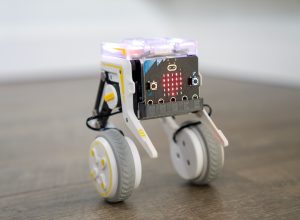

Ileane says
Hi Emmanuel, thanks for the comparison. I heard that Kindle Fire was really cool but I didn’t realize that you could surf the web with it too. That does make it a good alternative for someone who doesn’t need the camera. I’m not sure I’d want to give up the storage though. :)
Emmanuel Banks says
I agree, quite suprising how the new models have web browsing. The Amazon Kindle may not be as good as the iPad 2, but I think we can all agree that it is a good alternative for those who can’t afford one.
Justin Germino says
For casual users and readers the Kindle Fire will be a good choice, also for kids where parents don’t want to shell out 1/2 a thousand bucks the Kindle Fire is a good choice. iPad 2 still rocks for immersive apps and the larger screen, I would still rather browse on a 10″ screen than a 7″ one myself.
Emmanuel Banks says
Perfect for the holiday season!
jan says
Don’t forget that Amazon now has Cloud Storage for those who purchase Kindle Fire so everything you ever buy is stored by Amazon and you can archive your books, videos and music and retrieve them whenever you like. I think iPads are more for people who want a computer whereas Kindle Fire is more for people who want to read, watch TV programs and videos and maybe surf the net. As you say Emmanuel price will be a big deciding factor.
Teresa says
Can the Kindle Fire work the app Autodesk Sketchbook Pro? I know nothing about computers and what it takes for an app to work. Thanks for any direction…
Tuan Do says
I don’t see the app Autodesk Sketchbook Pro on Amazon AppStore now, but there is the app SketchBook Mobile Express, so I believe there is no reason you can’t run it on Kindle Fire. :)
JT says
Emmanuel, besides the $199 price for the Fire and the $79 to get streaming video, is there any other cost like storage that is not bought thru Amazon?
Tuan Do says
I’ve already ordered one on Amazon and there is no other costs, you’ll have free storage in the Amazon Cloud.
Ramon salazar says
hi,i have a big doubt, see the thing is tha i can’t afford an ipad but i die to use sketchbook to do serius drawing like what you see in the ads for the software, I want ti know if you know if sketchbook mobile will be as complete in the kindle fire as it looks on the iphone and ipod with the capacity of creating complex drawing and multiple tools icludinng zoom tols and i want to know if you know enything about the viewpad 7 and how do you feel about it, sorry i made a mistake in the first comment that’s whay I re-posted it, i am not a english speaker