Today, when I access to Youtube to embed a video into a blog post, I couldn’t find out the embed button on this page. Then I thought maybe this video is private or it doesn’t allow embedding on other pages, however, I went to some other videos and saw that the embed button disappeared.
Just yesterday, I could still see the embed button on the same line with the buttons Like, Add to and Share.
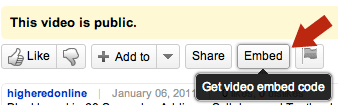
Now it has been removed from this place. If Youtube doesn’t allow embedding videos anymore, this must be a huge change and they should make an official announcement. Therefore, I guess that they just changed its position and moved it to somewhere else. I finally found it under the Share button.
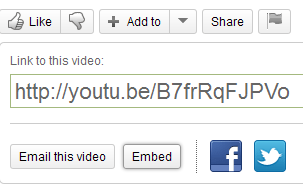
So now, if the embed button isn’t there, you don’t need to be confused anymore.




Dude says
The moved embed to now being located under the share button, just press the share button and the embed button is now visible.
Deepak Yadav says
man they have moved the embed button under the share tab, you have to first click the share button they it will give you a url link to share the video down the url you will see embed button.
Youtube cannot remove this button, there are millions of website which embed youtube videos on their pages.
Tuan says
Yeah, I was just amazed as I couldn’t find it there. Anyways, thanks for your clarification, mate. :)