Earlier this week, I had a problem with my WordPress blog when the homepage and archive pages loaded full-size images instead of thumbnails. After some investigation, I figured out that somehow my WordPress site can’t generate thumbnails like previously.
I checked the Media settings in WordPress and everything looks in order, so there is nothing to reconfigure here.
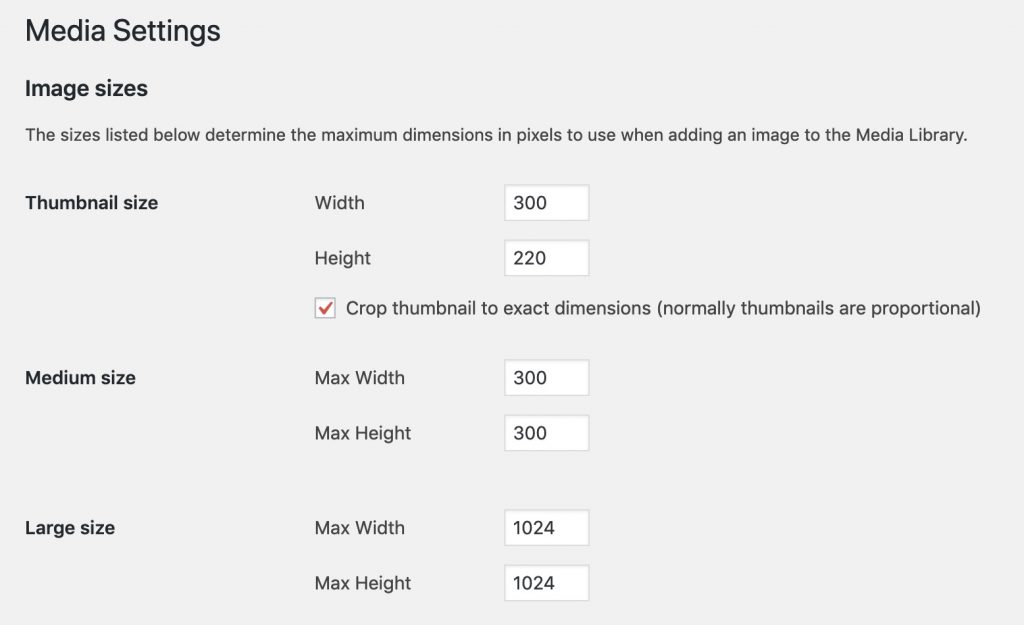
I tried to use the Regenerate Thumbnails plugin to create the thumbnails but it showed the following error:
This tool won’t be able to do anything because your server doesn’t support image editing which means that WordPress can’t create thumbnail images.
Therefore, I realized that this must have been the issue after I’d updated PHP on my server. The problem was the missing GD library as I didn’t install it after the update. To fix the issue, you will just need to log in to your server and install the library. These are the commands for Linux/Apache2.
sudo apt-get update
sudo apt-get install php7.3-gd
sudo service apache2 restart
In the 2nd command, you need to replace with the PHP version available on your server.
Afterwards, I came back to WordPress to generate thumbnails for my recently uploaded images. If you have just a few images, you can go to the Media Library and click on Regenerate Thumbnails under each image.
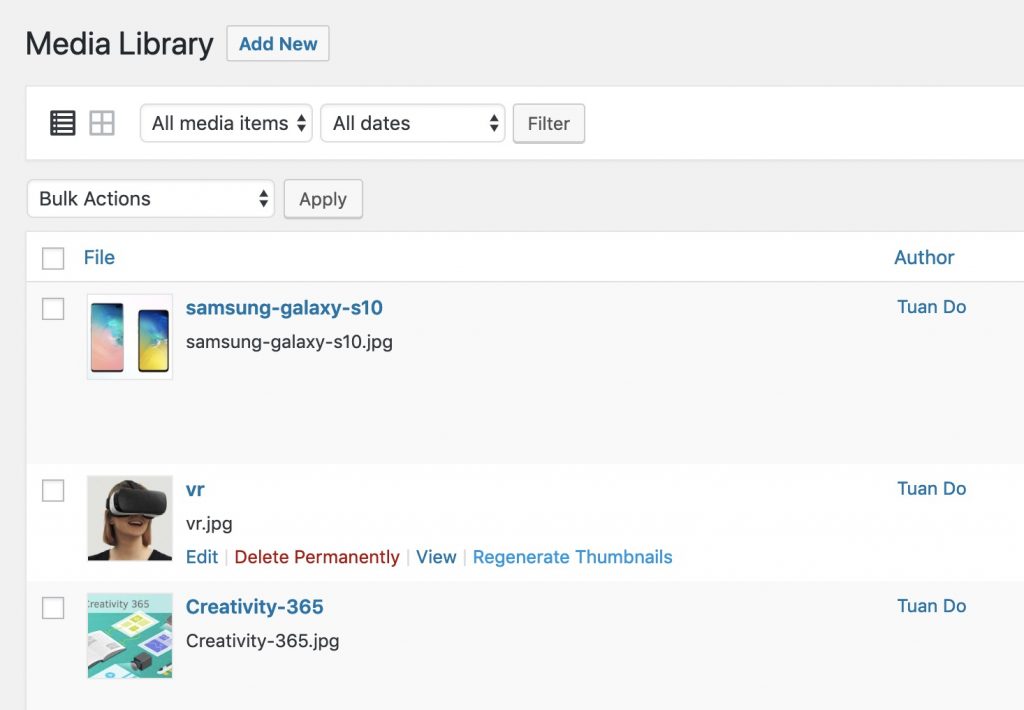
All done, everything should work perfectly like normal now and images will be cropped automatically again when you upload new ones.




DR N Deepak kumar says
Very good information for Word press users.But this will take more time for uploading the images.So,is there any other method is available,if have please mention in the comment section.
Thank you