In an allegedly new windows leak, the new build, referred to as Windows Blue, shows plenty of different changes to the original Windows 8 design that supported Tiles for apps and folders.
The new Windows Blue build will enable multi tasking for users on the screen, smaller and bigger tile sizes, a new snap view and many other personalization options. The new build also gives a minor hint at the new Internet Explorer 11.
What Mystery does Windows Blue holds
As alleged as it can be, Windows Blue will surely be the next Windows 8 build. But the question is – does it provide enough new features to tempt users to upgrade to this build? What does it have that is so compelling that a user can’t stop to upgrade to it? Well, the following features will surely give you an overview of what will the new Windows Blue will have.
New Tile Designs
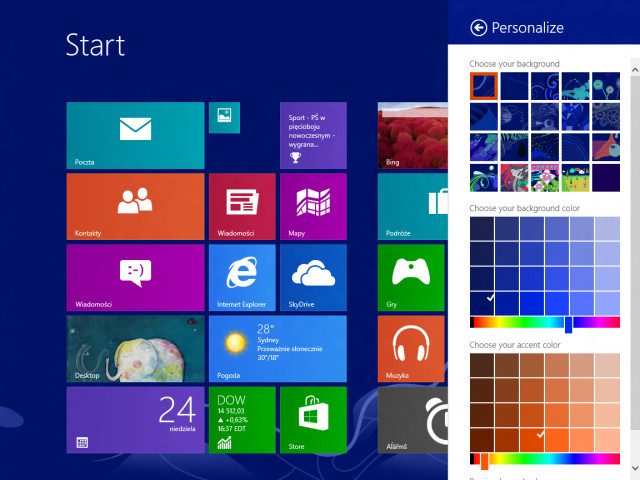
Unlike the original Windows 8, Windows Blue offers user the option to use both bigger and smaller Live Tile setup to decorate the start screen.
Better Customization Options
This new setup allowed more customization to Tiles setup like choosing between different colors for each tile. This will surely help users to group their applications and folder – like high priority apps Tiles will have the red color and low priority apps will have green color respectively.
Snap View
Snap view is a feature that lets user to arrange apps in an equal arrangement where all the tile sizes remain the same if user drops in a new app on the screen.
Internet Explorer 11
Although majority of the people don’t use IE 11 as their primary browser, but the new Windows Blue will have the latest IE 11 for its users.
Other features that are added to Windows Blue are updated alarm clock, calculator app, a new Play option listed under devices panel and a Share sidebar.
Windows Blue is expected to improve the power efficiency of devices that are running it. We can expect the full Windows Blue later this year as well. But for users who want to try it, must search for build 9364 and it will eventually take them from where you can download this new build.




SAJID says
Hmmm.. You are right.. Apart from these features Windows 8 has a wonderful look and the unique interface makes it worth its launch. I loved that Sharing and pinning things in it and the Live Tiles and Lock Screen feature is also great.