I’ve just got my hands on the Samsung Gear VR Innovator Edition for Galaxy S6 / S6 Edge and the first thing I want to do is looking for content to watch on the headset.
At the moment, the content on Samsung Apps Store and the Samsung Milk VR app is still very limited. Fortunately, you can download content from a lot of other sources, so you can enjoy Youtube 360-degree videos or even VR porn on your Gear VR.
Here is how to play your panoramic MP4 files on your Gear VR. You can watch the video or see the written guide right below. It works with standard 2D videos, SBS (Side-by-side) or TB (Top-Bottom) 3D videos with a 360-degree FOV and 180-degree FOV.
1. Play with Samsung Milk VR app
This is my preferred app to play 360-degree content because the app is more intuitive and allows fast forwarding. Besides, it will generate a thumbnail when you don’t have the .json file.
To get started, open the My Files app on your Samsung phone. Move your downloaded content to the following folder: Device Storage\Android\data\com.samsung.vrvideo\files
Put on your Gear VR and run the Milk VR app.

Go to Downloaded category and you will see your videos there with nice preview thumbnails.
2. Play with Oculus 360 Videos app
You can also use the Oculus 360 Videos app to play your downloaded file. Open the My Files app, move your files to Device Storage\Oculus\360Videos. If you don’t see the 360Videos folder there, you can create one as a new folder.
Open Oculus 360 Videos app in your Gear VR and start enjoying the content.
Do you have any problem playing 360 videos on Samsung Gear VR? Let us know in a comment below.
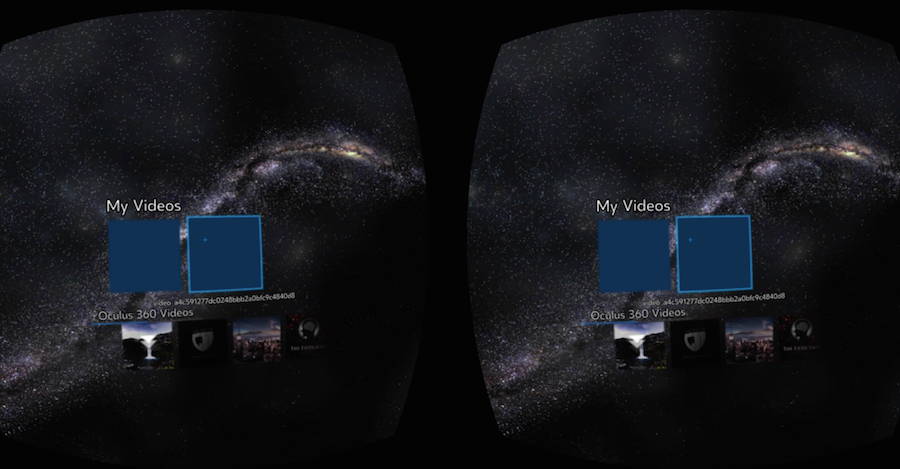




CJ Westen says
All my 360 Videos are breaking around 4min. And getting corrupted after the 4min. On my PC I can see that the video is intact. Could it be some Galaxy S7 restrictions? Also tried with VLC on the phone, and it shows only until the same app. 4min.
What could be the issue?
Mike clark says
Once I downloaded a vr app to my phone how do I view it on the vr headset
techmaybe says
There is a 360 degree VR video downloader – Allavsoft which can download 360 degree VR videos from YouTube, Facebook, Youku, Pornhub, etc.