As parents, it is important to make sure that your family’s safety is number one. This used to be in the form of ensuring that they can call in at certain times to have everyone rest assured that they are doing fine.
However, in this modern age, calling to check in isn’t the easiest thing to do. In addition, with the various modes of communication and tech gadgets, this doesn’t have to even be necessary. You can keep your family safe and updated, nowadays, with a click of a button. Today, we will take a look at five ways you can use technology to ensure your family is safe.
Google Maps
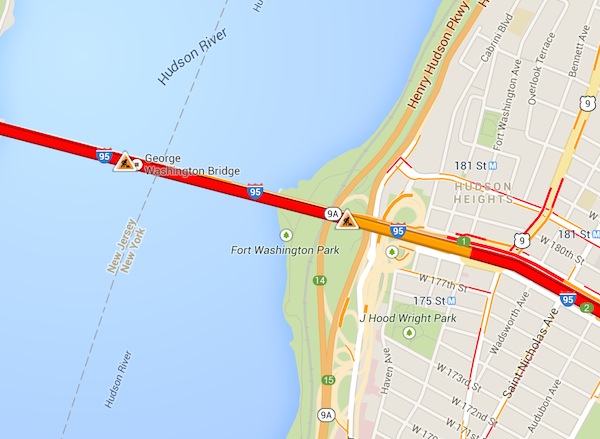
The Google Maps application can allow you to stay on-top of road situations and construction, that can be considered dangerous. In addition, the application’s offline maps feature can be useful when traveling to ensure that your family is able to navigate around a city you are visiting with ease. To active offline maps, simply click the profile button at the top right, scroll all the way to the bottom of the page until you see “Offline maps”. From there, you’ll click on “View all and manage”, then “Save a new Map”.
Read also: Tech to Help During a Hurricane
Weather Apps

With severe weather being found in every season, from summer hurricanes to winter blizzards, having a weather application on hand can be wise in ensuring that you are kept up-to-date on weather conditions for your family. This can be the decision maker for sending the children to school, or for you to know if road conditions are safe enough for you to head off to work. From the application through weather.com to the weather program already in your phone, you are able to keep your family out of harms way.
Family Sharing in iOS 8
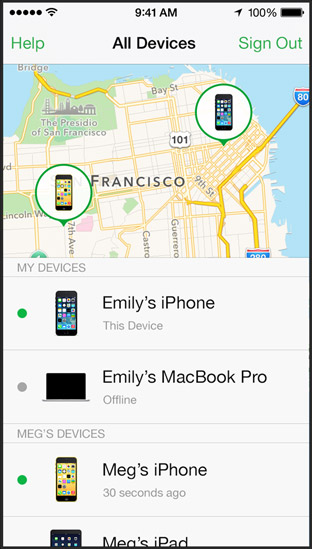
iOS 8 is set to be released this fall. The software comes with a ton of great features that help to integrate your iPhone into your daily life and your Mac. One feature that will be helpful in your family’s daily life are the Family Sharing features from iOS 8. You can make use of Find My Friends to ensure that all family members are able to know the whereabouts of each other. Find My iPhone feature is also enhanced, allowing you to know where the device of the family members are. If they aren’t reachable by call, message, or showing up on Find My Friends, you’ll be able to at least know where their iPhone is and it’s battery status.
Red Cross Mobile Apps
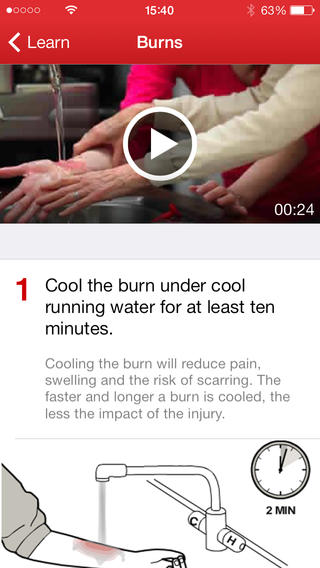
The American Red Cross has a couple of iPhone applications on the market to ensure that you and your family are kept safe. The First Aid app allows you to know what to do in the case of an allergic reaction, asthma attack, bite, burn, bleeding, and more There are video instructions along with step-by-step walk throughs with special illustrations. Questionaires within the app can also let you know if the situation at hand is truly dangerous enough to need professional attention. You can also find nearby hospitals and receive emergency alerts. Fido stays safe to with American Red Cross’s very own Pet First Aid App. Lastly, if you are out at the beach or pool this summer, the Swim by American Red Cross is the application that is your information source for pool and beach safety and first aid.
Tile
Tile is a proprietary device and iPhone application that allows you to locate devices either in your vicinity or that of other Tile users. You can also activate lost mode to emit a sound. Tile is a great way to keep your valuables safe and out of reach of those who wish to harm. It can also be a great way to keep track of your children, attaching it to their clothing or in their pockets to assist in the case of if they wander off. Tile is $19.99 a square and the application is free. They have a shelf life of one year.
Let us now in the comments below which of these devices and applications will you make use of to keep your family safe. If you have already made use of one of the above, let us know in the comments how it works for you.
Disclosure: We might earn commission from qualifying purchases. The commission help keep the rest of my content free, so thank you!



