I’ve used a lot of tools to create logos for my businesses over the years; Most of them are simple and easy to use but still require some time to create a good-looking logo. Turbologo has a lot of advantages over previous tools I’ve used, let’s check it out.
Turbologo is an online service, so you don’t need to install any software on your computer. Just visit the homepage and start creating your own logo. I managed to create a decent one for less than 1 minute and here are all the steps:
1. Enter information
In the first step, you just need to fill in your company name, slogan, and select company industry.
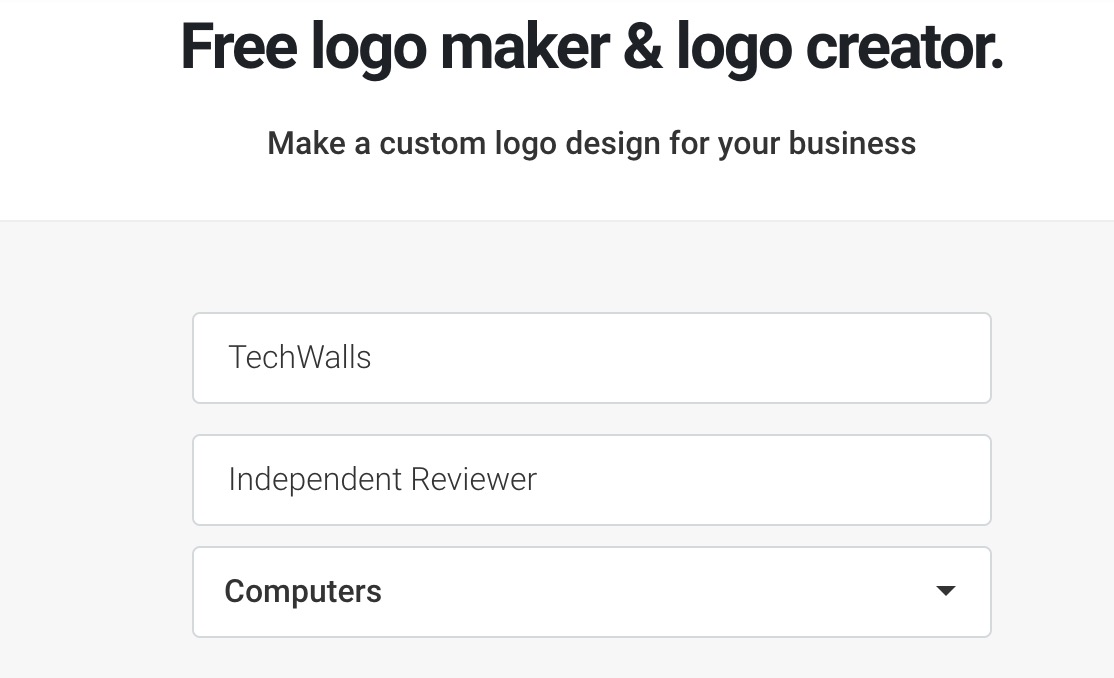
2. Choose color inspiration
Next, you can choose a color palette for your brand. You can skip this step if you want to do it later.
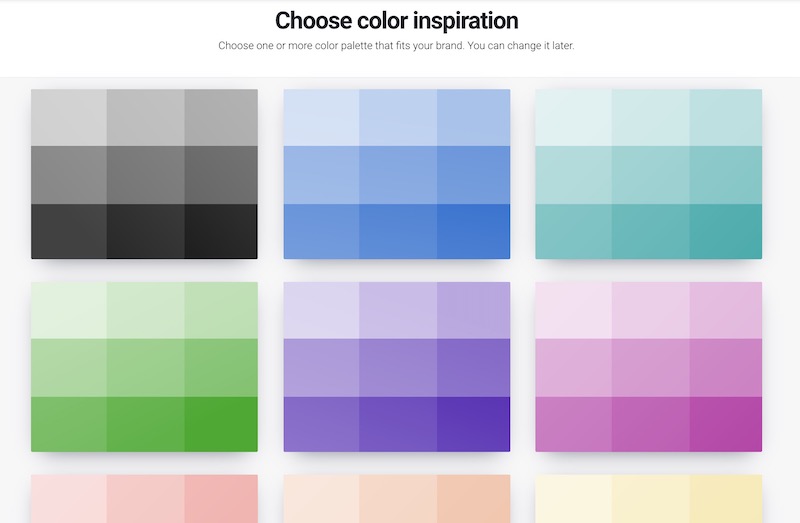
3. Choose icon
Now, you can pick a few icons in the list that can be incorporated into your logo.
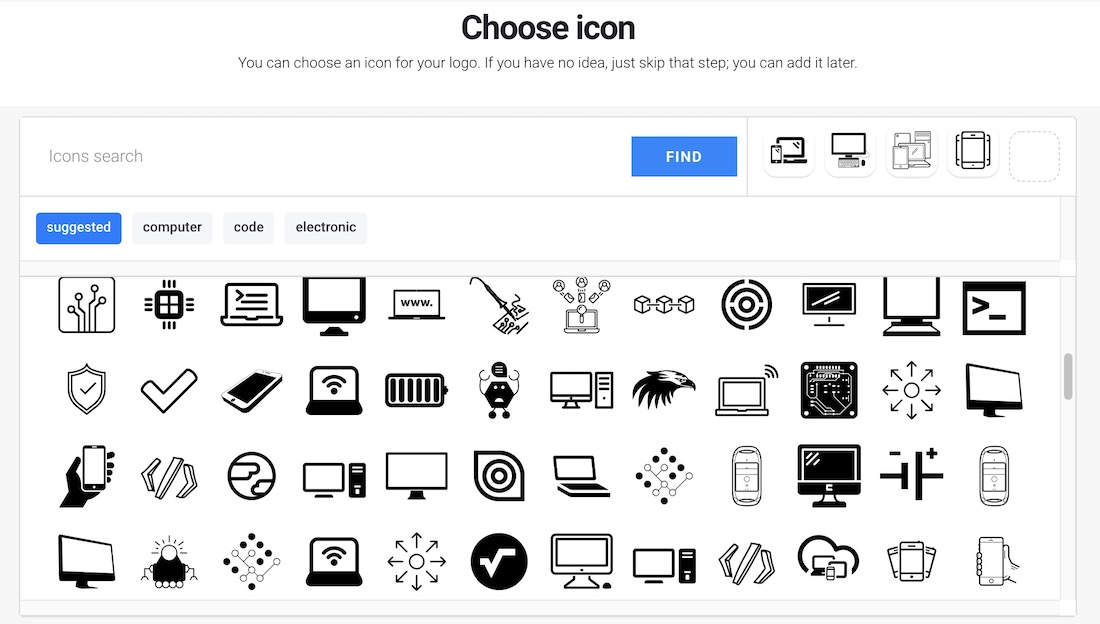
4. Browse Logos
Turbologo will generate some logo designed automatically. You can browse among hundreds of options and find out a suitable logo for your business. I am really impressed with design of these logos as most of them look like a professional one that cost me $30-$100 when hiring a designer.

5. Customize Your Logo
Once you pick your desirable logo, you can click on it to preview and customize the logo. You can see how it looks like on your website, business card, business letter, product packaging, or your store.

In this step, you can also change the name, slogan, font, font size, letter space, color, icon, and layout. The customizations are limited but they offer enough for most average users. I changed the layout a little to move the icon to the left of brand name, so I have two similar logos for different purposes.
Finally, you can click on download to save the file to your computer. Notice that this is not a free service, so you will have to pay to download the logo. Turbologo is offering 3 different plans. The Lite plan ($20) allows you to download only one PNG file with the width of 1024 pixels; You don’t have a file with transparent background with this plan. I think the Standard plan ($40) is ideal for businesses since it offers image files in higher quality and with transparent background; Moreover, you will receive vector files to print on larger sizes without quality loss, you can also edit this file in Photoshop.
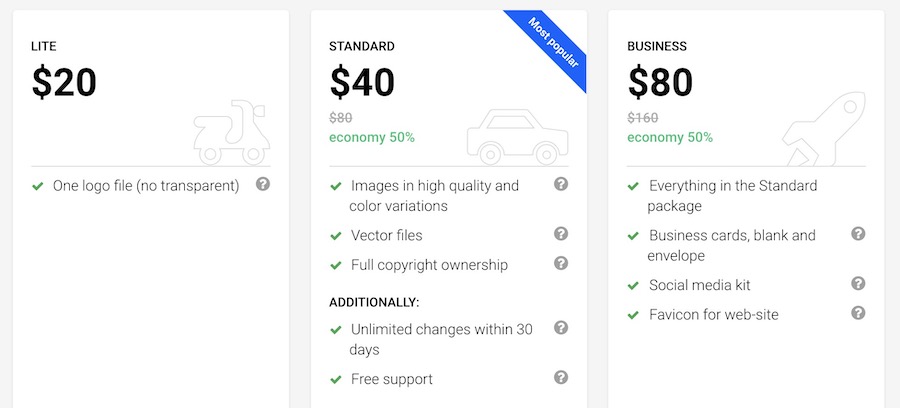
Overall, I think Turbologo is a great choice for small and medium businesses as it allows you to create a professional logo in just a few minutes and totally avoid the hassle of hiring a designer. The pre-designed templates look really amazing and I believe you could easily find a great logo for your business.



