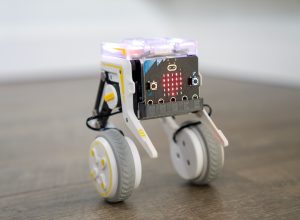As a business owner, it is so important to ensure that you are reaching as many potential customers as possible. With the bloom of online commerce and marketing, reaching clients from around the world has become easier than ever.
When you are creating your business website, you not only want to make sure that you look professional and reliable, but you want to increase the chances of being found in an online search. This is where SEO comes in.
For many people, Search Engine Optimization (SEO) can seem like a daunting task, but it is really quite simple once you know the basics. Search engines like Google keep track of all the activity and search information that happens on their site. When someone types in a request, there are websites that pop up to give the searcher a choice of information options.
The goal of SEO is to improve the rating of your website and get it to show up nearer to the top of that list of options. There are many advanced equations and metrics that go into the process of rating websites, but you can leave all of that to the search engines — your goal as the website owner is to create a site that is more visible to the searchers.
If you are new to this type of thing or uncertain about where to start, you may want to use SEO consulting services from a marketing specialist like the ones you can find at BestSEOCompanies.com. Additionally, there are a couple of things that you can do on your own to get the process started.
Assign All of Your Website Images Alt Text
Alt text is, simply stated, the text format version of a visual image. When you are uploading a photo to your website, it will ask you to add a description tag — this is where you add your alt text. Viewers of your website will not be able to see the text, but the search engines will pick it up. This can help your site show up in image-only searches more often.
Optimize Your Titles With Keywords
Your page title, website name or blog address should contain keywords that are the same as what searchers would be looking for. Keywords help focus on the contents of your page so that search engines know what to connect with. Engines like Google only focus on the first 75 characters of your page title so it is important to have a clear and concise description of your page content included there.
Use Internal Links in Your Content
An internal link is a connection or keyword used in your content that will immediately take the searcher to another page of your website. This will allow them to navigate your website much more easily, and initiate search engines to pick up your site more quickly. If you have several different pages on your website, try adding internal links on each and every page. Not only will this help optimize your site, but it will create a more engaging experience for your customers.