Google has announced a big change to Google Apps for Business. From now, the Google Apps for Business is no longer available for free for new customers. That means existing Business customers can still continue using the service without paying any fee whereas new customers will have to pay $50 per user each year.
There will be no change to other products like Google Apps for Education and Google Apps for Government. Google Apps for Education will still be offered for free to schools and universities while the pricing for Government is $50 per user each year. Personal Google Account will not be affected and you still can use Gmail, Google Drive and other apps for free.
Therefore, this change has impacts on Google Apps for Business only. Google explained reasons behind this decision, that they want to simplify offerings for Business and improve user experience, including 24/7 phone support, 25GB inbox and a 99.9% uptime guarantee.
When we launched the premium business version we kept our free, basic version as well. Both businesses and individuals signed up for this version, but time has shown that in practice, the experience isn’t quite right for either group. Businesses quickly outgrow the basic version and want things like 24/7 customer support and larger inboxes. Similarly, consumers often have to wait to get new features while we make them business-ready.
(Google)
This change makes sense to me because the price is reasonable and if you have a business, you can’t rely on an unsupported service. Greg D’Alesandre, Senior Product Manager of Google App Engine, brought us good news as the Google Apps Standard is still available for free through the App Engine Admin Console. However, it has the limit to only 1 user per account. The free version of Google Apps has become more limited by time. Google allowed the number of users at 100 when it is first launched, then it started dropping to 50, 10 and now only 1 single user. Anyways, a free Google Apps Standard account is still good enough for a lot of users as they just want to create a Gmail account with custom domains.
Update 2019: Now you can no longer create a free account on appengine.google.com. If you decide to use the service, you can visit this website as it is offering G Suite free days and promo code of 20% discount for the first year.
Following is the step-by-step guide on how to get your free Google Apps account for single user.
1. Login to your personal Google account at http://appengine.google.com/
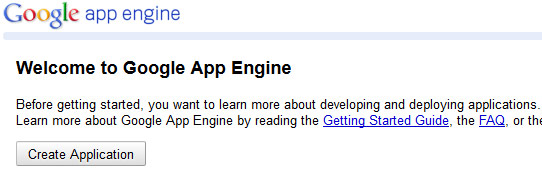
2. Verify your account with phone number.
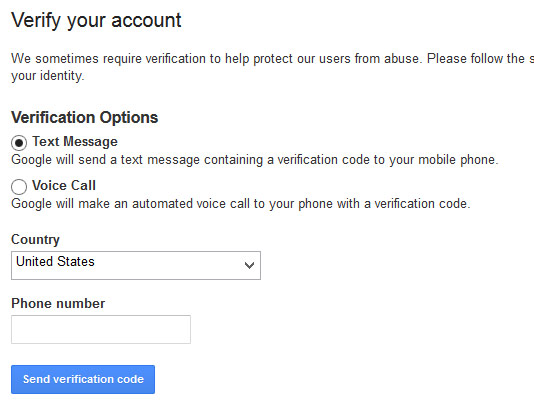
3. After verification, you will see the screen to create an application. Just get any name and fill in the textbox.
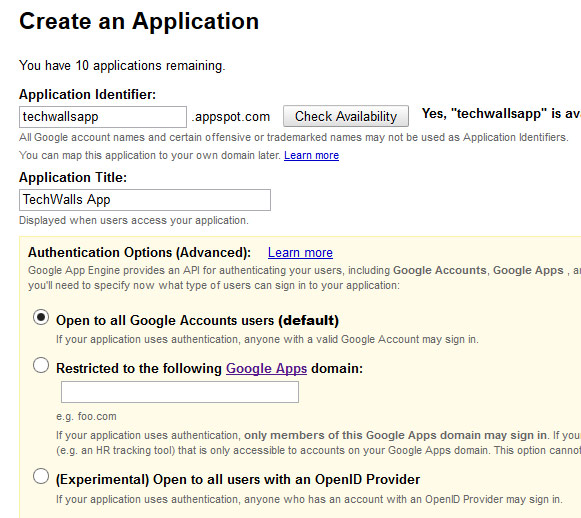
4. Then you will see your application registered successfully. Go to Dashboard -> Application Settings, find the Domain Setup section like the screenshot below, choose Add Domain.
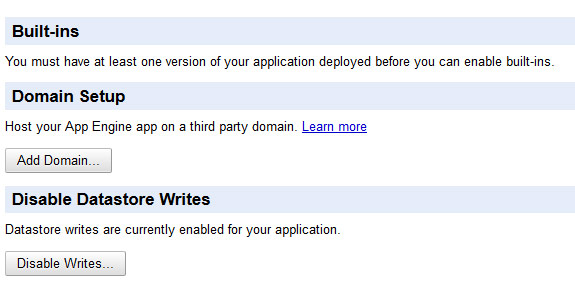
5. On the next step, don’t care about the left side. Read the Note and you will see the link to Sign up for Google Apps Standard.
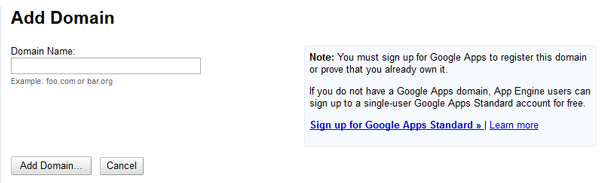
6. Now, you will see the page to setup your account. Just fill in appropriate information to create a Google Apps account for free.
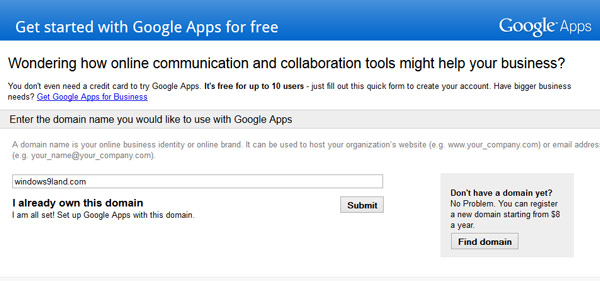
All done. If you are wondering why I didn’t post just the link to this Setup Page, it is because it will not work. You have to follow exact steps like mentioned above.
Let me know if you have any issue registering for a free Google Apps account. If you have another solution, share with us.
Update 1: Some comments below confirmed that there is a workaround to get more users for your Google Apps account. You can follow the guide above, upgrade to trial, add more users and finally cancel the subscription. Then, you will have a free account with up to 10 users. It’s worth trying.
Update 2: It seems like the workaround is no longer working and both Google and Microsoft ended the free service and migrated to the new Google G Suite service. If you need a free domain email, you can use other email hosting services like Zoho. Check out my guide to set up custom email for your domain with Zoho Mail here.




iSaumya says
Many Many Many thanks for the great help brother :)
Guilherme says
It would be very helpful if this blog shows the date of comments. I’m posting this on 2013-03-26.
Can anyone confirm if it is still possible to have 1 account for free?
Tuan Do says
Hi Guilherme,
Yes you still can register a free Google Apps account.
Bill says
Thank You! I just tried this (04-07-2013) and it worked seamlessly.
Tuan Do says
Hi Michel,
Did you follow exact steps like described? If so, don’t worry about the notification, I have it too. :)
Michel Moore says
Yes i did :-)
Can you make a guide on how to set up email account in it ? :)
Tuan Do says
Hi Michel,
You are almost there. Just go to Setup in your account and follow their step-by-step guide. Let me know if I can help you then.
Michel Moore says
Hi,
Thanks for the help : now the email is set up and I can send emails.
but got some new questions:
a) how about all the emails on the old mailserver, are their anyway to get those “into” gmail now, so everything is organized same place?
b) i also have set up my old account in Mail App on my mac, and i just tried to send a email through this, which works still, but the email does not appear in my gmail sent folder, and when answer was sent back it did neither appear in gmail – how is that?
c) i just tried to send a empty email through another email to my mail adress, and it just seems to appear in my standard old mail, and not in gmail. – so untill now the result is that all mails actually are just appearing in my old setup, and the gmail system is just for sending out mails?
Versago says
Hello I have tried this guide and it works fine (4/21/2013).
THIS IS IN CASE YOU HAVE UPGRADED TO GOOGLE APPS FOR BUSINESS AND YOU WANT TO RETURN TO THE FREE EDITION (Note this will work just if you have created the account with Appengine or with Blogger.)
– If you upgrade to Google Apps for Business you can still downgrade but something very important its that you must have just 1 user and you must still be in the trial, if the trial ended you will no longer have the option to downgrade to the Google Apps Standard edition.
– If you have upgraded to Google Apps for Business and you have created a few users while in the trial, if you decide to downgrade to Google Apps you will have just the option to cancel the account, the steps to be able to downgrade to Google Apps standard are the following:
– Delete all the users just leave the administrator account.
– Go to Domain settings then go to Subscriptions and billing.
– When you select cancel the account it will display the message to downgrade to Standard edition or to cancel completely the account.
– Select the option ‘Downgrade to Standard edition.’
in a few seconds you will be back to Google Apps Standard edition.
I have tried these steps and works fine the date is 4/21/2013
alex says
I tried following your suggestions and although it allows odd names in domain name choice it however does not allow last name entries as choices. Maybe in is cross referencing the name selections with some database but if I add a 1 at the end of a desired domain name it shows available BUT if I just put a last name as the desired domain name it does not take.
Since this is all for the purpose of regaining exchange active synch, I will maybe chance to a odd domain name but I wish Google would have just offered the cost of a google apps for business account license to continue using the exchange server active synch option, (m.google.com)
Nothing else out there short of icloud comes close and if you have YEARS of emails and data, changing permanently to icloud is not a great option.
Anyone have suggestions?
Virendra says
I have registered for paid version of google apps few days back. I removed all services and deleted my account too.
Now I am trying to sign up for standard edition of google apps it is saying that the domain is already registered for paid version.
What should I do.
Pls Help.
Thanks,
Regards,
Versago says
When you delete your Google Apps account it takes like 7 days to be completely deleted, after that time you will be able to add the domain again.
Shane says
Wow, glad I found this thread. Here’s the deal…about an hour before finding this end-around, I signed up for Google Apps not knowing the free accounts are no longer an option. So, I immediately canceled my account. They say it may take up to 4 days to actually cancel. Anyway, I went thru the steps of the end-around and am trying to verify ownership of my domain (which may take up for 48 hours) using the CNAME method. How long does it take normally? Think I will have to wait and try again after my 4 day cancellation window with Google?
asim nawaz says
My eyes have opened wide after reading this as I have been rejected 5 times by google adsense and now I think that I have gain another life. Thanks for the review. I just want to ask one question that will this account be a hosted account or a full approved account with no google shares? Please I will be glad if you clear this confusion. Thanks
Versago says
If someone is interested i am selling one account of Google Apps standard edition you can create up to 200 users :)
Steve says
can you message me?
Jessica says
Please email me at [email protected]
Jeremy says
Sweet, worked great for me. Sucked to hear that they shut down the free portion of apps, but this workaround will work great for most of my projects. Thanks
Farzana Neha says
Worked perfectly! I have just registered an email address with my domain name via google apps :-). Just wish, it would allow me to create a few more email accounts.
Irfan Ullah Khan says
I had started using Zoho Mail for my clients and was about to make one for my own domain when as a last chance I searched for the term “any chance of getting Google Apps free again” and zoooom I found this post and am so happy that I found it. I was able to create my own very easily and will be using this technique for my clients also (those who need only 1 account). Thanks buddy for this superb technique.
Bob says
I successfully used the workaround listed above so I could create a custom email for my website. Like others have mentioned, I get the message stating it’s a 30-day trial. Do I need to cancel the trial while its active or can I let it expire with no action taken? Again, I’m only using this for the custom email address used with my website domain. Thanks for the help guys!
Gonzalo says
May 26 2013 I just did it, no problem at all. Thanks for the info.
Gastón says
Thank’s for the post dude. You are no longer able to make the workaround explained in the “Update” section. I have just test it. Regards.
Jacques says
What if I don’t own a domain?
I just have ISP webspace.
Tuan Do says
Why do you need this if you don’t have a domain?
Jacques says
Hi Tuan Do,
I thought it would give me sync for calendar + task in one app plus it is for free.
Everything still works, exept the domain thing.
I just need to get sync working between outlook and Google. Thats why I thought give it a shot.
Jacques says
What if I don’t own a domain?
Jacques says
Sorry double post.
Nick says
Hi,
it seems it does not work to register for Google Apps Standard
After I create apps and follow your steps appears:
” Note: You must sign up for Google Apps to register this domain or prove that you already own it.
Sign up for Google Apps » “
Lenart says
Chek this:
https://groups.google.com/forum/#!searchin/google-appengine/free$20google$20apps|sort:date/google-appengine/jC_K-YlmXhM/KSpzNG0CE1UJ
and this:
https://docs.google.com/forms/d/1lSDA5Jol0Bosaop3RKZ9YqlSyzVLsCtAv8gYupBheR4/viewform?pli=1
Dmitry says
Unfortunately the described method is locked now and points to paid version “Business only”.
Jennifer says
I thought I could get a free 1 person version for personal use.
Raghav says
Yes, I also tried its not working :(
Raghav says
I had created around 25 google apps using this – but now its leading to business account… Hope there is a workaround. If somebody can share, pls.
Jet says
It seems not work right now.
Anyone have more information?
Karan4official says
It’s not working now, after 30days google will suspend the domain, Is there any way out pls share
Thanks in advance
Sinoun says
I was using this method ever since Google took the free account away, but it seems it’s not working now. I think Google disabled it!! :(
BTW, it would be nice if we could see these comments with a date attached so we know how recent they are!
mark says
this loop hole does not work anymore. looks like it stopped working sometime in the end of june 2013. todays date is july 9 2013.
i missed it by a few weeks.. darn :(
Cyan says
Not work now! I signed up and it says “29 days left for your Google Apps for Business trial to expire”
Pablo says
Not working on 07/23/13, only paid vesion. I’ll try to cancel, and if not, will pay. Is not other way to create a free mydomain email and read it? Thanks for answer.
Luya says
As of 06 August 2013, it doesn’t work for me.
That link is not like the one you mentioned. It is:
Sign up for Google Apps » | Learn more
Vodksar says
Yea, it doesn’t work for me either, it seems they cancelled this. Too bad. Is it working for someone?
Free google apps says
Still get google 10 email free
Sarah says
If someone is interested I am selling few domains with Google Apps standard edition attached.
MaxGoogleAppsAccounts: 10, 50, 100, 500, 1000 (from 80$ to 400$) – depend from domain
The great thing is you can setup a new domains under the existing account and start using Google Apps on the new domains at no charge.
ALi Khan says
i am unable to get free google business email a/c of my web using free trail now. next week free trial will expire kindly help me out how can i get business apps free, i mean business mail id
GDavies says
I have 10, 50 and 100 user google apps free edition accounts for sale if anyone is interested
Rod says
How much?
[email protected]
GDavies says
I’m selling the registered domains for the following, the google apps accounts attached to them are free. Domains are registered through October 2014.
Domain with free 10 User $10
Domain with free 50 User $25
Domain with free 100 User $50
Domain with free 200 User $80
mp says
write me how
Jonas says
I’m interested, please drop me a mail
Oranges says
Hi, I’m interested in buying a domain. Could you tell me how I can buy it? Thanks
frank jackson says
any more for sale???
April Harrid says
Hello, I would like to purchase the 10, 50, or 100 user account. How much does it cost to re-register the domain in October 2014?
James says
Hello Gdavies,
I would like to buy 10 users from you if possible. Please email me. Cheers. James.
orney says
Hi, i’m interested in the free 10 users, email me please . Regards.
Peter says
Do you have any of those domains left?
I’m interested. Thx
Nicolae says
Do you have any of domains with google apps free left?
Please email me. Thx
Anil says
Yes, please I/m looking these, let me know how to proceed.
Amit says
hi i am looking for 100 Users account will you suggest me the price & How can we ad new domain in this account
Joaquin says
I’m interested, please drop me an email.
Frankie says
This is very interesting, You are a very skilled blogger. I have joined your feed and look forward to seeking more of your great post. Also, I have shared your site in my social networks!
Matt says
This no longer works. It just gives you a 30 day trial of google apps.