I was always interested in starting a laser engraving side hustle as it is fun and the products can be sold online or at local markets. Therefore, I was excited to try out the LaserPecker LP5 which was marketed as the industry’s most compact 2-in-1 laser engraver. This product has a lot of potentials and after testing it extensively, here’s my take on the engraver.
Disclosure: We received the engraver as a courtesy for review purposes. However, the review is intended to provide honest, unbiased insights about the product, based on personal experiences and observations.
Design and Portability
Unlike many laser engravers that could takes hours to assemble and calibrate, the LP5 is designed for near plug-and-play operation. I just need to tighten a few screw to secure the stand to the base, then turn a knob to attach the laser unit. It took just a few minutes for the whole process; The ease of use is very important for first-time users. There are just a few complaints; For instance, there is no dedicated power button (you can hold the pause button to temporarily power it off) and no display.
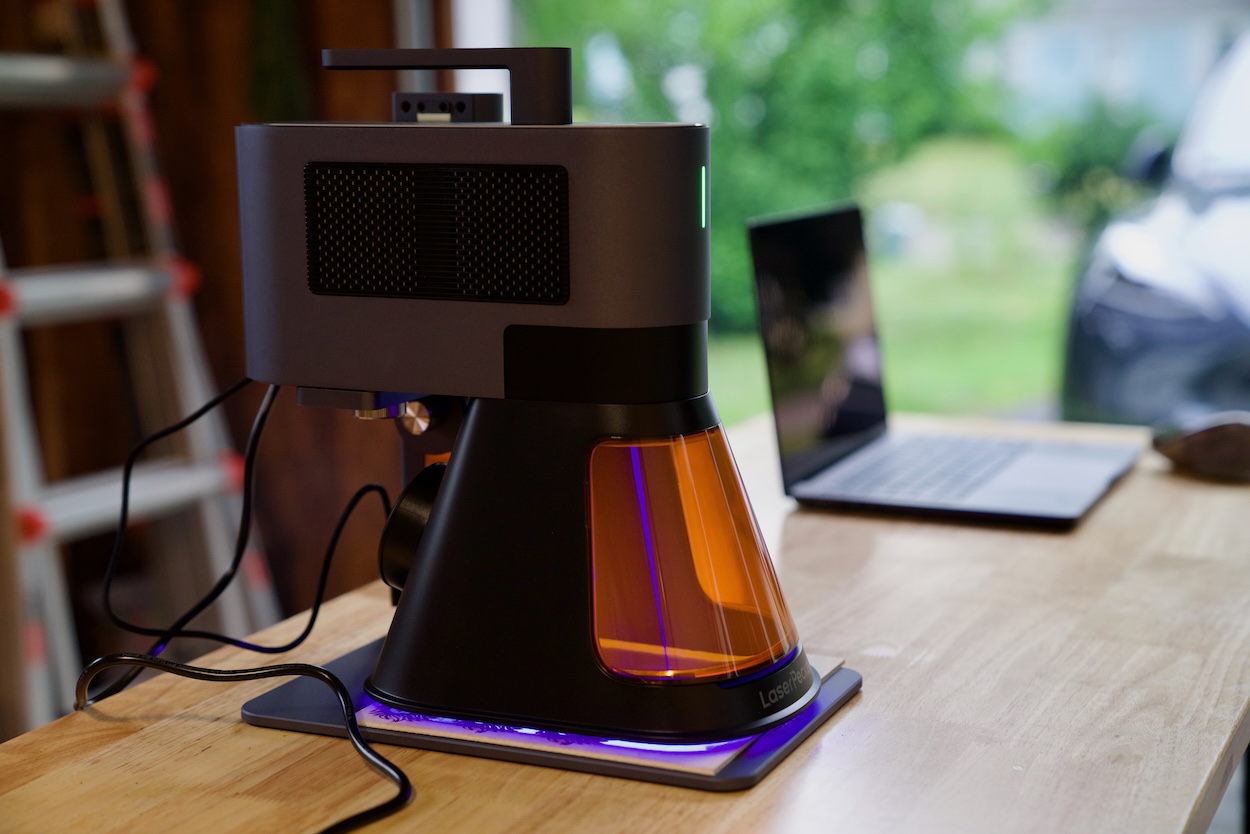
The LP5 features an all-metal build with aluminum alloy. It weighs over 13 lbs with the attached conical cover, so it feels quite sturdy. Its detachable laser module and tiltable stand make it ideal for handheld engraving and larger objects. This allows you to work anywhere, like engraving jewelry at a craft fair or engraving signage at a client’s site.

The native working area of 120x160mm (ellipse) or 100x100mm (square) is small for batch work but you can buy the Slide Extension for larger projects. The LP5 has a bunch of accessories to enhance its capabilities but they could add to the expense as well, so you should consider them carefully. The Air Purifier allows you to use the engraver indoors, the Slide Extension expands the working area to 160 x 300mm, the Rotary Extension enables work on cylindrical objects like tumblers, water bottles, bracelets, and the PowerPack Plus allows for outdoor use.

I tested the rotary extension but it didn’t work really well as it couldn’t hold my water bottles firmly. The bottle slipped out easily, fortunately, I still could finish the project with good engraving. The extension might work better with smaller objects.

The Safety Enclosure offers Class 1 laser protection, autofocus, dual exhaust fans, and a smart camera for batch processing. Notice that the included conical cover doesn’t fully protect against beam reflection, so you should always wear the safety glasses. The Safety Enclosure does a good job in blocking 99.99% of harmful laser light and removing fumes but it has a hefty price tag of $600. If you don’t want to spend that much for the accessory, try to use the LP5 outdoors or in open space like in your garage.
Software
I use the LaserPecker Design Space app on my iPhone and Mac. The app works but it is inconsistent and still requires a lot of improvements. It lacks features like material presets or time estimates, this made my workflow less efficient. For complicated works like 3D embossing, I still need to manually transfer the design to a USB stick, then start the work from the USB although the file is just around 100Mb. LightBurn offers a better interface but we have to sacrifice speed (speed caps at 6,000mm/s) and fiber laser functionality, so I still stick with the LaserPecker app.
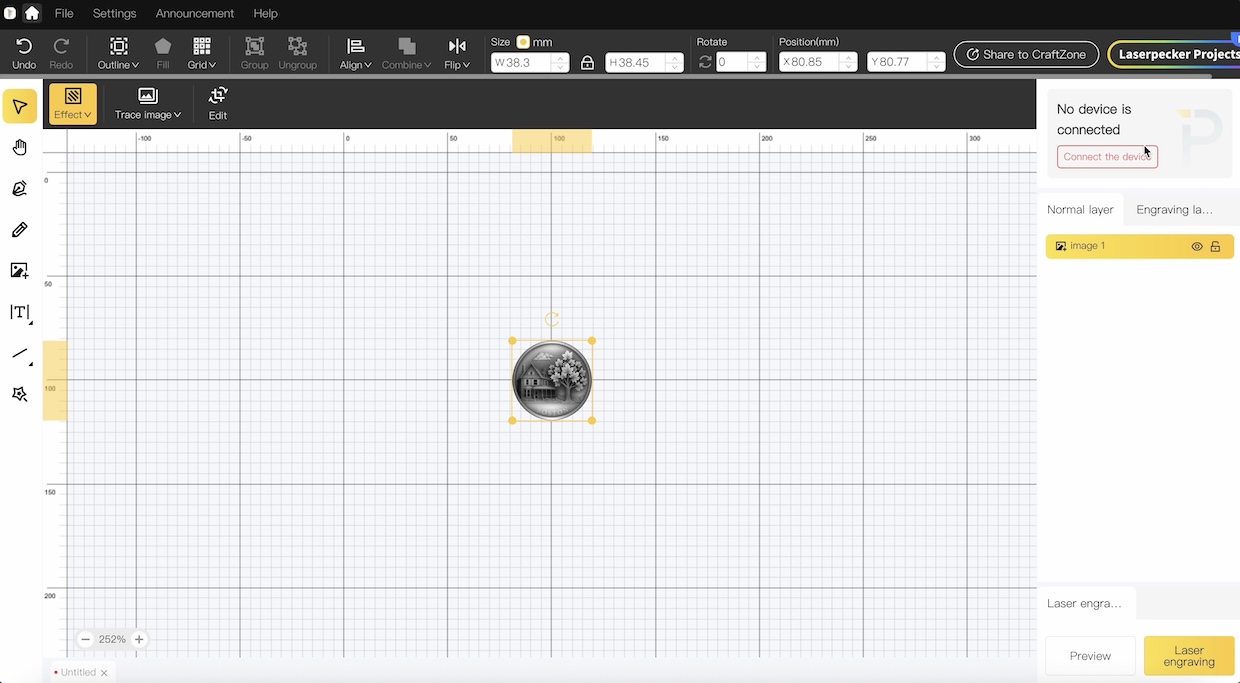
Engraving Performance
The LP5’s dual-laser system is its biggest strength. The 20W fiber laser (0.06 x 0.06mm spot size) excels at engraving metals like stainless steel, aluminum, and gold, and can cut 1mm-thick metal sheets with precision. The 20W diode laser (0.08 x 0.1mm spot size) handles organic materials like wood, leather, and acrylic, cutting up to 20mm basswood and 15mm dark acrylic. Switching between lasers and optimizing settings for different materials requires experimentation. You’ll need to engrave at different settings to find the right Power, Depth, Pass, or Frequency settings for your project. This learning curve is manageable but demands time and patience
| Feature | 20W Diode Laser (450nm Blue) | 20W Fiber Laser (1064nm Infrared) |
| Wavelength | 450nm | 1064nm |
| Power | 20W | 20W |
| Spot Size | 0.08 x 0.1mm | 0.06 x 0.06mm |
| Engraving Materials | Wood, Acrylic, Leather, Glass, Rock, Paper, Rubber, Food, Fabric, Photosensitive Printing, Tinted Glass, Color Glazed Ceramic, Lacquered Metal, Anodized Aluminum, 304 Stainless Steel, Bamboo | Stainless Steel, Aluminum, Brass, Silver, Plastic, Platinum, Titanium, Gold, Metal, any material with paint coating |
| Cutting Materials | Dark opaque acrylic, Basswood | Brass, Stainless Steel, Aluminum, Titanium sheets |
| Max Cutting Depth | 15mm (dark acrylic), 20mm (basswood) | 1mm (metals) |
| Primary Use Cases | Organic materials, softer materials, some lacquered/anodized metals | Metals, plastics, painted surfaces, deep engraving, color engraving |

The LP5’s 10,000mm/s engraving speed is impressive, so some small projects like keychains or basswood take just a few seconds. I’m quite impressed with the sharp details and professional results. I was quite excited about advanced features like 3D grayscale embossing with the fiber laser but they didn’t work well as I expected. 3D embossing on a 4-inch slate coaster took around 20 hours and I had to run the machine overnight; The result is also not good at all. Embossing on a commemorative coin looks much better but it took over 7 hours. Obviously, you won’t be able to profit from those embossing projects as they would require higher power from 50W to 100W. The LP5 is more suitable for simpler projects or engraving on softer materials.

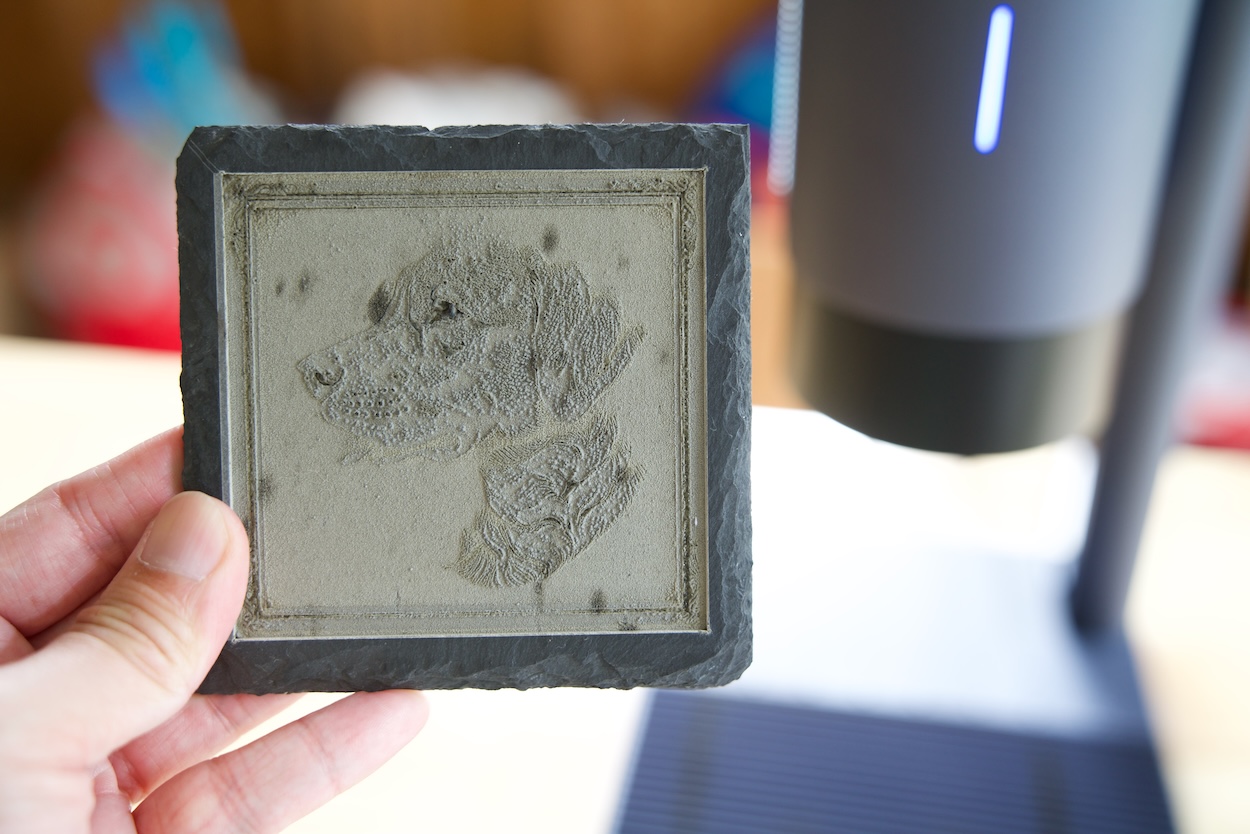

Conclusion
The LP5 shines for small businesses or hobbyists who need both diode and fiber lasers in one portable package. This allows users to engrave and cut a wide range of materials, so you could expand your revenue streams as you can do more projects on the go. However, the total cost is quite high, especially when you buy accessories separately. Therefore, make sure to consider all pros and cons to find out if this is the right engraver for you. I’d recommend you to buy bundles if you find those accessories useful for your use cases, the Ultimate Bundle including the Air Purifier, Rotary and Slide Extensions currently sells for $3,799 on Amazon and official website.
Pros
- Dual-laser system to handle different materials
- High speed and precision: up to 10,000mm/s and 0.0027mm accuracy
- Portable design & premium build
- Advanced features like deep engraving, 3D embossing, and color engraving
- Strong Cutting: Cuts 1mm metals, 20mm wood, and 15mm acrylic
- Expand functionalities with accessories
Cons
- Software is clunky
- Limited LightBurn Support
- No touchscreen or power button
- High cost with accessories
- Low-power fiber laser for commercial projects



