When you lost your data due to some reasons but you have a apk file. Then you can get the code from the apk file. To get the xml code from apk file.
There are two tools you have to need for getting xml code from apk file. These tools are listed following:
- Apktool.jar
- framework-res.apk
Apktool can decode apk file to original form and rebuild them. It makes possible to debug small code step by step. You can download these software from the following links.
- Apktool.jar
- framework-res.apk
There are following some steps to extract XML code from apk file:
Step 1:
First open the new folder and put these files step by step in it. Put apk file (which you want to decode). Now download the apktool.jar from the given link. Put the apktool v1.x and apktool install window in the same folder.
Step 2:
After first step now you have to download “framework-res.apk”. Framework-res.apk file helps you to extract the apk file (which you want to decode) and also extract the resource files. From this we can get our resource files in layouts. You can also download from this link. When download is completed then put “framework-res.apk” file in same folder.
Step 3:
After second step you have to open command prompt. Go to left top of the window click file menu in that you have to click open command prompt. Then command prompt is open. Now in command prompt window you are automatically to the root directory of apktool. In command prompt window you have to write a command “apktool if framework-res.apk” and press enter for further execution. When execution is finished then again you have to write a command “filename.apk” (here filename refers to that file which you want to decode) and press enter execution is start. Now it fetches all the resource files. And new folder is generated as same name of apk (which you want to extract).
Open that folder and now you can see res named folder in it. After that open res folder now you can see different files and folder in it. Now you can see layouts folder in it. Open layouts folder then you can see all the xml resource files in it.
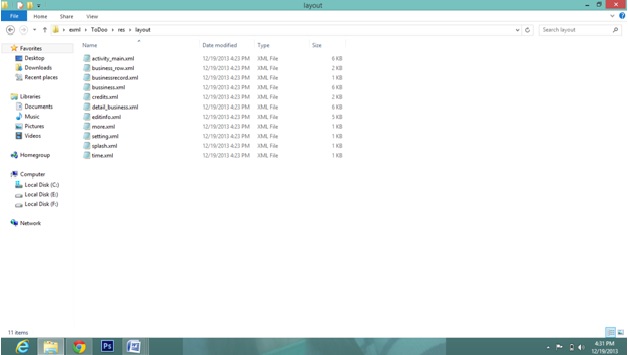
Here you get the xml code files from apk. Now you can easily read the xml files.
Hopefully this information is helpful to you.
Thank you.




Dharmender says
Thaks for detailed error information I hope solve my problem and i create my first app