Evernote has just added the functionality to its iOS app with which you can now scan business cards and organize contacts. The card-scanning feature will now get information from all contacts of LinkedIn and then update the business cards about further information such as first meeting venue and time etc. LinkedIn will start directing its users to Evernote instead of CardMunch which it bought in 2011.
This gesture indicates the rising importance of cloud services like Evernote. Evernote has a special version for its business users. Becoming LinkedIn’s default service for scanning business cards helps Evernote to better position itself as an essential part of working life. Evernote CEO Phil Libin says that deeper integration with LinkedIn is in plans for the future. And both companies are not really different and complement each other on many factors.
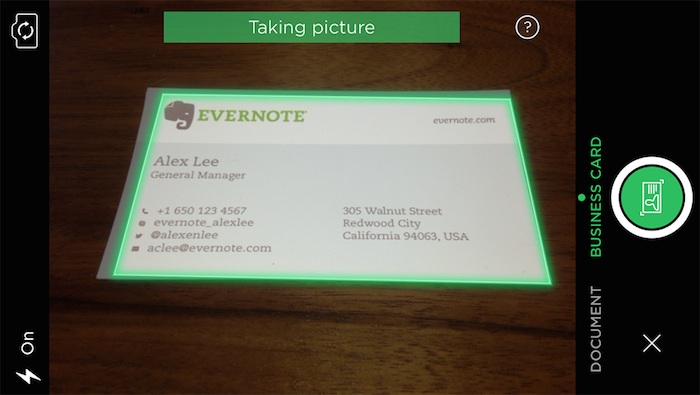
There are many incentives for LinkedIn and Evernote users in this deal as well. Evernote users will get a year of free scanning in exchange for linking their Evernote accounts to LinkedIn. The app will also include the option for smart linking, where it will let you exchange your own or any LinkedIn user’s contact details.
CardMunch acquisition for LinkedIn did not prove to be much successful As out of total 300 million users only about 45,000 cards were scanned by CardMunch daily. This is a very low percentage of people using the service. It also shows that only a few people are using Business cards. However Evernote CEO Phil Libin believes otherwise, he says those business cards are here to stay. “I call bullshit on business cards going away – there’s no reason for them to go away,” he says. “And I think we’ve actually made them more useful.”




Mark says
Wonderful feature from evernote and I guess I’m gonna be using it for sure.