When you have an upcoming event of great importance, it is usually common to send out invitations. However, in this technological age, sending out paper invitations are usually a waste of time, energy, and money. Unless they are stunning and unique, most people won’t even keep the invitation after some time.
However, now individuals are opting for digital invitations as a way of extending the reach of their invitations while cutting costs. Today, we will cover five ways you can make digital invites for your next event.
Phoster

What makes Phoster different from the other choices on our list is that Phoster is an iOS digital invitation application. This means that you can create digital invitations from the comforts of just about anywhere. The formerly Apple featured application offers nearly 200 choices in templates for your invitations. Additionally, they offer a myriad of customization options. Phoster is sharable on all major social networking websites and by email. If your grandmother hasn’t caught the social media bug yet, no worries, AirPrint support allows you to immediately print the invitations in which ever photo paper pleases you. Phoster is available for $1.99 USD on the Apple store today.
Paperless Post
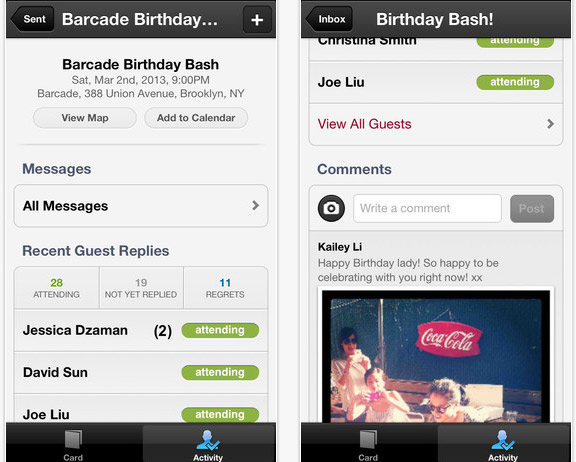
Paperless Post is an option that is the most flexible in your digital invitation pursuits. While the option offers great digital card choices, Paperless Post also has a strong stationary selection after its partnership with Crane & Co. This means that the same digital options that you love from Paperless Post is also available in postage. While this does mean that Paperless Post is a bit more expensive, this is a sacrifice some are willing to make if they want high quality prints.
They have an iOS app as well that’s worth checking out: iTunes.
Pingg
The appeal I found of Pingg when I was making use of it was how simple and counterintuitive the creation process was. We usually think that to make a quality, unique invitation card, it must be difficult. However, Pingg crushes this misconception and throws it out the door. Other than its ease of creation, Pingg is like most online invitation creators. They have social media sharing options and even the option to view its progress and success. Pingg is also free!
MyPunchbowl
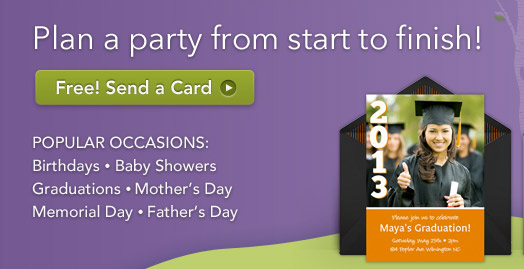
Even though the name isn’t as well known, when you hear the name MyPunchbowl, you know that the main focus is on a party. MyPunchbowl is certainly the most communal option out of the rest. It certainly rests on the fact that a party isn’t a party without its guests. MyPunchbowl allows guests to chime in and let the host and other guests know which times may be a bit better for the get together at hand.
Evite

The final option that we will list today is a more classic option in terms of digital invitation options. Evite has been around for a while now. Like most classics of just about anything, they usually have time tested quality and a strong user-base behind them. However, they are usually ones who are less likely to make changes to match with the times. While this is true with Evite, especially in terms of social media adoption, Evite is a choice that you won’t necessarily regret.
As you can see, the age of paper invitations has long gone. You can create amazing digital invitations that allows you to share with more people. They usually cost little to nothing to create as well. Plus, you are in the drivers seat of your creation. Let us know in the comments below which program you make use of for digital invitations.



