Google Adsense has been always my primary revenue source in the last 8 years. Therefore, I was a little concerned about this account when I changed my permanent address from Vietnam to the United States. Moving to a new country means that I can no longer receive payments with my previous payment method.
I did some research on Google but a lot of the advice is incorrect. Many people suggested closing the current account and then applying for a new account in the new country. That might work but it takes a lot of time and efforts while there is a chance my new account could not be approved. Therefore, I didn’t take a risk by following that guide.
Afterwards, I found out this page on Google and it showed exactly what I needed. Google said that I could change my payment country by submitting a request form. The only problem is that payment history in the previous country could be deleted, however, I would still receive the remaining earnings via the current payment method.
In this form, I had to fill out the Adsense Publisher ID, the reason for the country change, and the new address. I selected “You’re moving to a country in a different contracting entity“.
After submitting the form, there was a confirmation saying that I should receive a response within 48 hours.
I received an email from Adsense support team after 2 business days and they wanted me to confirm the country change once again.
Hi,
I hope you are well :)
I have received your request to change the country of your account from xxxx to xxxx.
That is no problem, I can do that for you :)
However, your current earnings cannot be transferred to your New Profile and the balance can only be issued to your Old Billing Profile.
If you still wish me to proceed with changing your country, please answer the questions below:
Name:
Business Name:
Address:
City:
Postal code:
State:
Phone number:I will wait for your response and I will change your country once you reply.
After confirming the address, Adsense sent me an email saying the process was completed and I should see earnings in my new payment profile soon.
I’m pleased to inform you that your account has now been changed from Vietnam to United States. Your earnings will begin to be generated in the new profile payments screen after the payment cycle has refreshed (following from the 21st). Hence, you can expect to see earnings in the new payments screen from the following 3rd.
Once this happens and you meet the threshold ( 10USD) in the new account, you’ll then be asked to add a payment method.
You should soon receive another email asking you to confirm the change of details. If/when required to add your tax details, you will be prompted from within your account with a red banner.
Please note that for tax and security reasons your current earnings will not be transferred across to your new account type. Any remaining balance will be sent to your old billing details in the following payment cycle.
On the Adsense’s Payment page, I can check out balance of payment profiles in both my old and new countries.
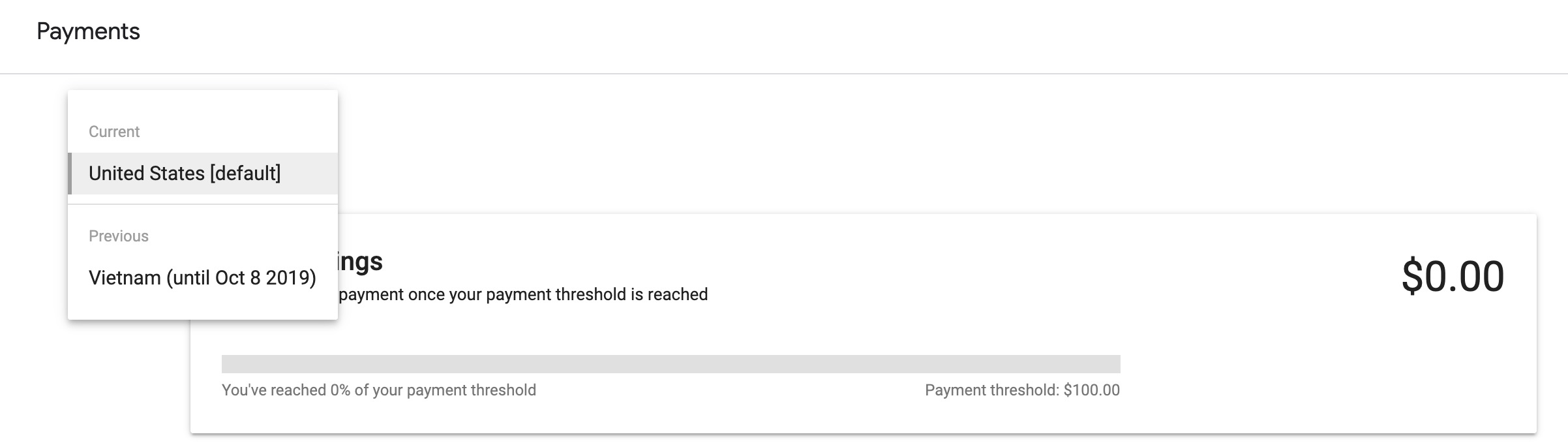
All done. The Adsense country has been changed successfully. I don’t have to make any change; It is still linked to my Youtube accounts, reports are showing ad performance in the previous and current period, and the ad codes stay the same. I also don’t need to verify the new address with a Personal Identification Number (PIN) sent to my mailbox.
Once my account balance reached the payment threshold, I just needed to update the tax info and choose a valid payment method. In my case, I didn’t have to verify the new address in the United States; However, Adsense accounts in most other countries require address verification.
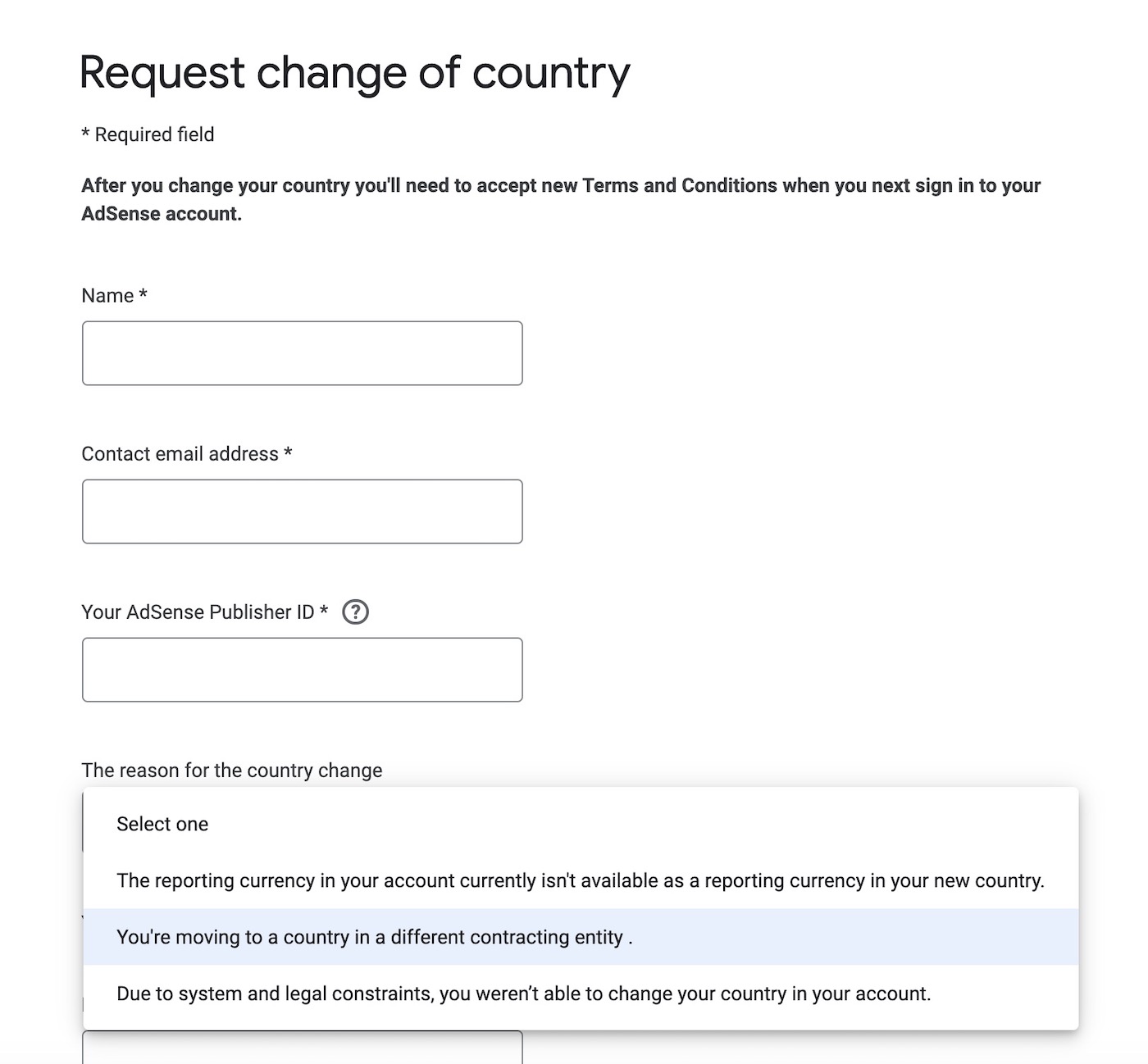
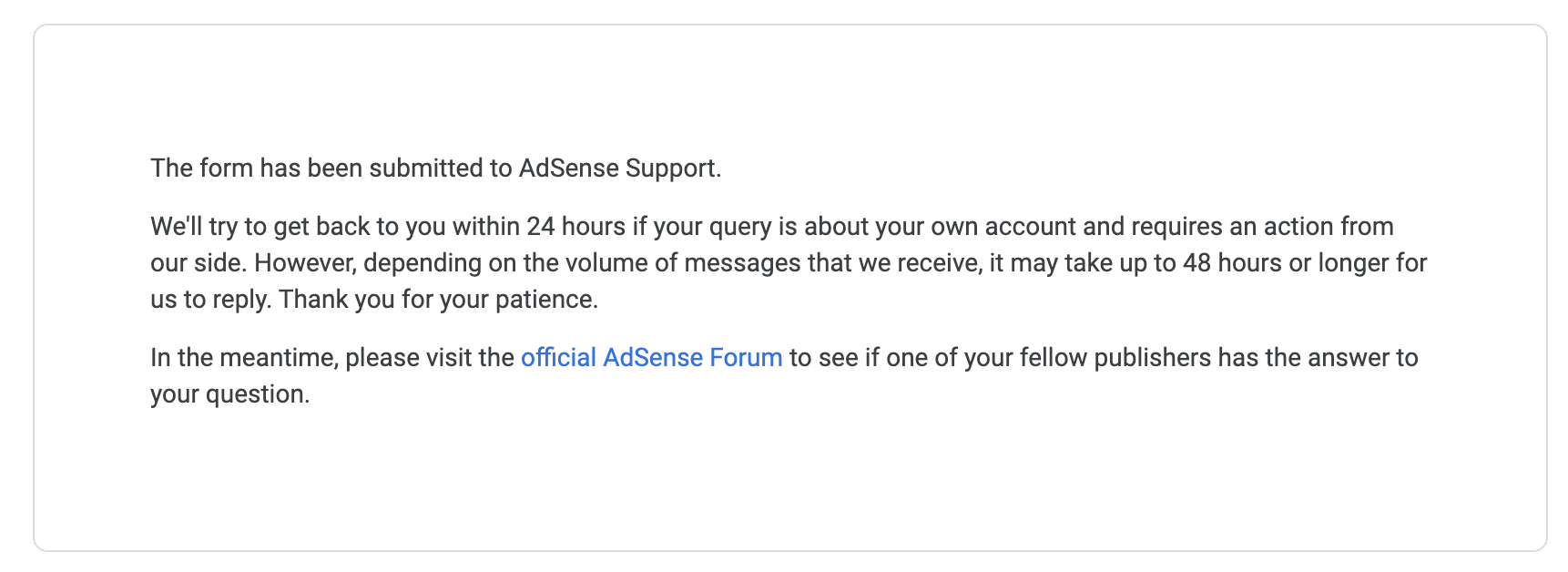




Athena says
Hello! Thank you so much for this! I’ve been stressing over this problem too for a few months now and couldn’t find a solution until I bumped into your page.
I couldn’t find the country change request form though. Would you please send the link to me? Thank you so much!
Tuan Do says
I posted the link in the article, can you check again?
Lea says
Hi, thanks for this! Did they also ask you to verify your new address? When I opened my initial account, there was a verification letter/code they sent to my physical address in order to verify it. Is it required again when you change your country through this form? Thanks!
Tuan Do says
No, I didn’t have to verify new address.
Israel olabanji says
You have to verify address for some countries like Africa. Please update your article to include this.
Urban says
Hello Tuan Do,
I followed your link, but I can not see anything related to the form you are talking about.
I get transferred to this page:
https://i.imgur.com/PC3nMPm.png
Where it is explicitly said that I can not change the country and that I have to cancel the account.
Do you have any ideas?
Cheers,
Urban
Tuan Do says
Can you access the request form here https://support.google.com/adsense/contact/change_country_new2
I’d recommend you to contact support to clarify because Adsense accounts in some countries might not allow the change. Keep us posted.
thaer hamza says
As for the money in the old account, do you cancel it?
If possible, an accurate answer
Tuan Do says
No, the remaining balance in my old account was still paid to my bank account in the previous country.
Lea says
So I went on with the change as per this tutorial, and everything went smoothly until now. They split my last month’s earnings into two parts. A part was supposed to be paid to my old bank account, and the second part to the new one. Now the payment day arrived (the 21st), I got paid to my old bank account, but the other part is still pending (today is Dec 22 and Sunday). There is no holds or warnings, everything appears to be OK. Perhaps, they will pay the second part on Monday. I wonder what was your experience with the first payment after the address change. Did they pay to the new account at the same time as to the old one, or did they delay it a bit?
Tuan Do says
The payment might be late this month because Dec 22 is on Sunday, my payment is also still pending. I think you should be fine, I didn’t have any issue at all.
Mira says
Wow that is great, let me try as I am having same issues since I moved out. Regards,
Mira says
I can not see to whom I have to send for country changing procedures? Could you please help me? Thanks
Subham says
Hello friend, if the country is same, but I moved to different house in same area, then we can change with default procedure?
Rosemary says
Yeah, I didn’t find that form. Could you share the link?
Before I also find this help tip article from google Adsense.
But they just give you the old instructions. cancel old one or create a new one.
I gave them feedback. there’s nothing happens at all!
Sali says
Hi
When I tried to submit the form . I got an error
“Refresh this page and try again. Sorry, there was a problem with the form. ”
I tried many times but it was unsuccessful. Did you have such experiment ?
Foteny says
Thank you for such a detailed article! This is just what I was looking for. Now I just have to see if they allow country changes in my case. Thanks again!
Biss says
C Zac hey did it work for you? I’m having issues finding the form.
I need help with changing my country of residence and this seemed like the perfect article, but sadly I can’t seem to find the form :(
etlomb77 says
I have the same problem as @Urban. There is a statement on Adsense clearly saying that it is impossible to change country. Following the link that @Tuan Do provided for the form, it redirects to the homepage of AdSense Support. Apparently this form is not accessible for some countries. I found the same link provided in some very recent forum posts. I’m in Canada. For those that can access the form, can you please tell us which country you are from? A VPN might be useful if this is the case ;-)
Tuan Do says
I am in the US and can access this link without any problem. Then it leads to a form to request country change.
Zack says
I’m in US but my Google adsense account belongs to a different country. I cannot see the form. I’m guessing the ability to see the form depends on the location registered in the adsense not by IP.
Eri says
I don’t understand, in the link you gave, it clearly says you cannot change the payment info if you moved to a new country and you need to close the current account and open a new one.
“Unfortunately it’s not possible to change the country of your payment address in AdSense. If you’ve moved to a new country or territory, you’ll need to cancel your existing AdSense account and create a new AdSense account.”
https://support.google.com/adsense/answer/2628816?hl=en
Tuan Do says
This page might show different content depending on your country, it looks fine here.
Cubes says
Hi Thank you for the article may I know when you change to US did your banking details bank is also US bank or you just change the country and live the Vietnam bank ?