In a world increasingly reliant on digital efficiency, the task of scanning bound documents like books and contracts has stubbornly remained a slow, manual chore. Traditionally, users have been forced into a repetitive cycle of turning each page and manually tapping a shutter button to capture an image. This process is not only time-consuming but also susceptible to human error. CamScanner, a leader in mobile scanning technology, has now launched a revolutionary solution to this problem with its new “Turn Page to Auto Capture” feature.
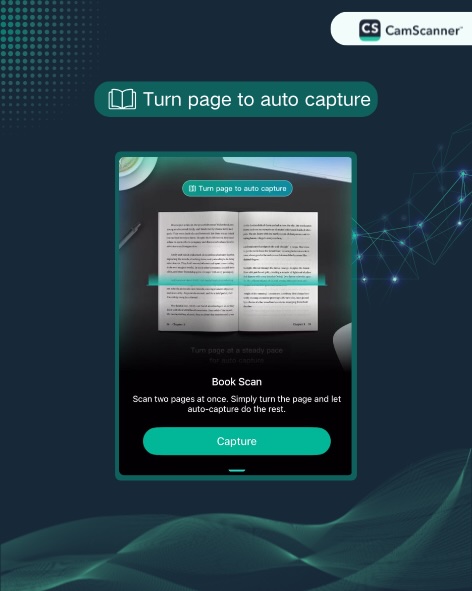
Digitizing entire books or multi-page documents is simplified with this feature. After the first page is captured manually, users only need to turn the pages, and the app will automatically detect and capture each one. This makes the process faster, smoother, and highly efficient, whether scanning 10 pages or 100.
This feature is powered by an advanced deep learning algorithm that performs real-time analysis of the viewfinder content to recognize subtle cues such as hand movements, changes in lighting, shadows, and the book’s colors.Once it detects a page turn, the system waits for the page to settle before capturing the image. This prevents common problems like blurry shots, duplicate pages, and accidental obstructions. This feature is currently available on iOS devices.
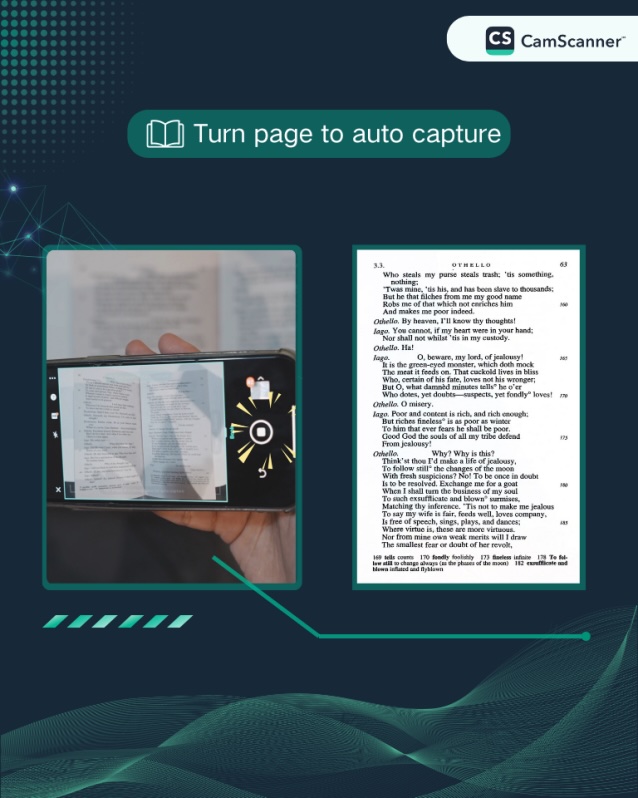
Beyond the capture, CamScanner’s powerful book-mode filters automatically enhance each image, straightening curves, deblurring text, and improving contrast. The end result is a clean, professional-looking PDF that is ready to be archived, shared, or printed.
CamScanner is the first in the document digitization industry to provide this level of automation for mobile book scanning. This feature’s versatility is equally impressive, offering benefits to a wide range of users. Students can effortlessly scan study materials, educators can archive lesson plans, and professionals can preserve important contracts and records. Even artists and writers can easily digitize sketchbooks and manuscripts. With “Turn Page to Auto Capture,” CamScanner doesn’t just optimize scanning; it reimagines it.



