The adaptive fast charging feature is a huge advantage of Samsung Galaxy phones over their competitions. I never ran out of battery because the device can be charged from 10% to 70% in half an hour. That’s also one of the reasons I haven’t moved to an iPhone.
However, I had the same issue when using this feature on my Samsung Galaxy Note 4 and Galaxy S6. It stopped working after about 5-6 months. When I plugged the charger into the power outlet, my devices were still charged up but it would take more than 5 hours for a full charge.
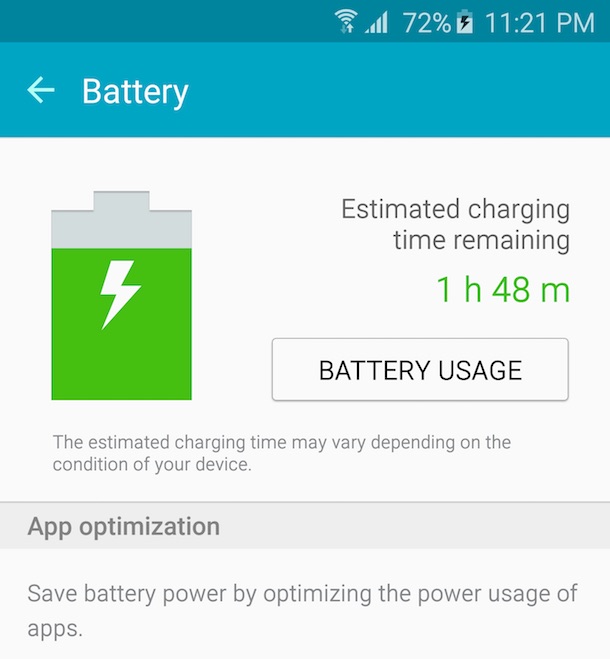
So, what caused the issue and how to fix it?
As mentioned earlier, both of my Samsung phones had the problem, yet the causes are different.
When the quick charging didn’t work on my Galaxy Note, I tried to charge it with another charger and it worked again. So I know my charger was broken, due to some kinds of short circuit. Replacing the wall charger fixed the issue.
However, the case of my new Galaxy S6 was more complicated as the quick charging didn’t work even though I tried a new charger and USB cable. When I plugged the phone into my computer, it also didn’t recognize the device. I doubted it was caused by the mini-USB port on my phone so I sent it to a Samsung service center to repair it. And I was right, Samsung called to let me know that they would change this part which was faulty for some reasons. Now I can keep using the quick charging feature on my phone.



