Native full-HD projectors are more affordable than ever. Recently I’ve tested some that cost less than $200 and today we have another choice, the VIVIMAGE Explore 3.
Unboxing Video
Design & Features
The VIVIMAGE Explore 3 is in the same price range as some of my previous projectors, however, it has become my favorite one thanks to some important improvements. Firstly, it has a retractable adjustable leg, so I don’t need to attach a screw to the bottom of the projector. Secondly, the built-in speakers are probably the best ones found in a budget projector; The two 10W speakers on two sides produce a loud and clear sound with very good bass. Of course, the speakers still have many limitations and might be even distorted sometimes; You still need an external audio system if you really want to enjoy music or movies with this projector.
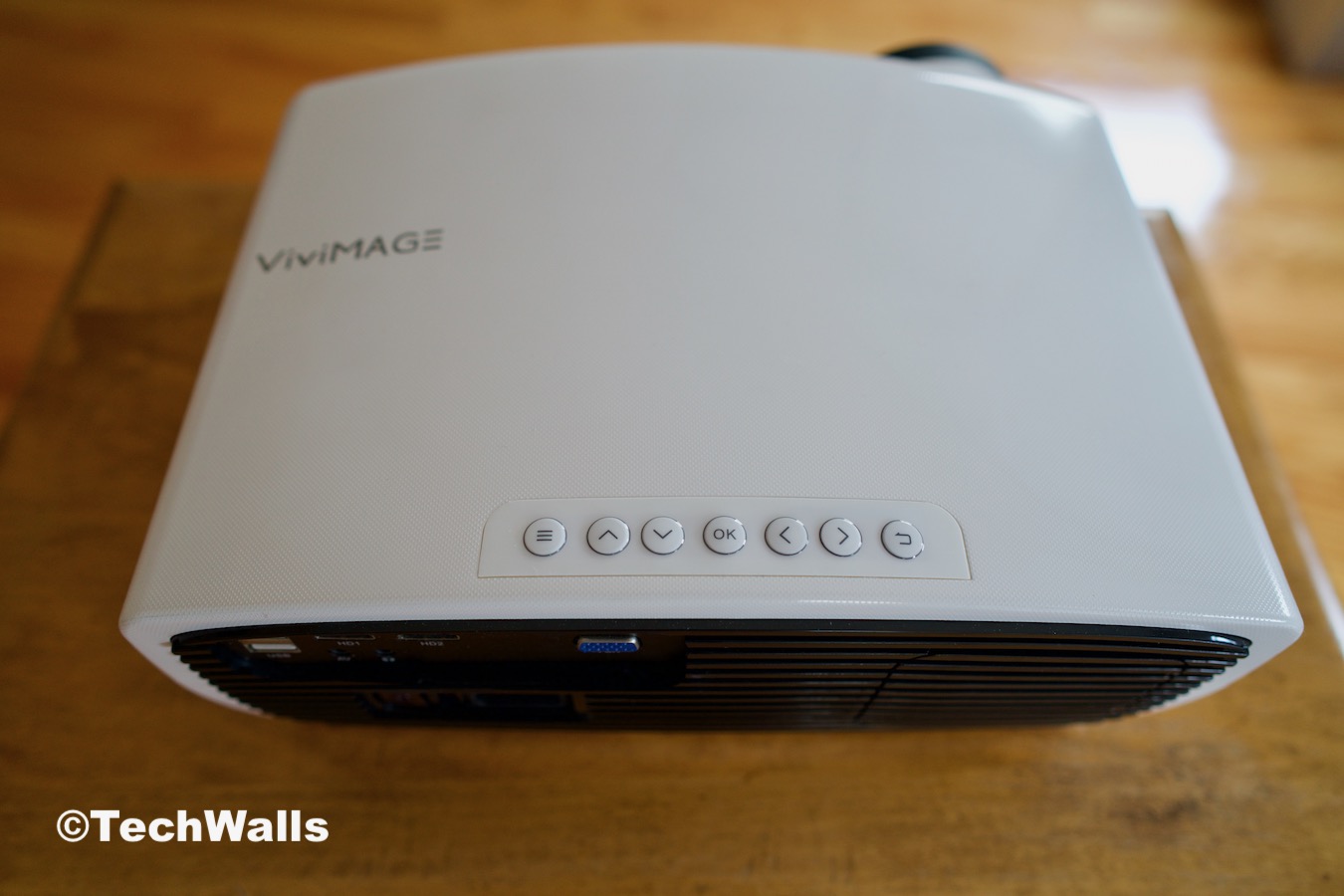
Another nice feature is 4D keystone correction with both vertical and horizontal correction. This can be done easily with the remote control. In terms of specs, the VIVIMAGE offers LED Brightness of 6500 LUX, native 1080p resolution, 6000:1 contrast ratio, 60,000-hour lamp life, and projection size from 53″ to 300″.
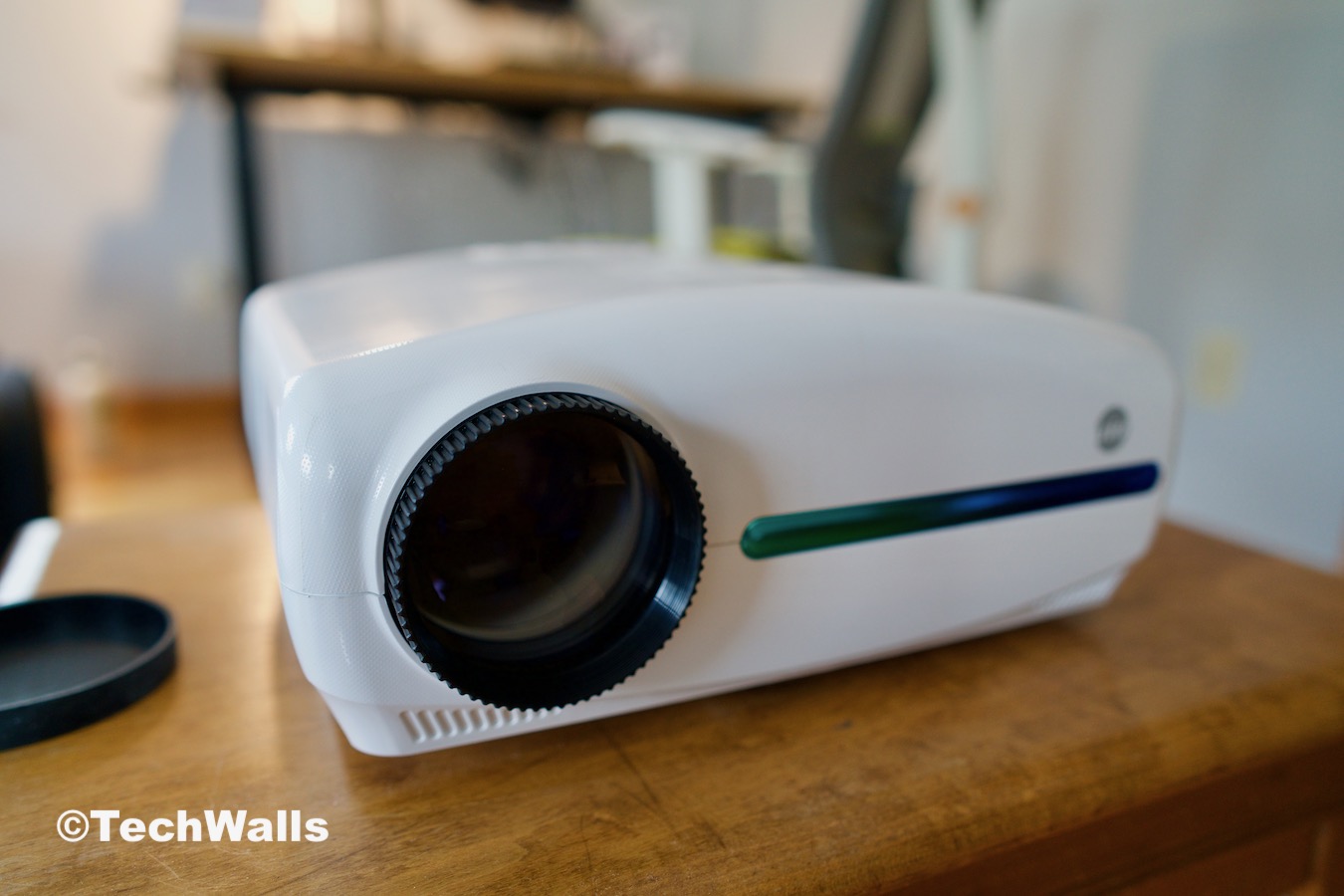
I appreciate that the projector doesn’t have any junky OS, so I can plug in my laptop or a TV stick to enjoy content without any security concern.

Video Quality
The projector has some video presets and it looks best in the Cinema preset; The Natural preset is the brightest one but it also causes burned-out highlights. The Cinema mode is a little darker but it preserves all details in the video. In my test, I project my content to a 75-inch screen and the image quality is really amazing. It looks sharps even after keystone correction; I don’t see blurry corners as seen on some cheap projectors out there. The colors are vibrant and are pretty close to the original content.

The only issue is that there are a few black spots on the screen; I am not sure where it comes from since I cleaned the lens and everything looks perfect. The spots are small but still noticeable sometimes. You shouldn’t be worried if you see this because the projector has a 90-day 100% Money Back Guarantee, so you can return for full refund or a replacement.
Overall, VIVIMAGE Explore 3 is my favorite native 1080p projector since it has some advanced features and the video quality is still awesome. We highly recommend the product.
Buy VIVIMAGE Explore 3 Projector on Amazon
Disclosure: We might earn commission from qualifying purchases. The commission help keep the rest of my content free, so thank you!




Nabeel Khan says
I need that for my office..thanks for the review. It was very helful.
John Eathorne says
has anyone been successful in finding a compatible or replacement remote control for explore 3. i have net searched three days
Steven Bergh says
Joe n Tell shows the Vankyo V600 remote. Looks identical to the Vivimage Explore 3 remote.