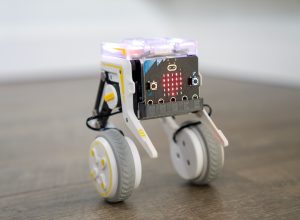There are many reasons consumers keep wanting a bigger-screen device. A larger canvas makes reading, sketching, and multitasking easier and more comfortable. Artists, students, and professionals can enjoy more natural handwriting, more accurate drawing, and easier side-by-side viewing of documents or reference material. Even casual users who read news and browse the web like how immersive and visually relaxing a big display can be. And if you can’t be satisfied with the largest iPad, the Ugee Trio Pad UT3 is a bigger tablet and it costs way less.
Disclosure: We received the tablet as a courtesy for review purposes. However, the review is intended to provide honest, unbiased insights about the product, based on personal experiences and observations.

I really appreciate that Ugee includes everything you need right in the box. There are a smart folio case and the U-Pencil stylus in the package and you don’t need to pay for anything else. With Apple or Samsung, buying a case and stylus often adds a few hundred bucks to the already expensive tablet. Here, Ugee bundles it all, you can find the stylus, nib extractor, pen nibs, power adapter, USB-C cable, drawing gloves, eject pin, and folio case inside.

The UT3 is a massive tablet. Sitting next to my 13″ iPad Pro, it honestly looks even bigger and slightly heavier as well. The footprint is long enough that it immediately stands out. Holding it doesn’t feel heavier than the iPad Pro, so it is still usable on the couch or at a desk. However, it is not ideal for holding with one hand. The long form factor is made for sketching, annotating, and reading or watching wide-format content.
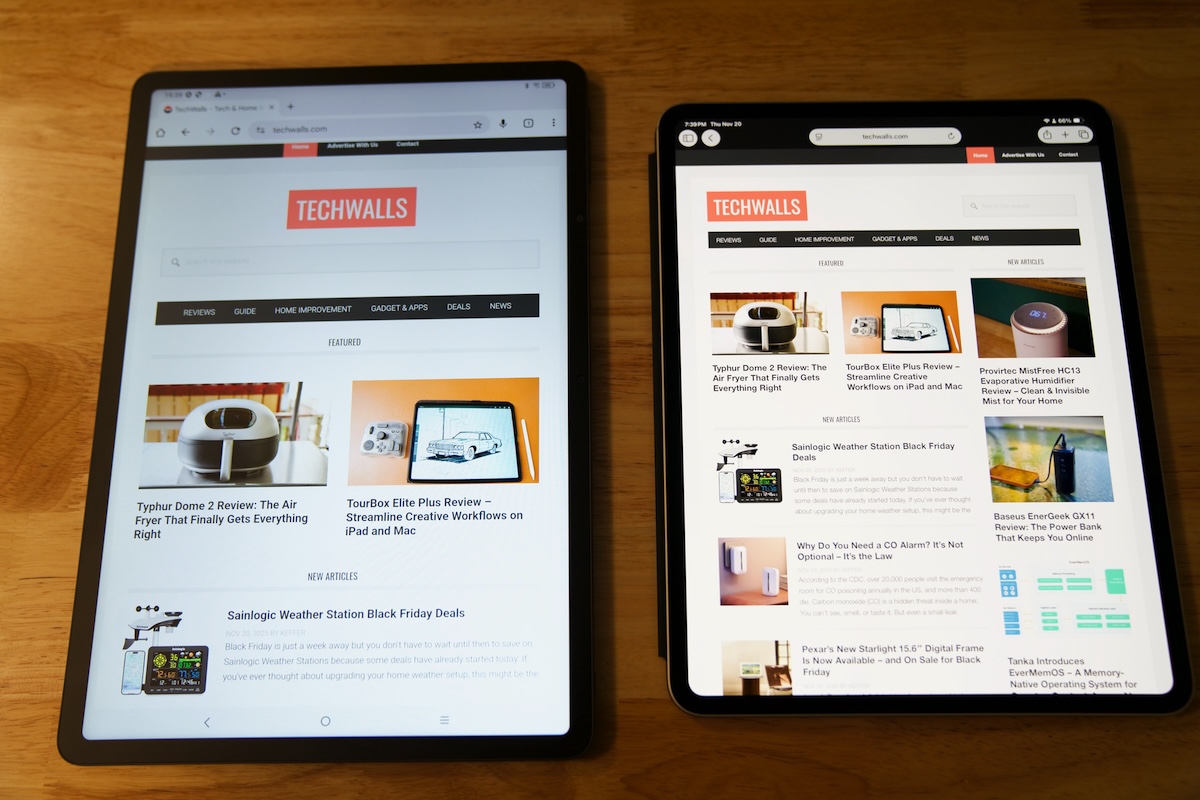
The most interesting feature of the Ugee is that it combines 3 devices in 1; You can use it as a regular tablet, an e-ink reader, or a color e-ink reader. There is a dedicated button to quickly switch among those modes. I was excited and expected this could replace all the devices I have to bring with me during traveling.
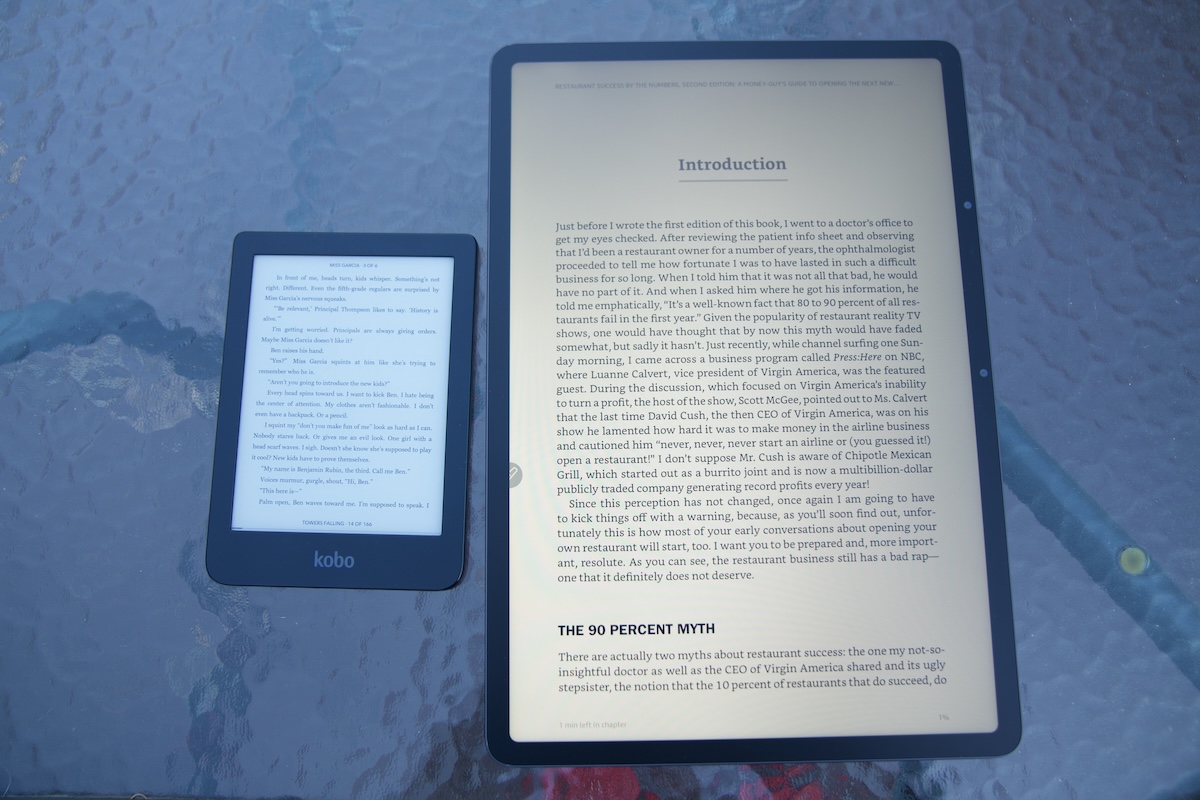
In the e-ink mode, it looks sleek, matte, and paper-like but after spending time with it, I quickly realized that while it tries to mimic the e-ink experience, it’s not a true e-ink reader. It looks fantastic, but when it comes to long reading sessions, I still find a dedicated e-reader far more comfortable. My Kobo and Kindle remain the better choices for immersive book reading, especially for hours at a time. However, a huge advantage of the UT3 is that it runs full Android. Therefore, it is way more responsive than my Kobo or Kindle devices. Anyone who has used an e-reader can understand sluggishness; We all experience slow page turns, delayed swipes, and terrible loading times when you need to browse for books. The UT3 is as fast as you can expect. I read books from the Kindle app and I’m very satisfied with its performance. Moreover, I can read news, scroll through long-form articles, or browse the web without the usual e-ink lag.

Instead of treating it like an e-ink reader replacement, I find myself using the UT3 as a hybrid between a reading device and a productivity tool. I can jump between Kindle, Chrome, Reddit, email, a notes app, and even creative tools. In the meantime, I still can enjoy the matte display that keeps glare down and reduces strain on my eyes. It’s not as gentle or soft as a true e-ink panel, but it sits somewhere in between a tablet and an e-reader. It is comfortable enough to look at for an hour or so, yet it is still fast enough to operate like a modern device. I really like the matte display, especially when using the device outdoors. The screen remains visible under sunlight without bright reflective spots.
There’s also a color paper mode, which is perfect for reading comics, picture books, magazines, and even graphic novels. While the colors aren’t as vibrant or punchy as a traditional LCD, this mode achieves a balanced, muted look that doesn’t strain the eyes.

For artists and illustrators, the large screen provides spacious workspace, and the matte surface gives just the right amount of friction—similar to drawing on paper. It makes sketching, shading, and line work feel natural rather than slippery like on a glossy display. Since the UT3 runs Android, you can install any creative apps like Concepts, Infinite Painter, or Sketchbook. The U-Pencil has low latency and feels good enough for sketching, note-taking, and marking documents. Of course, it can’t be as fast and responsive as the Apple Pencil, but this is enough for most casual users. It’s not meant to replace a high-end drawing tablet, but it serves well as a portable sketching device or an illustration notepad.
The Trio Pad UT3 is quite a unique device. It’s not trying to be a dedicated e-reader, and it’s not exactly a traditional tablet either. Instead, it combines the comfortable matte finish with the speed and power of Android. For people who want a large device for reading, browsing, sketching, note-taking, and visual content, it’s a nice option. And it is actually a very good deal at just over $300 on its official website.