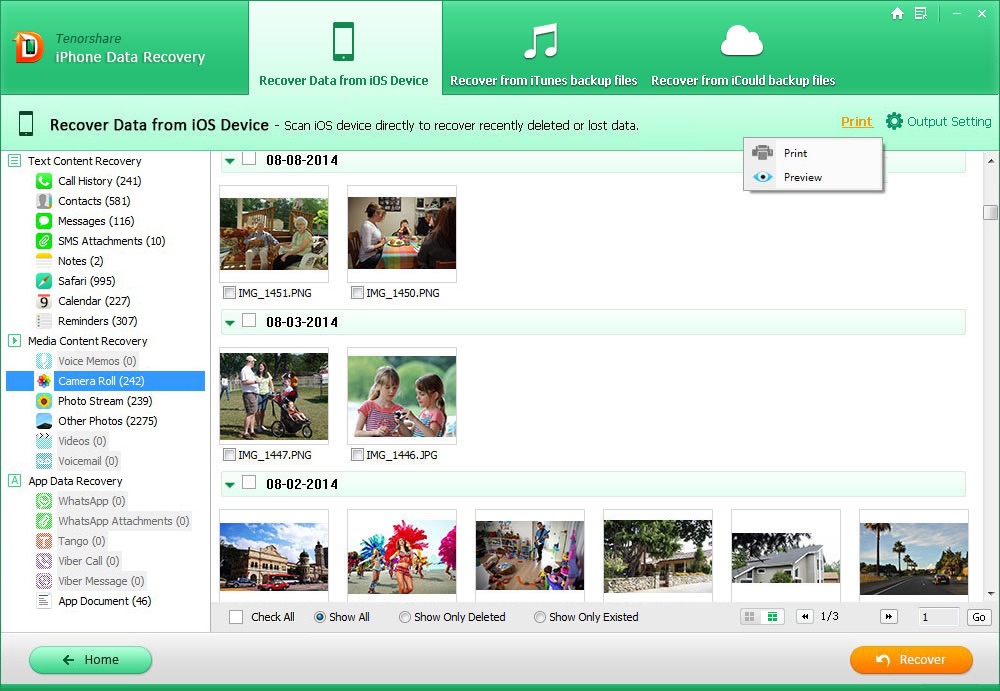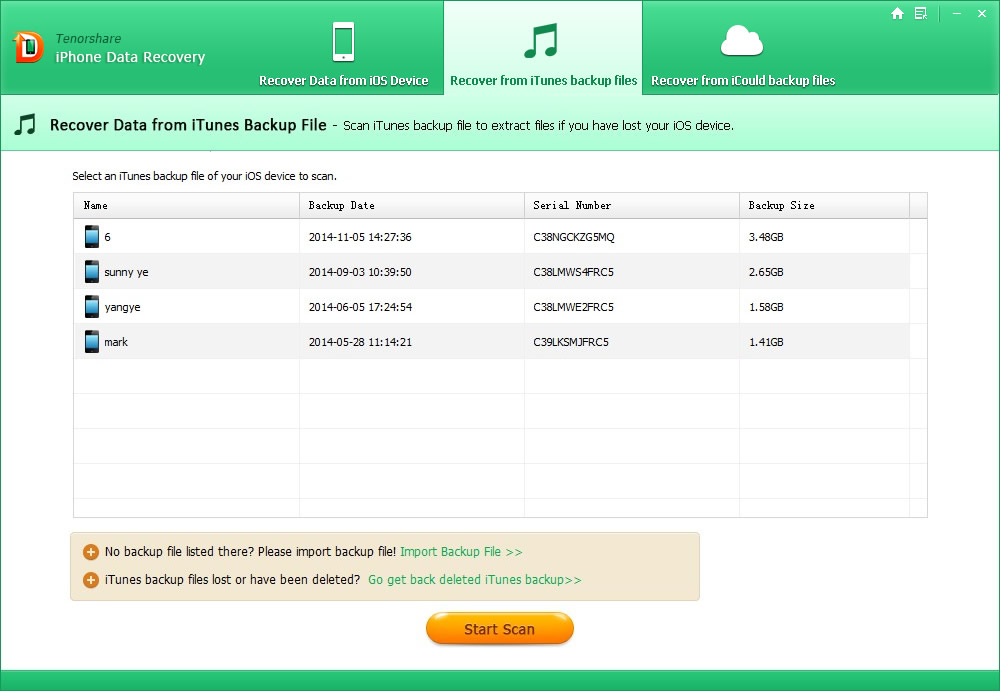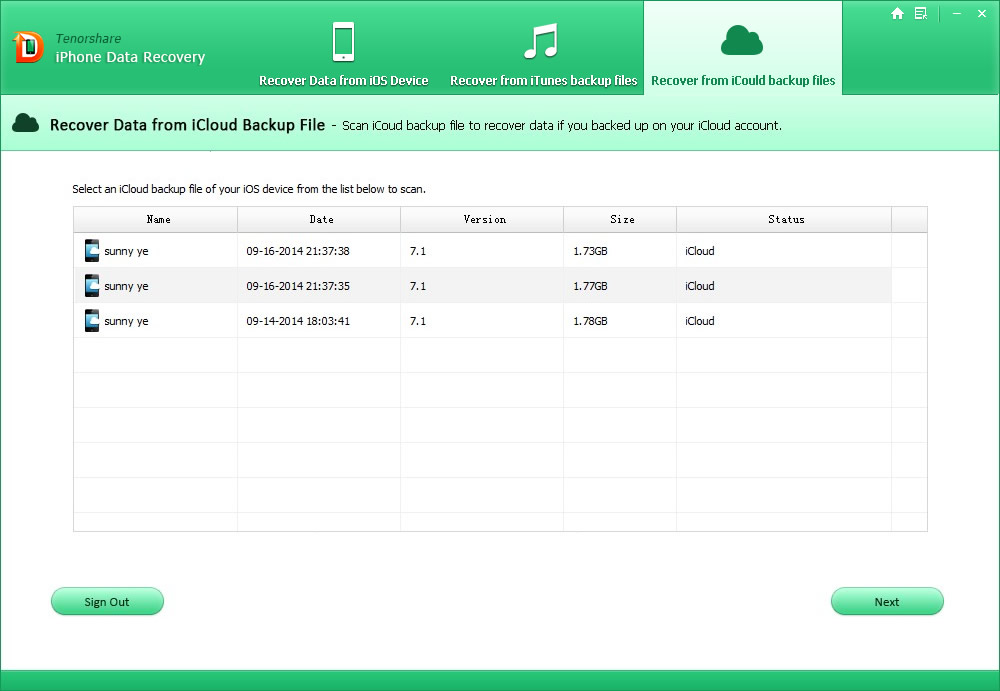One serious trouble with owning a mobile device nowadays is that it is almost impossible to recover lost data stored in your phone. There are millions of mobile users who suffer from this loss of data all over the world, and the consequences are always appalling.
Enter the data recovery software that abound in the market. It was with great pleasure that I received a complimentary copy of Tenorshare iPhone Data Recovery to review. Upon initial assessment, the software tool looks nifty and easy to use, without the complexity of operations inherent in some other products.
The software contains a couple of features to help you recover lost iPhone data. It is a great way also to have various options in case one method does not work under certain circumstances. But first, be sure that you have iTunes installed in your PC.
Tenorshare iPhone Data Recovery plays a crucial role in various circumstances. It can even save lives! The iPhone recovery tool works to retrieve photos, messages, contacts, voicemail, app data, call history and other files that have been lost due to human error or technical problems.
Installing the Tenorshare iPhone Data Recovery tool does not take much hassle. You only have to enter the licensed email and registration code if you have purchased the premium copy, or bypass this operation if you have opted the trial version.
Once the process of registration is completed, you will be presented with three modes on how to recover iPhone data. First, there is the iPhone Data Recovery without backup, in which you can recover lost iPhone data on such models as iPhone 3gs, iPhone 4s/4, iPhone 5s/5c/5, iPhone 6/6 Plus, and iPhone 6s/6s Plus. With this mode, you would not need a backup to retrieve lost data. All you have to do is connect your iOS device to your PC and initiate a scan on your device.
The second option is the iTunes Data Recovery, under which you can recover lost iPhone data from iTunes backup. This mode allows users to import backup files from iTunes first and/or retrieve deleted iTunes backup files in order to begin the iPhone data recovery process. This method is most useful if you have lost your iOS device. You won’t need to connect your device to your PC.
The third and final mode allows users to restore iPhone data from iCloud backup. Under this method, you can retrieve iPhone data from your iCloud backup without overwriting your existing data stored in your device. Using this mode, you can download iCloud backup to your PC. The software then scans your iCloud backup file to restore data that has been backed up on your iCloud account. That means you need to have an Apple ID to use this mode. If you do, just enter the details in the Apple ID and password fields to start the recovery process.
There are various file types as well that can you recover in addition to videos, photo streams, reminders, calendars, and data related to WhatsApp, Tango and Viber, among others.
You can download this iPhone recovery software to evaluate for free trial.