A blogger always aims to optimize the loading speed of his WordPress blog. Speed plays a crucial factor in your blog popularity. With better speed, the user can be actively engaged in the blog for a longer time and it is also an important criterion in SEO. In this article, we will discuss 5 easy and effective steps to speed up your WordPress blog. Before you read this article, make sure you check the speed of your blog. After going through the points below apply them in your blog and recheck the speed. You will see the difference.
1. Using a Premium or a Custom Theme
Everyone uses a theme in their blog, but the theme selection is never made after a careful consideration. You should never use free theme in your blog. They are never optimized for speed. You should always go for premium or paid themes; better still if you can design one if you have such knowledge. If a situation arises where you are forced to use a free theme, make sure you customize all the elements of the theme and optimize them for speed. My suggestion is using a responsive WordPress theme because it helps our site load faster and fit any screen size.
2. Using Minimum external Scripts
This is a crucial factor deciding your blog speed. No matter what web host you use or the CDN you may pay for, if there are too many external scripts, it can slow down a blog’s speed to a large extent. You should never clutter your blog with too many external scripts. You should only use scripts that are required and important, like Facebook, Google Analytics, etc. Make sure you prioritize and do not compromise the speed.
3. Using Optimized images
You should always scale your images before uploading them in the blog. High resolution images are never good as they will take time when the page is downloading. Also never make a crowd by using unnecessary images in your blog. Bing and Google have officially suggested using images that are below 150 KB.
4. Using a CDN
CDN stands for Content Delivery Network. It increases your site’s security and speed by uploading a copy of your site in their server. It considerably reduces the loading time of the site when the users access it. There are many free and paid CDNs which can speed up your blog, you can check out the best CDN services here.
5. Using Caching Plugins
Caching Plugins are supposed to increase the speed off the Word Press blog by almost 10X. There are some plugins which can actually help attain your sites such speed or even better. There are many caching plugins available. W3 Total Cache is one of the best available. It can do multiple jobs like minifying your HTML, CSS, leveraging WordPress Caching, object caching, etc.
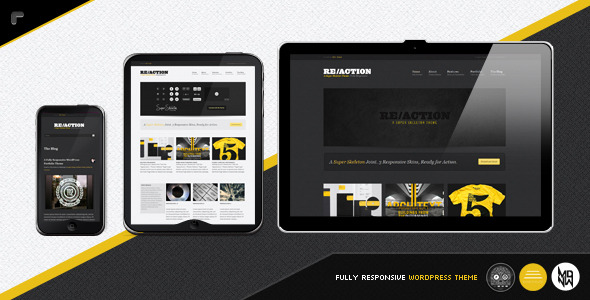


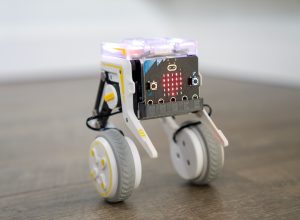

Michael Aulia @CravingTech.com says
The theme on the screenshot (Reaction WP) looks really nice :) I’d also suggest to use WP SmushIt plug-in (WordPress) for the Number 3 tip
Naser @ Tech Blog says
I use WP Super Cache, it helps me a lot. Thanks for the above tips
Zoila Tatsuta says
The biggest benefit I see in using the Cloud for accounting applications is the anytime anywhere access it provides. No more worries about snow days or anything else that might keep you housebound. Another nice benefit is the ability to walk clients through the applications when they have specific questions on how to do something we both login and the client can see what I’m doing a great teaching tool.
lalit says
yes we dont need anything else than Wp-cache , serves it s purpose right . also we cant expect service of dedicated server from a shared hosting by using the above tips . so your blog might have outgrown the capability of your server to handle the visitor load.
iPhone Service Center Chennai says
I see a consitence users are accessing the websites through their smart phones and tablets, So making mobile version could also be a better way to speed up the blog.
Tuan Do says
Yeah, apart from creating a mobile version, we can also use a mobile responsive theme like I mention above to make our website mobile-friendly.
Ankur says
w3-total cache is a must install plugin. It works great with CDN too.
Jai says
along with all these using a cache plugin (preferably w3 total cache) is must have for every blog for proper caching…
Tuan Do says
Yes, W3 Total Cache is my favorite cache plugin as well. They could work well with CloudFlare and MaxCDN and there is nothing to complain about it. That’s great as it is still free. :)
Rednights says
Good Host + W3Cache + Cloudflare is like 90 PageSpeed / 90 Yslow … it’s all that third party plugins that kill speed ..
Hazel says
Has anyone tried to use W3 Total Cache with a mobile responsive theme? I am developing a WordPress site with a responsive theme. Speed is a main priority so I installed W3 Total Cache.
It totally messed up the site in both desktop and mobile view.
Do you know of any caching plugins that work with mobile responsive themes? Thanks!
Tuan Do says
Hi Hazel,
TechWalls is using a mobile responsive theme and I installed the W3TC plugin as well. It works quite good and I haven’t seen my layout messes up yet.
Do you see any problem on this site?
Hazel says
I did check techwalls.com on the iPhone and it looked fine. I probably have to tweak the W3TC settings to make it work. Thanks!
Hazel says
Just an update… I got W3TC to work on my responsive theme! The problem was that my responsive theme was using separate CSS files for print, device, tablet, and screen. So when I minify the CSS using W3TC, it messed up the theme.
The solution… I compiled all CSS files into one CSS file and used media queries instead. This time the minify CSS function of W3TC worked. Plus this reduced http requests which is great for website speed.
Tuan Do says
I’m glad that you solved the issue and share your solution here. Are you releasing your own mobile responsive theme?