Matchware MindView is the software developed for organizing data and brainstorming ideas using mind-map.
Mindview is a very popular tool used in universities as it offers an easy way to create outline for written documents such as essays or research papers. The software could help student with improving reading and writing skills, note taking, designing and organizing websites, research papers, graduation projects and curriculum planning.
MindView comes with some different versions available for both Windows and Mac. Apart from the standard version, the Mindview Business includes several enhanced functions intended for professional users. However the Business edition is available only for Windows. The MindView Business Edition features some advanced features such as brainstorming project plan in a mind map, applying task information and resources, built-in Gantt chart and project timeline, integration to MS Project and tasks synchronization with Outlook. Users can also share mind map with remote team members or clients easily with the collaboration feature.
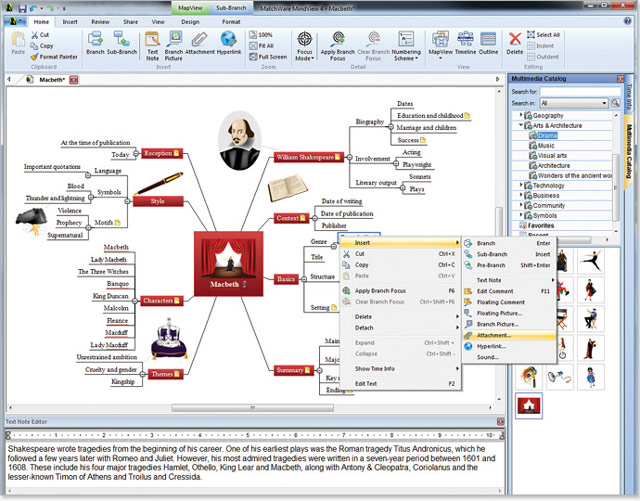
For educational purpose, the MindView Student Edition is enough for most students. You probably can’t see the link to purchase on the website because it is hidden. There are just 3 versions available on Matchware’s website, which are MindView 5 Business ($379), MindView 5 PC ($279) and MindView 4 Mac ($249).
The Student versions are now available for just $69 for standard editions and $139 for Business edition. You can purchase it though this link. Notice that the version should be used for educational purposes only and the .EDU email address is required. You will receive the link to download the software after making payment.
Disclosure: We might earn commission from qualifying purchases. The commission help keep the rest of my content free, so thank you!




Anita Grosz says
PLease advise how to purchase at student rate.
JG says
Thanks for the link – very helpful.
Anita – follow the link in Tuan’s last paragraph and you will find the online store where you can buy the product at an educational discount.
Denise Mcdonough says
Please make the Business version MAC compatible !!!!!!! I love the Gantt chart feature for planning assignments