Geospatial annotation is essential for training reliable location-based models. It involves labeling imagery from satellites, drones, or aerial sources so systems can detect and analyze physical features.
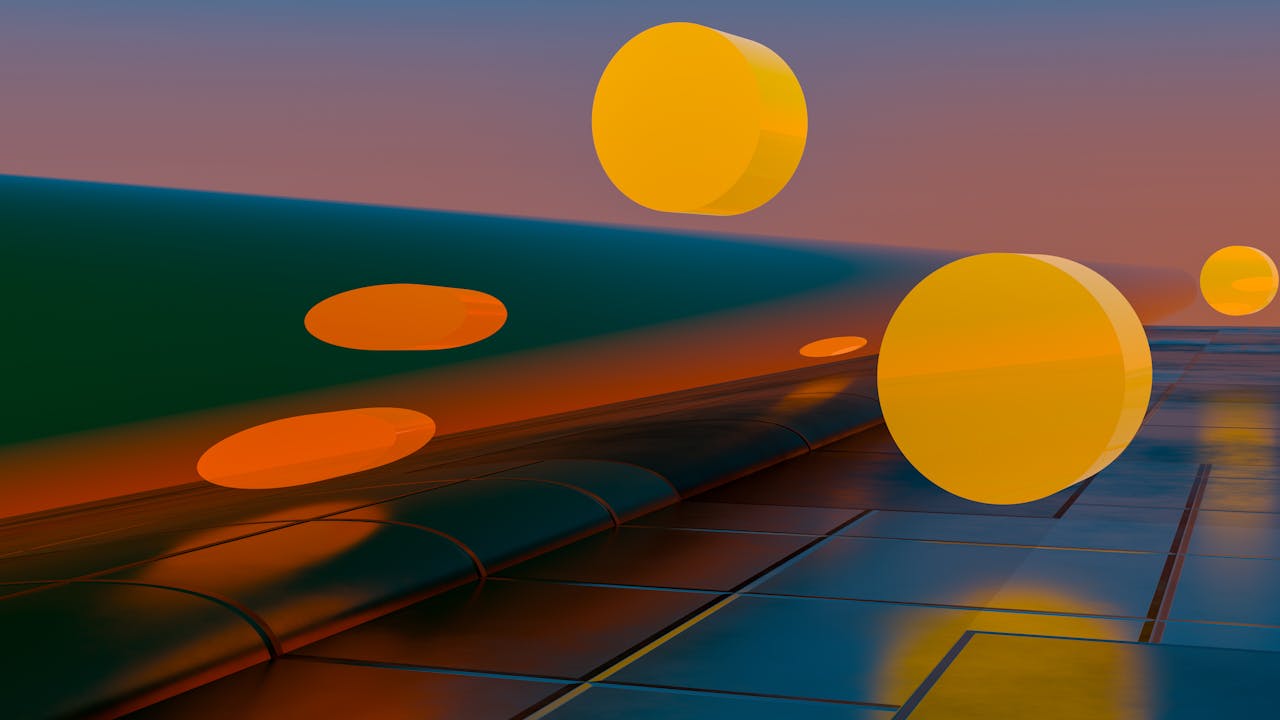
But even with a good geospatial annotation tool or service, teams often face recurring issues: unclear boundaries, inconsistent data, and scaling problems. This article breaks down those challenges and offers clear ways to fix them, especially in geospatial annotation for machine learning.
Data Complexity Slows Down Annotation
Working with geospatial data sounds simple until you zoom in. High-resolution images and mixed data sources make annotation slower and more confusing. Here’s how to deal with that.
High-resolution images take more time to label
High-detail images require more effort to annotate. Satellite images at 30 cm resolution show small objects like cars and sidewalks. That’s useful but it also means a lot more to annotate. Too much detail can lead to mistakes.
People may miss small features or label them differently. That hurts model accuracy. What helps:
- Decide what’s worth labeling. Set rules based on size and importance.
- Use pre-labeling tools to speed up repetitive work.
- Break images into small sections. Give easier ones to new annotators.
Mixed image types cause confusion
Geospatial annotation often uses different sources: satellites, drones, planes. These images don’t always match in size, color, or angle. That makes consistent labeling a challenge. For example, a building may look different in drone footage than in a satellite image. Using the same labeling rules across both can lead to errors. To fix this:
- Clean up and match data before starting. Use the same formats and map settings.
- Make separate rules for each image type.
- Treat each data source as its own task when needed.
You can also use a geospatial annotation tool that works well with many image types and formats. That saves time and avoids common errors.
Ambiguity in Object Boundaries Leads to Labeling Errors
Some things in images aren’t easy to outline. Natural shapes blur, man-made features blend together, and shadows can hide important parts. These unclear edges cause mistakes in annotation.
Natural features don’t have clear edges
Labeling forests, rivers, or hills can be tricky. Trees blend together. Riverbanks shift. It’s not always obvious where one feature ends and another begins. Even trained annotators may label the same thing in different ways. That leads to inconsistent results and weak model training. What helps:
- Use simple, repeatable rules, like labeling only the visible tree canopy, not estimated roots.
- Add example images to your guide so annotators know what to follow.
- Mark uncertain areas with a separate class, like “unclear” or “borderline.”
Cities are cluttered and hard to separate
Urban areas are packed. Buildings touch. Cars overlap. Roads run close to rooftops. One mistake in labeling can throw off the rest. Small gaps between objects may not be visible, especially in low-angle or shadowed images.
That leads to merged labels or missing parts. How to fix this?
- Use zoom and snap tools to make precise lines.
- Create separate label classes for close but different objects (like “sidewalk” vs. “road”).
- If a section is too crowded, split it into smaller tiles and label step by step.
Consistent boundaries are key in geospatial annotation for machine learning. If your outlines vary, your model won’t learn the right patterns.
Human Annotators Struggle with Consistency
Even experienced annotators make mistakes. They see the same image differently, get tired, or miss details. That hurts the quality of your dataset.
People label things in different ways
Even with the same image, different annotators may see things differently. Some might outline the full object. Others might label just the visible part. These small differences add up and confuse the model. This is especially common when labels aren’t clearly defined, or when objects overlap. How to improve consistency:
- Write clear, simple rules for each class.
- Use real examples to show the right and wrong way to label.
- Review a sample of each person’s work weekly and give feedback.
You can also add a second reviewer for difficult cases. A quick double-check often catches mistakes early.
Repeating the same task leads to lower focus
Labeling is repetitive work, and after a few hours, people tend to miss small details or take shortcuts. This impacts annotation speed and accuracy alike. Common signs of fatigue include sloppy outlines, skipped objects, or working at an unusual pace (either too fast or too slow). Ways to reduce this:
- Rotate tasks every 1–2 hours.
- Let annotators switch between easy and hard tiles.
- Use short breaks to reset focus.
Good results depend on people staying alert and engaged. Even the best geospatial annotation services rely on simple changes like these to keep work consistent.
Tool Limitations Get in the Way
Even skilled annotators struggle if the tools don’t support the work. Poor design, slow loading, or missing features can slow everything down and lead to bad labels.
Bad interfaces cause mistakes
Some annotation tools make things harder than they should be. Buttons are hard to find. Zooming is clunky. Drawing shapes takes too many clicks. This slows people down and leads to labeling errors, especially when working with high-resolution or complex data. What to look for in a good tool:
- Easy zoom and pan controls
- Snapping lines to objects
- Keyboard shortcuts for common actions
- Undo and redo buttons that actually work
These features don’t just save time, they also reduce frustration and help people stay accurate.
Tools must support geospatial data, not just images
Many basic tools weren’t built for maps or satellite data. They may ignore spatial metadata, struggle with projections, or load tiles out of order. This breaks the connection between image and location. Without proper geospatial support, labels may look right but won’t align with other map data.
What helps:
- Use software made for geospatial annotation, not general image tagging.
- Choose tools that support spatial file formats (like GeoTIFF, shapefiles, or GeoJSON).
- Check that projections and coordinates stay consistent from start to finish.
A good geospatial annotation tool keeps location data intact and makes complex labeling easier.
Conclusion
Geospatial annotation demands more than lines. It requires precision, scalability, and clear intent. Most problems come from unclear data, inconsistent labeling, tool gaps, or human error.
Fixing these issues doesn’t take magic. It takes clear rules, better tools, regular checks, and task-focused workflows. Whether you’re managing in-house teams or working with geospatial annotation services, small changes can lead to cleaner data and better-performing models.



