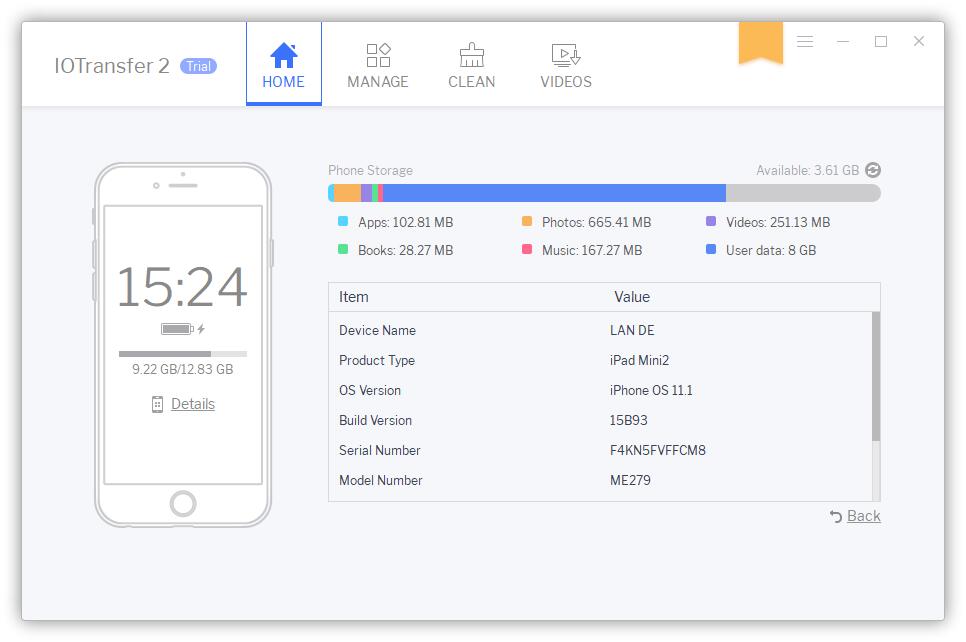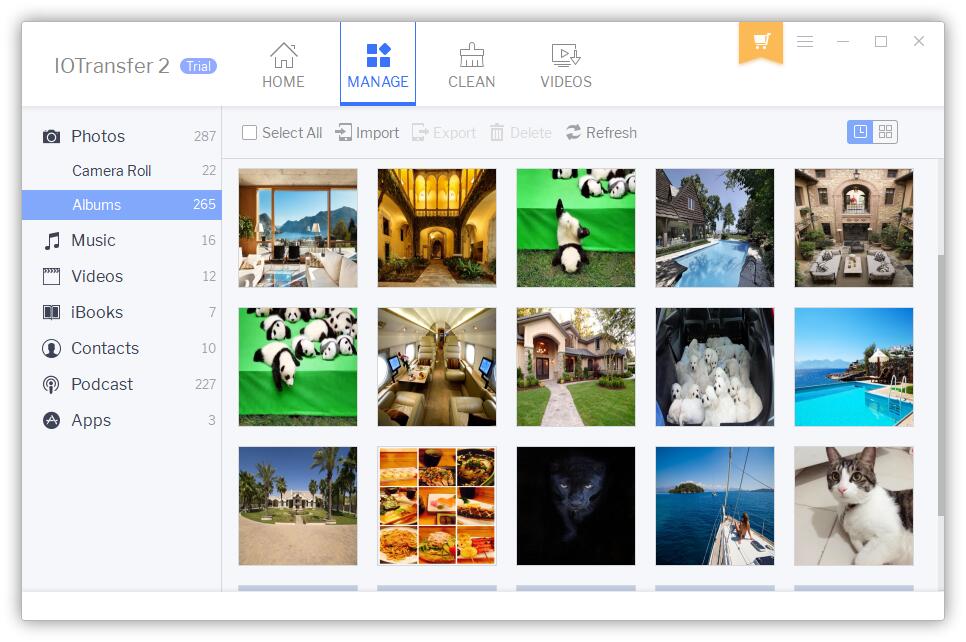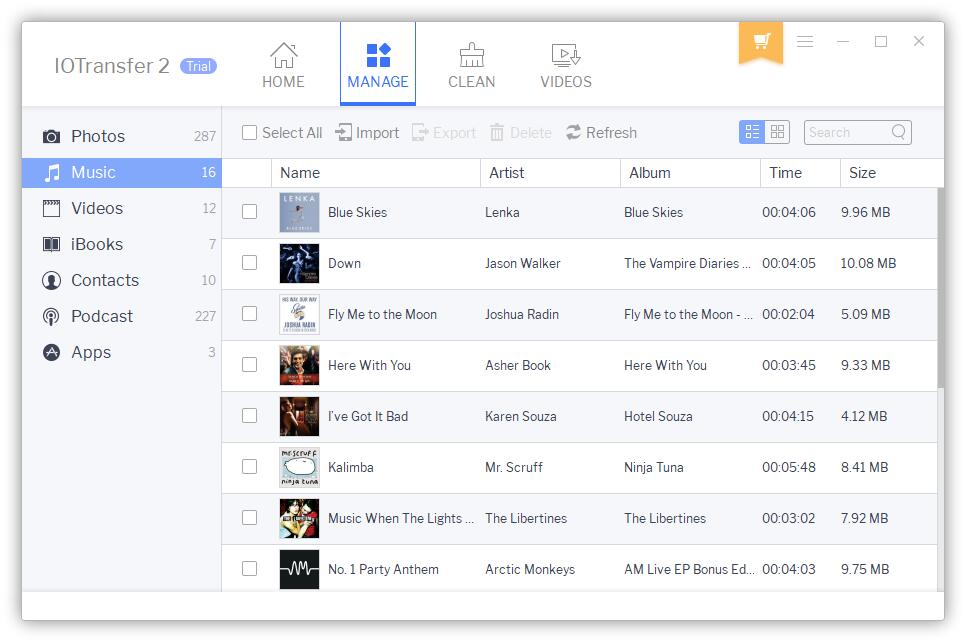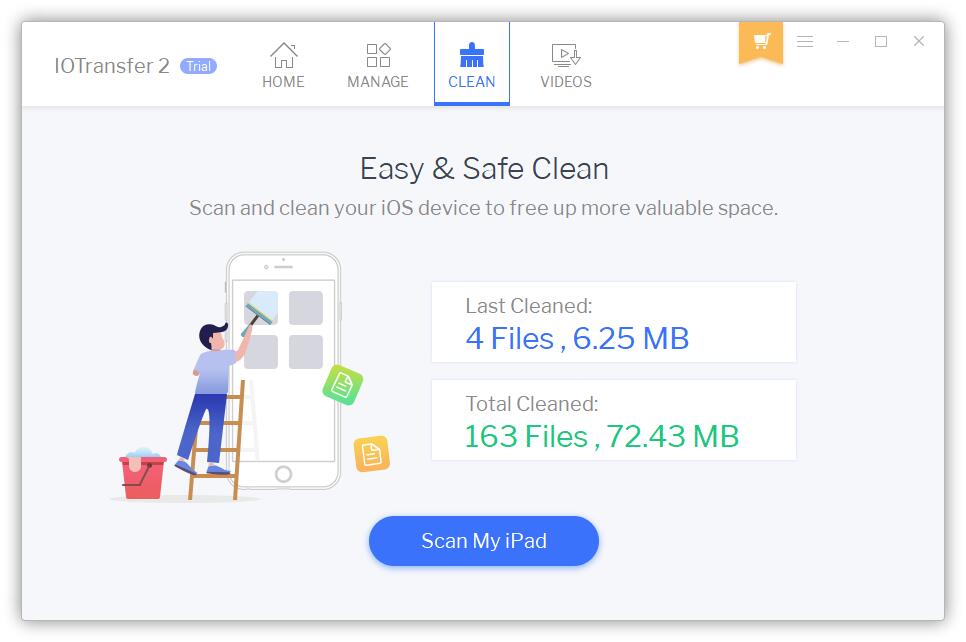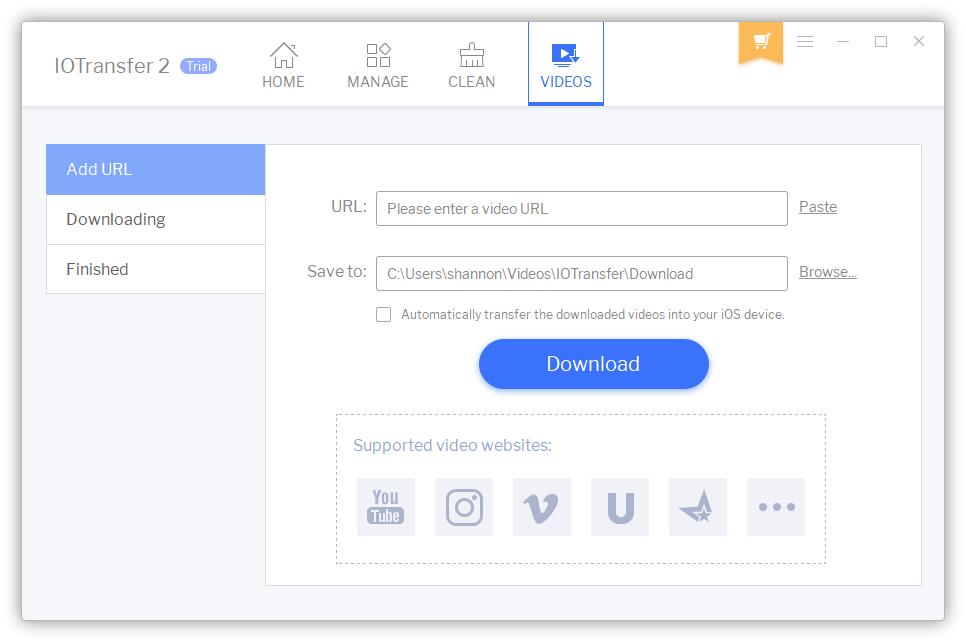iTunes has been long considered the best free tool to organize your media, however, it actually has many disadvantages. I used iTunes on my Windows PC and it was very slow and complicated, so I uninstalled it after just a few days. IOTransfer is not a free software but is really a good alternative to iTunes. Let’s check it out.
Features
The UI of the IOTransfer is my favorite feature of the software. I don’t have to read any manual to start using it since everything is simple and intuitive.
To learn more about the software, there is no better way than seeing how to use it.
Once you open the software and connect your iPhone to your Windows machine, you will see a home screen as shown below. Here you can see an overview of your content, including photos, music, videos, and contacts. With just 1 click, you can transfer everything to your computer.
You can also check your phone storage to see which kinds of files are taking up all the space.
In case you want more control of transferring content, you can move to the Manage tab. Apart from the previous categories, there are some others like books, podcasts, or apps. You will be able to see all media files on your iPhone, preview images in large or small thumbnails, and select what you want to transfer or delete.
A new feature of IOTransfer 2 is the Clean tool. After scanning your iOS device, it will give you an option to remove junk files and free up storage space. This is an important tool to keep your device running fast and make sure you are not wasting space for useless data. People using iPhones with 16GB or 64GB of internal storage will appreciate it.
Last but not least, you can use the software to download videos from video streaming sites and save them directly to your iPhone. All you have to do is pasting the video URL, tick on the checkbox below to transfer the file to your iOS device, then click Download. At the moment, the software supports many sites like Youtube, Instagram, Vimeo, Facebook, Twitter, Vine, Twitch, etc.
At the moment, the IOTransfer software costs $27 for a lifetime license. We recommend you to check this out if you hate iTunes and looking for a capable alternative. Notice that it is available on Windows only, so you still have to stick to iTunes if you’re on Mac.