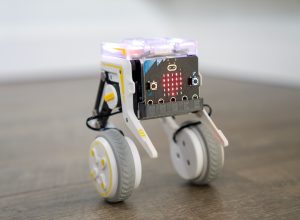Food printers have become an exciting addition for coffee lovers, bakers, and anyone who wants to add a creative touch to their drinks or desserts. The iKoffy EdiBot Food Printer is a very new option on the market; It is raising funds on KickStarter with the early bird price of just $199.
Disclosure: We received the printer as a courtesy for review purposes. However, the review is intended to provide honest, unbiased insights about the product, based on personal experiences and observations.
Setup
One of the first things I appreciated about the EdiBot is just how simple it is to set up. Unlike many gadgets that require lengthy calibration or software updates, the EdiBot gets going quickly. After taking everything out of the box, you will need to install the ink cartridge, charge the printer, download the app, and connect the device. The app itself is designed to be beginner-friendly, with a library of templates to help users get started right away. This is especially useful if you’re not sure what to print; There are plenty of preset designs that you can apply to your coffee or cookies in seconds.

Of course, customization is the real fun, and the EdiBot makes it easy to upload your own images or designs. This could be helpful when you need to transfer a company logo, a picture, or a personalized message onto your food.
Design
Another strength of the iKoffy EdiBot is its compact and portable design. Unlike larger food printers that sit permanently in a kitchen or café, this one is small enough to move around. It feels like a fun party gadget as much as a tool for food decoration.
And if you are wondering if the ink is edible, yes, the printer uses food-grade ink made from glycerin, water, and FD&C-approved coloring. That means it’s safe to consume, and I’ve personally noticed no change in taste when using it on coffee or baked goods. This is a huge plus because it ensures the printer doesn’t alter the flavor of your food. Whether you’re decorating cookies, topping a latte, or trying something new on a cake, the taste remains the same.

Print Quality
The actual print quality is better than I expected from such a small device. The images and text come out sharp and vibrant, especially on light-colored surfaces like milk foam, cookies, or fondant. On coffee, the prints hold their shape surprisingly well and only start to blur after about a minute. This gives you just enough time to admire your creation, take a picture, or serve it before it fades into the drink.

That said, there are some limitations worth noting. The prints are relatively small, so if you’re expecting to replace intricate latte art, you’ll likely be disappointed. This isn’t a substitute for a barista’s milk foam art, it’s more like an add-on. In fact, to get the best results on coffee, you’ll still need a good layer of milk foam as the base. Once you have that, the printer can lay an image on top, which looks great but remains limited in size.

According to the manufacturer, the ink cartridge could deliver up to 30,000 prints. In my test, I’ve printed just more than 200 images, so I don’t need to worry about changing the cartridge anytime soon.
While setup is easy, mastering the printing process takes some practice. The EdiBot works by being dragged across the surface from left to right. The device has four wheels, but only one of them is responsible for measuring the dragging speed. This means you need to apply a little pressure to that wheel to get it moving and ensure accurate prints.

The plastic guide included in the box is a nice idea but not very accurate in real use. You’ll likely need to run some test prints on paper before moving on to real food. The key is to develop a feel for the right dragging speed and to anticipate exactly when the printer starts to release the image. Too fast or too slow, and the image may become distorted. The process can be a little frustrating at first, but once you get the hang of it, the results are rewarding.
In short, this is not a fully automated printer where you press a button and walk away. The final outcome depends heavily on the user’s hand control and timing. This could be seen as a drawback for some, but for others, it adds to the fun and interactive aspect of using the gadget.
Conclusion
The iKoffy EdiBot is suitable for anyone who loves experimenting in the kitchen and adding a creative twist to their presentations. It’s great for home use, small parties, or even a casual café that wants to surprise customers with a fun design. If you’re looking for precision and automation, this might not be the tool for you. But if you want a portable, fun, and easy-to-use printer that lets you impress friends and family, it’s a solid choice. I’m pretty sure you’d be surprised with the printing quality like I was. If you’re interested in the project, you can back it on Kickstarter now.