You must be lucky if you’ve already received the Google Plus invite, however, it will be very boring if your friends haven’t joined the new social network. Google+ was launched a few days ago and it was initially invitation only.
Google Plus is attracting a lot of attention and even considered as the Facebook or Twitter killer. People are eager to try the new service with its awesome features like Notification bar, photo integration, Spark – the sharing engine or Hangouts – the social group video chat.
Vic Gundotra, senior vice president of Social for Google, announced on his page that Google has shut down the invite mechanism. However, if you want to send invitations now, you don’t have to wait until the next rollout. Just follow these simple steps:
- Add your friends to your Google contacts in Gmail.
- Go to the Circles page and drag your contact into the correspondent circle. If your friends haven’t joined Google Plus, it will ask if you want to share over e-mail.
- Go back to the homepage and share anything with the circle of your friends. All people in the circle will receive an e-mail notifying about the update, it will look like this:
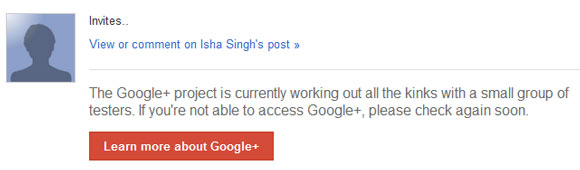
- At the end of the email, you could see they ask if you want to learn more about Google+.
- After clicking on the link, your friends will be prompted to join.
Now you can enjoy your time networking with your friends on Google Plus.
Disclosure: We might earn commission from qualifying purchases. The commission help keep the rest of my content free, so thank you!




GURUNATH says
very useful information
Lea says
Looks dope and I find Facebook is getting boring, at least this project might keep pushing the market to improve.
Phong Thai @ 9BlogTips.com says
yeah, I just created a Google+ account from an invitation of my friend. Try it in some minutes, I have some thoughts: more simple than Facebook with magical Circles, animation effects are processed so smooth
if you have any difficulty in registering, let me know, I’ll invite you immediately; otherwise pls add me if you already had
texasgtor says
I have google+ and I want to know how can I send an invitation to my friends
Tuan Do says
Hi, it is very easy to invite friends now. You just need to go to the Circles page, then choose Add a new person to add your friend’s email. You will see your friend appear on the list now, double click on his name and click Invite.
Good luck.
priyank jain says
i want to be friend with you