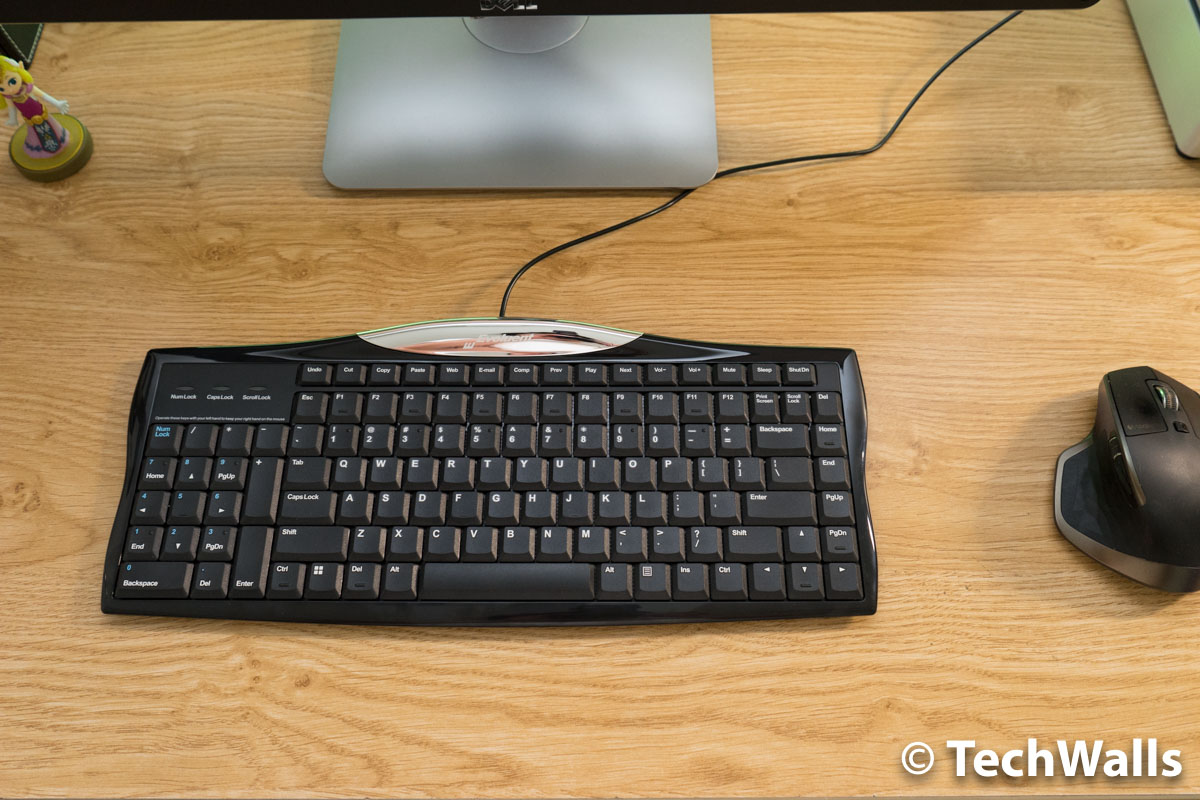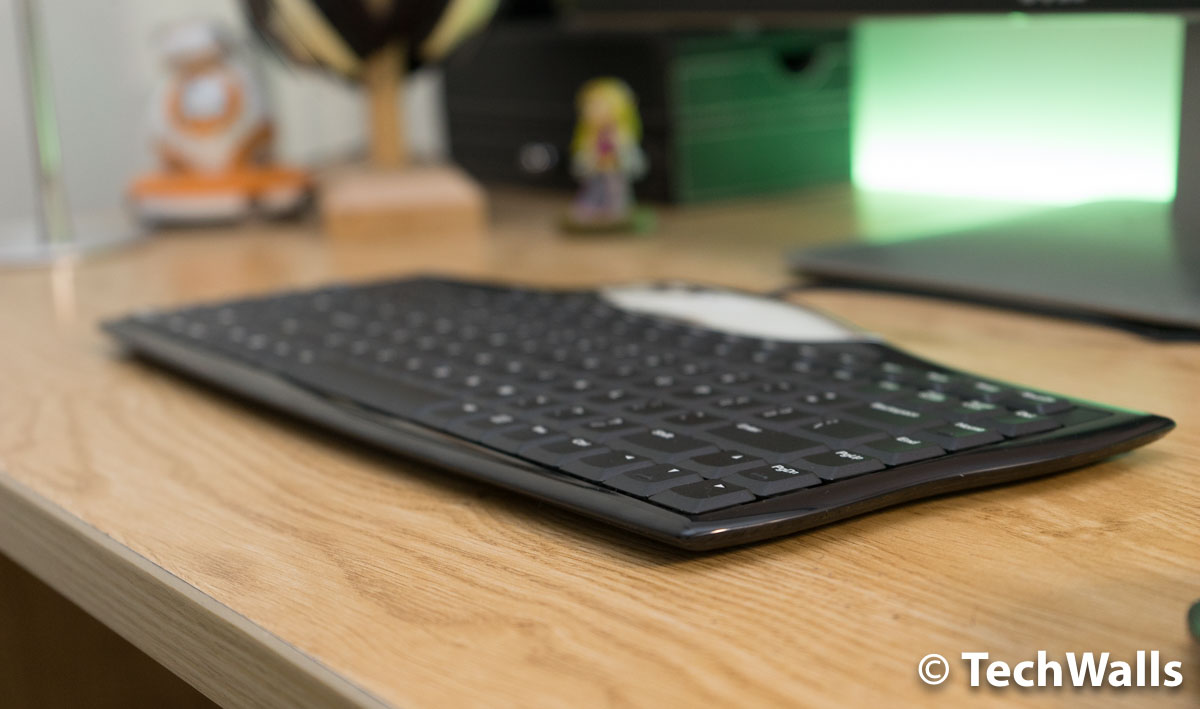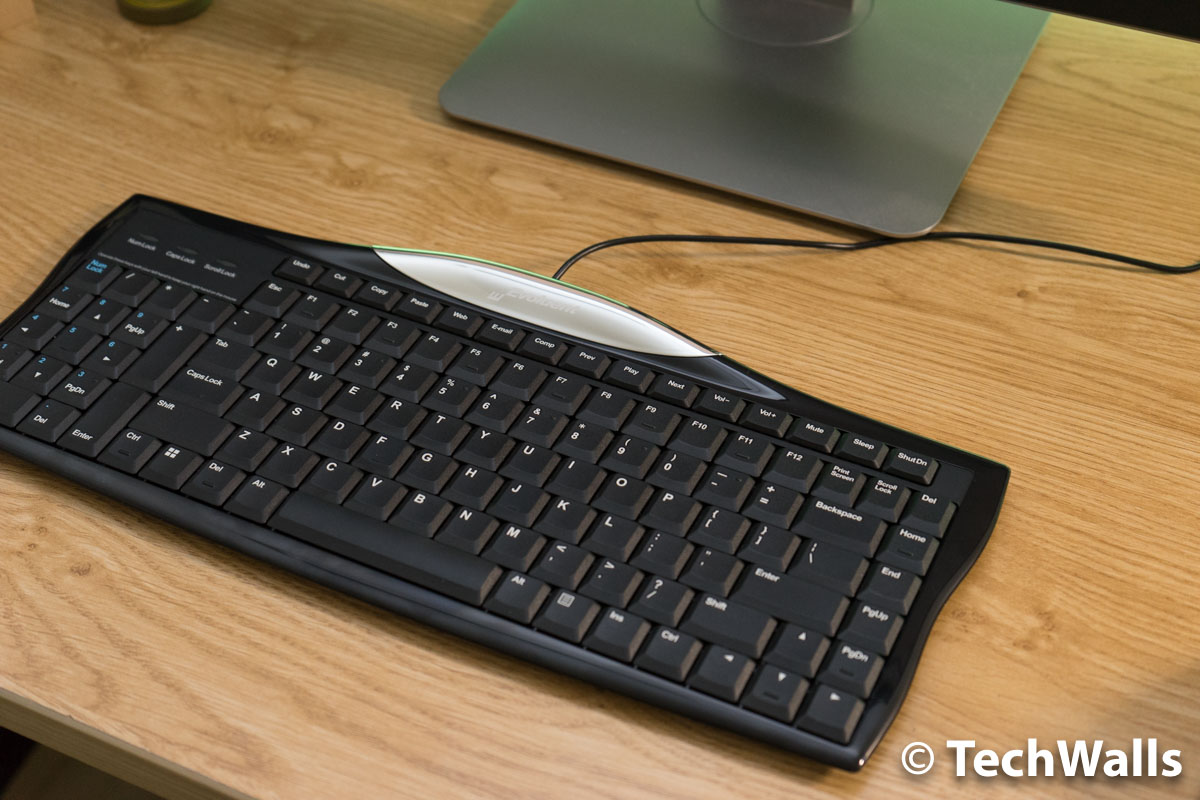I really love ergonomic products and my recent ergonomic mouse from Evoluent performed amazingly. Therefore, I expected the Evoluent R3K reduced reach right-hand keyboard could deliver the same experience. Let’s check it out.
Unboxing
Design
The exterior of the keyboard has nothing special as almost everything is made of plastic.
The biggest difference between the Evoluent R3K and other keyboards is that the Numpad is moved to the left side. The design is supposed to help reduce arm and shoulder strain since the mouse will get closer to our position and we don’t have to extend our right arm to reach it. I don’t really like the key arrangement. Even when I need to use the Numpad, it might take a while to get used to pressing the keys with my left hand and I don’t see a clear difference here.
Besides, the top array of shortcut keys is not really useful for me. You can see the keys like Undo, Cut, Copy, Paste, Web, Volume, Sleep, Shut Down, etc. Those keys just make the keyboard more crowded and now I have to look at the keyboard more often to find function keys.
There are no flip-out feet on the bottom to raise the keyboard and help you type more comfortably. You can see that the keyboard is very thin and lays flat on my desktop.
The addition of the Del key on the bottom is also terrible as you can press on it and delete files or words accidentally. Another problem is that there is no space around the arrow keys, so it’s not a good idea gaming with this keyboard.
Performance
Evoluent uses scissor switches for the keyboard. The typing experience is nothing special as it is quite similar to the built-in keyboards on many laptops. The keys are just a little more resistant and require more force to press. The key travel distance is short and it doesn’t make loud noises like mechanical keyboards. This whole review was actually typed using this Evoluent R3K keyboard.
A huge disadvantage is that the keyboard is not fully compatible with Mac. When I use it with my Macbook, I can type normally but the Numpad is unusable.
Overall, the Evoluent keyboard is not better than my Macbook keyboard, so I only recommend it if you don’t have any other choice. I myself just can’t justify its hefty price tag. Many other great keyboards have the same price range, such as the Razer BlackWidow Ultimate or the Corsair K55 RGB.