I’ve tried a few STEM toys to introduce my kids to Scratch programming and robotics. Those products look promising but they couldn’t keep my kids engaged after a couple of days. The ELECFREAKS micro:bit XGO Rider Kit has a different approach that catches my attention.
Disclosure: We received the kit as a courtesy for review purposes. However, the review is intended to provide honest, unbiased insights about the product, based on personal experiences and observations.
Unboxing & Setup
Unlike many STEM toys that rely heavily on building-block pieces, the Rider kit is ready to use out of the box and you don’t need to spend time assembling the robot. It might be a disappointment if you want to build the robot yourself but I prefer it this way because the Rider feels much more solid, like a real robot in mini scale.

Since it is built for classrooms, it must be durable and I’m glad that all parts are very well made. Therefore, if you plan to use this in your class, you won’t have to worry about regularly fixing snap points, putting blocks back, or tightening bolts to secure the robot. This gives students more time learning and they would know that they’re building something that matters, not just some useless toys.
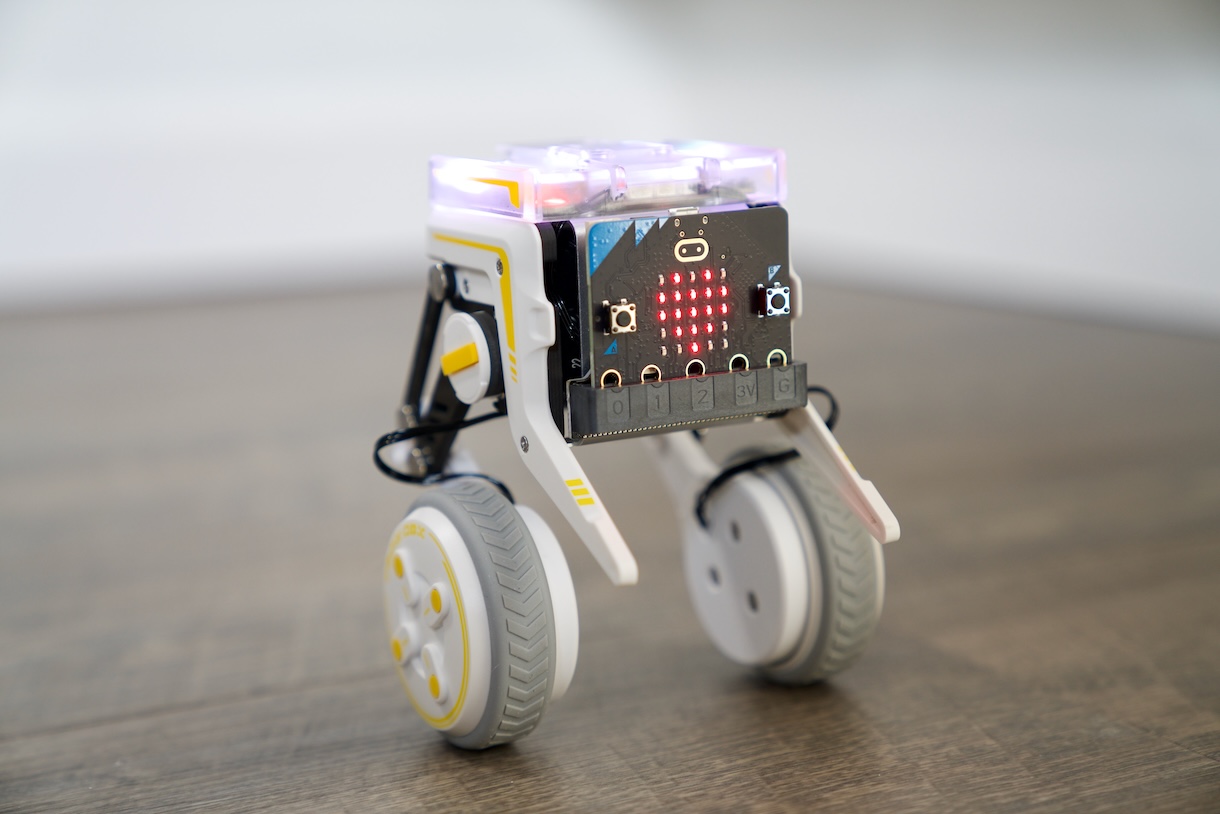
I tried building a few self-balancing robots in the past but they were just terrible and fell off way too easily. The Rider uses servos motors for smooth joint movements and 2 brushless motors for the 2 wheels. Therefore, the robot’s balancing and walking motions look so smooth and deliberate. Even when I push the robot hard, it still balances itself perfectly. In terms of battery life, the XGO Rider could last around 3 hours and it could be recharged quickly via the USB-C port.
Programming
If you want to program the robot, you should order the kit with a micro:bit board; Otherwise, it would be just a toy that can be controlled with a phone app. You can install the XGO app on your phone to control the robot remotely. Once connected via Bluetooth, you can move the robot around or make it dance. However, to get the best out of the Rider, you must have a micro:bit board.
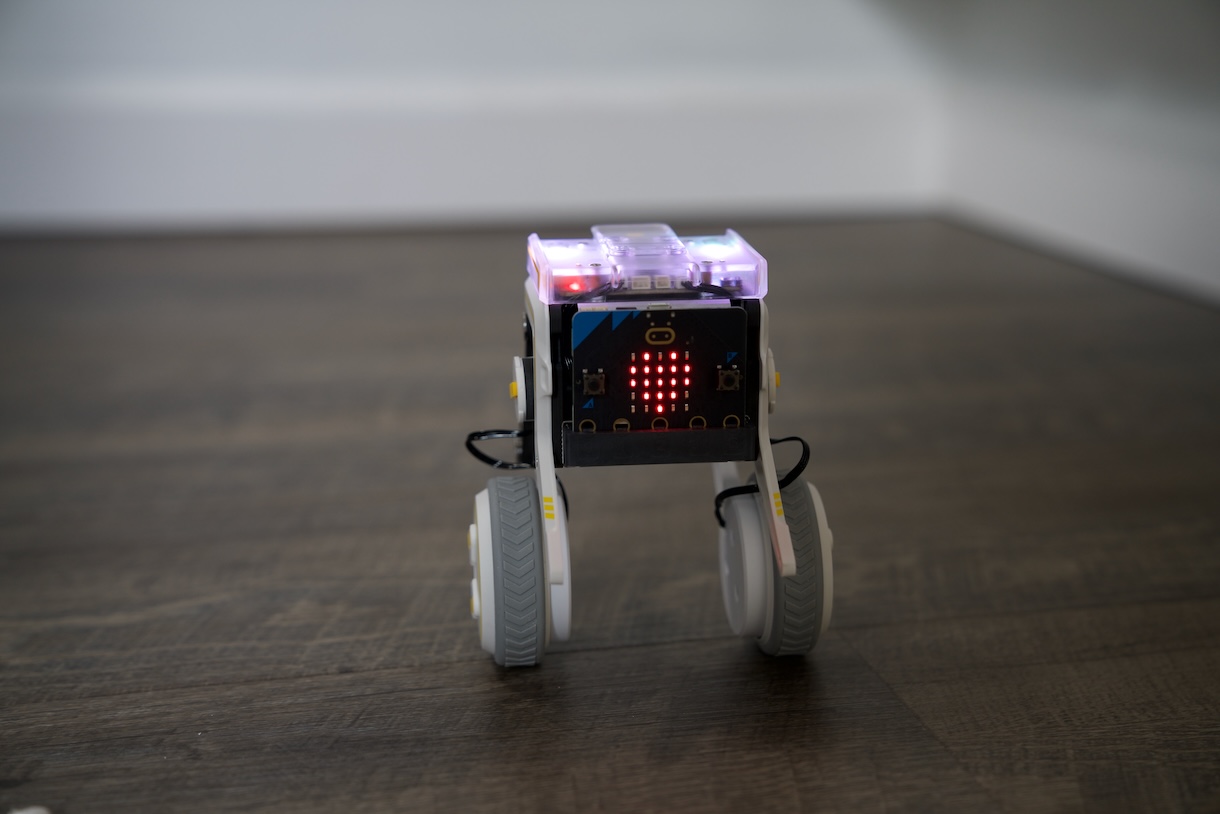
micro:bit is a small programmable computer, similar to Arduino but less complicated. It is suitable for kids because it supports block-based MakeCode programming and Python. If your children already know Scratch programming, they will get used to programming on micro:bit in no time. In fact, Scratch has the micro:bit extension but somehow it didn’t work in my test. Once connected via Bluetooth, it got disconnected instantly. So I ended up using MakeCode for programming; It works great as beginners can drag-and-drop behavior blocks, or step up to Python once they’re ready. The only limitation is that you will need to connect the micro:bit to your computer every time you need to update the program.

The product has great documentation which is extremely useful for new users. You should check out the Elecfreaks wiki and code libraries to get started and understand how it works. The micro:bit board includes a 5×5 LED display, 2 buttons, a motion sensor (accelerometer and compass), a touch-sensitive logo, microphone, and speaker; So you can use all of them for programming. For beginner projects, you can make some basic movements, create a dance routine with light pattern, or use sound to stop or start. For more advanced projects, students can adjust the PID balance parameters and watch how small changes can affect movement. They can also program the Rider to move faster or slower depending on how you tilt the micro:bit. Unfortunately, the robot can’t be expanded by adding more sensors to it. However, this is more than enough to introduce coding and robotics to young kids.
Conclusion
In short, the XGO Rider Kit is a perfect entry point into robotics education. I am very impressed with its design, build-quality, and classroom-friendly software. Another important feature is well-written tutorials that introduce real engineering concepts. The XGO Rider is great for a classroom, or if you can afford its price tag of around $300, it would be a nice gift this holiday season. It delivers hands-on exposure to sensors, motors, and control systems while you kids could still have fun playing with it. If you want a more advanced robot with more sensors and camera, you might want to look at another model.



