I’ve been a CloudFlare user for years and I really love that it doesn’t only work great as a CDN service but also optimize and secure my websites. Moreover, the service is free and I can add as many websites as I want.
I’ve sticked with the free plan of CloudFlare for a long time as it comes with all basic features like CDN for static content resources, Rocket Loader to improve load time for pages that include JavaScript and Auto Minify to remove unnecessary characters from HTML, CSS, and JavaScript resources.
Read also: Best CDN Services – MaxCDN, Amazon CloudFront and Google PageSpeed Review
Unfortunately, I don’t see significant speed improvement on my websites and the loading time is even slower than when I used MaxCDN. On the page comparing ClouldFlare plans, it says that the CloudFlare Pro plan has faster site performance and that’s why I decided to pay $20/month (and $5 for each additional website) for the service. Let’s compare the performance of CloudFlare Pro before and after applying the changes.
Performance
Apart from features mentioned above, the CloudFlare Pro has some more advanced features to optimize our websites. For instance, SPDY allows mutiple objects to be retrieved from a single request (SSL required), Polish will reduce image file size by removing metadata and compress images, Mirage will serve images with appropriate size and resolution for devices of your visitors. I enabled all available features and run tests via some popular services including Google PageSpeed Insights, WebPageTest, Pingdom Website Speed Test and GTMetrix. Following are before and after results.
WebPageTest – Before
WebPageTest – After
Pingdom – Before
Pingdom – After
Google PageSpeed Insights – Before (Mobile and Desktop)
Google PageSpeed Insights – After (Mobile and Desktop)
GTmetrix – Before
GTmetrix – After
You can see that my website performed better after applying new features of CloudFlare Pro. The loading time improvement is insignificant but it is good to see the size of my web pages is reduced and as images are resized and compressed, the score is higher on Google PageSpeed test. Although CloudFlare Pro might have small effects on loading speed and Google ranking, I’m still glad it manages to provide better experience for my visitors in just a few clicks.
Have you tried CloudFlare Pro on your website and what’s your opinion about the service?
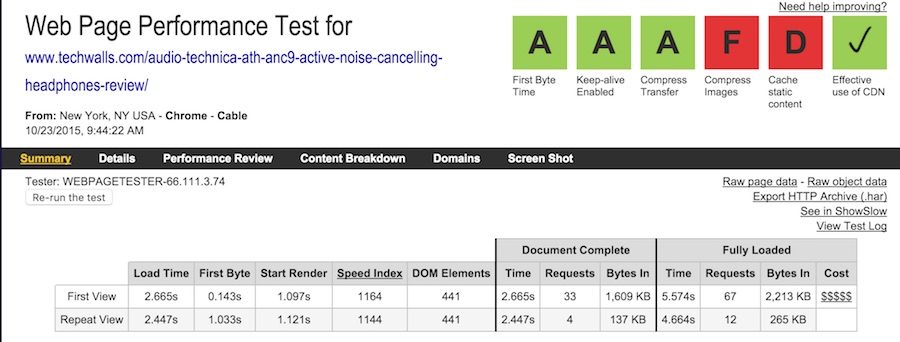
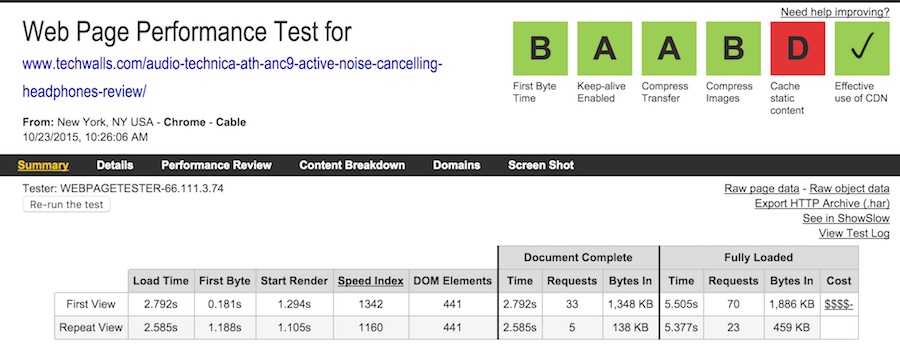
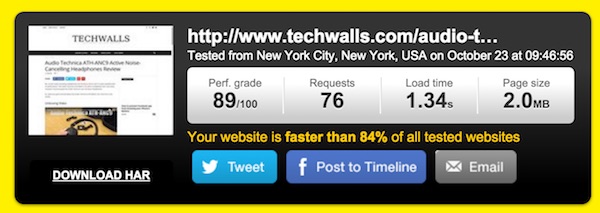
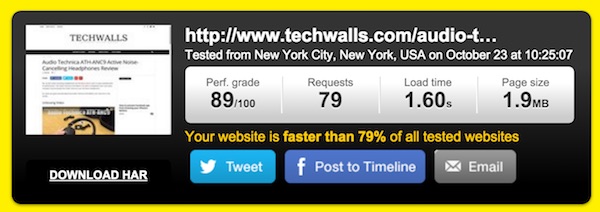
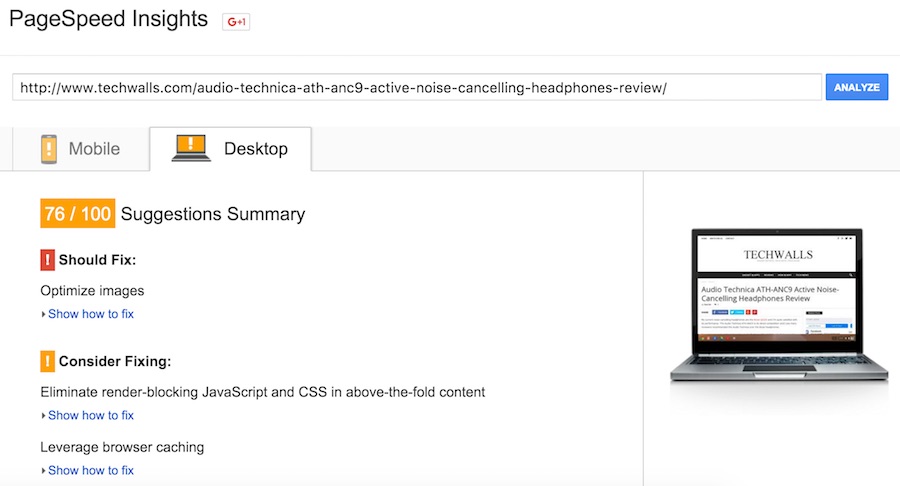
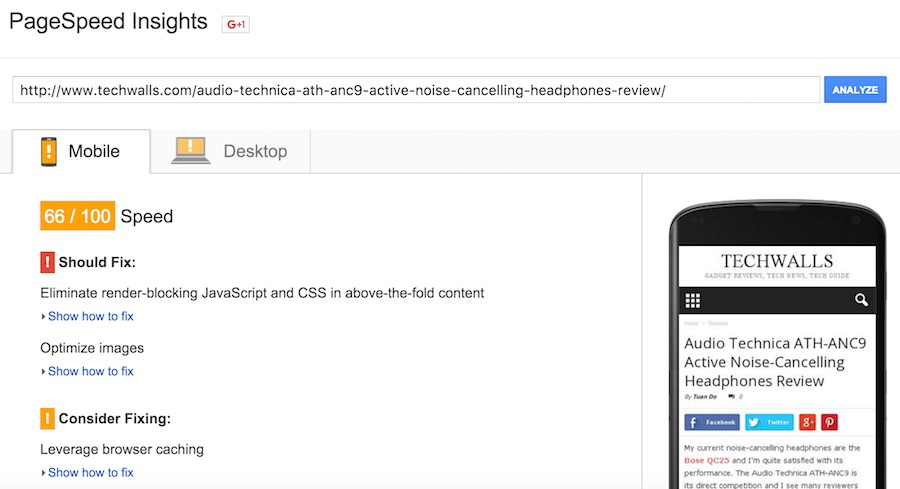
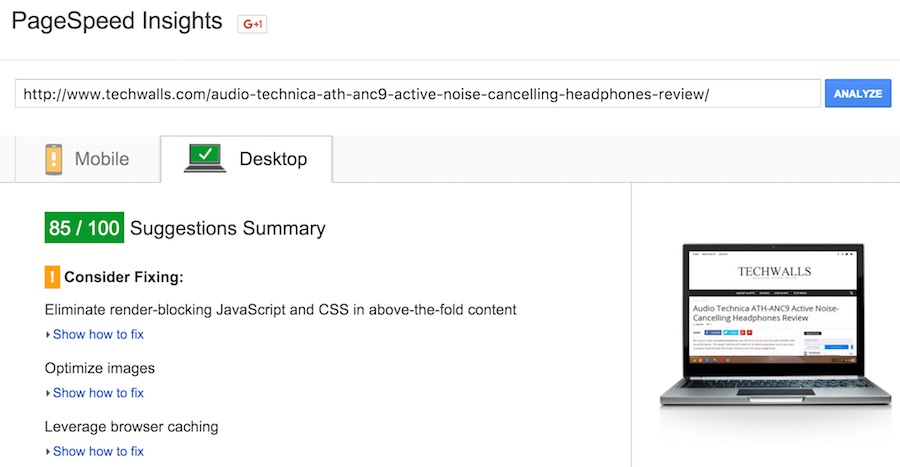
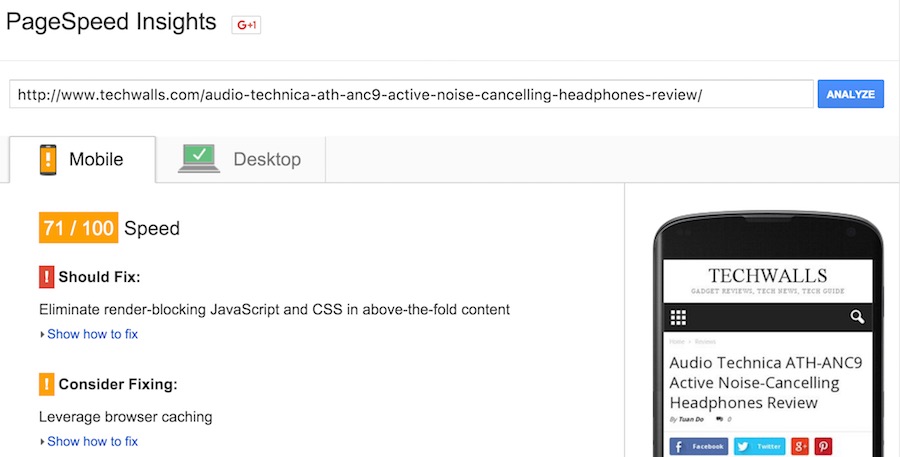
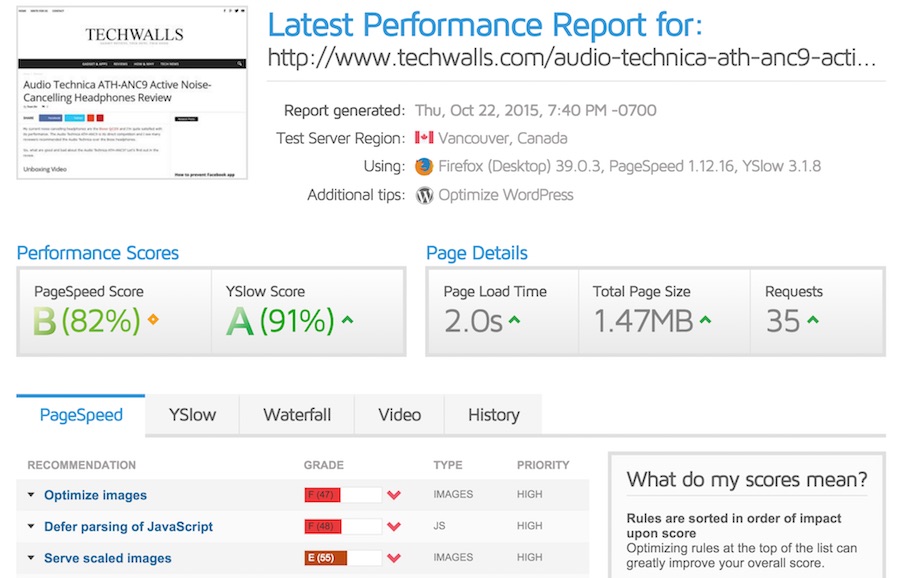
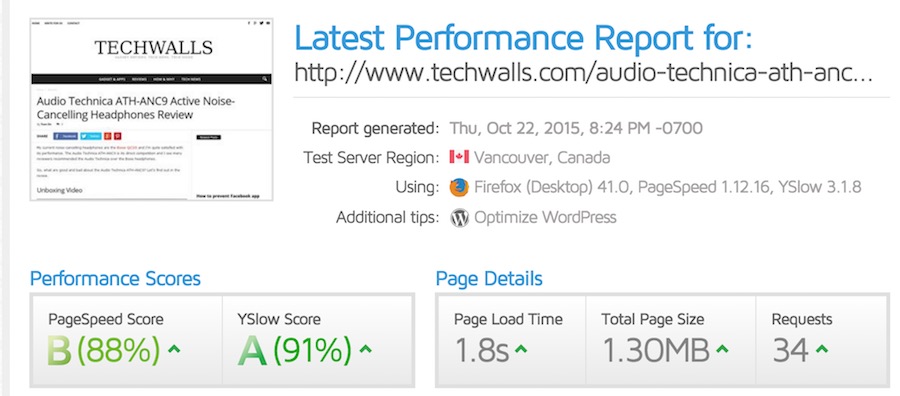




Richard says
I am using Cloudflare, however, my site performance has decreased a bit after switching.. Do you know how long it usually takes to see good results?