Looking for an external monitor for your MacBook has never been easy, especially when the only monitor from Apple costs at least $4,599. There are a lot of affordable options that can meet the standards of most creative professionals. I’ve tested the BenQ EW3280U for over a month and really like the product.
Unboxing Video
Design & Features
There is a lot to love about the BenQ EW3280U. As compared to the older EW3270U, the new design is more modern with thin bezels on the top and 2 sides; Besides, there are a small soundbar along with a built-in sensor below the screen. Although the stand is fixed and I can’t adjust the height or angle, its height is perfect for me out of the box.
The monitor is equipped with a 2.1 speaker system including two 2W speakers on the front and a 5W subwoofer on the back. The sound coming from the speakers is just average but it is, of course, way better than the MacBook speaker. If you really want to enjoy music or movies, you should wear headphones or use external speakers.


It is quite easy to assemble the stand and attach it to the monitor because no other tool is required. It took me just a couple of minutes to set up the monitor. In terms of connectivity, there are just two HDMI 2.0 ports, a DisplayPort 1.4, and a USB-C port with 60W power delivery. The wattage is lower than my MacBook’s 87W charger but it has no problem to keep my MacBook fully charged all the time. All I need to connect my MacBook Pro to the BenQ monitor is a USB-C cable; I’ve put away the MacBook charger for a while.

To keep the front of the monitor clean and simple, BenQ hid all control buttons on the back. Besides, we have a remote control which is very convenient to power on/off, adjust volume or picture settings. In fact, I’ve never touched buttons on the back; I only use the volume wheel below the screen since I can adjust volume much quicker.

The monitor has the refresh rate of 60Hz which is good enough for the majority of users; However, if you are planning to use it for competitive gaming, the EW3280U is not a good choice. It uses a light matte anti-glare screen which diffuses light much better than glossy screens while does not affect the clarity and color vibrancy. BenQ manages to find out the right balance between a strong matte screen and a glossy screen.

Image Quality
The EW3280U is not my first 4K monitor but it has been my favorite so far. When I first plugged my MacBook to the monitor via the USB-C cable, I was totally disappointed because the colors looked terribly fake while the text was jagged and difficult to read. I couldn’t believe a high-end BenQ monitor could be such a flop, so I made some adjustments and fortunately, the image quality improved significantly. The first tweak was to scale up the display so it looks like 3008×1692 resolution; This makes the text bigger while the screen estate is still spacious enough for multitasking. Next, I enabled the High Dynamic Range option in the Display Settings; now the HDR on the monitor is no longer emulated and it is showing true HDR image. On the OSD of the BenQ monitor, I chose the Cinema HDRi as it is the best mode for my home office. The office has a lot of windows and the lighting conditions fluctuate throughout the day, so the HDRi mode is ideal since it uses a built-in sensor to adjust the peak brightness and contrast automatically. As the result, the monitor always shows vivid images under all lighting conditions.
The monitor has 3 HDR modes, which are Cinema HDRi, Game HDRi, and Display HDR. I prefer the Cinema HDRi because the color and contrast ratio of 1,000:1 is very close to my MacBook Pro’s display. The color is vibrant and accurate, details are more refined, and its brightness is not exaggerated. Once you enable the HDRi mode, all other picture settings like brightness, contrast, color temperature, Low Blue Light, B.I.+, etc are disabled. That means all you need to do is enabling the HDRi mode to get the optimal performance. The peak brightness in the HDR mode is 400 cd/m².
As you can see in the video, the image quality when playing 4K videos is quite impressive. However, the text in all applications is still not as smooth as seen on my MacBook Pro’s display. This is understandable as this is a huge 32-inch monitor with 4K resolution; The pixel density of the BenQ is just 138. I can detect jagged text when seeing the monitor up-close, however, it won’t be noticeable when viewing from a distance. You can see the comparison below.
The EW3280U is my favorite monitor so far because it fixes some problem of previous generations. It uses an IPS panel which delivers better color reproduction and wide viewing angle. Everything still looks sharp and clear when I look at the screen from 2 sides. Moreover, the screen uniformity is amazing and backlight bleeding is minimal as you can see in the video test above.
Conclusion
Pros
- USB-C port
- Anti-glare screen
- Good-quality built-in speakers
- Great image quality and color reproduction in HDRi mode
- Supports 95% of the DCI-P3 color gamut
- Almost no backlight bleeding
- Reasonable price
Cons
- Unadjustable stand
- Text is not clear and smooth up-close
- Limited connectivity
Overall, the BenQ EW3280U is a great choice for MacBook users. It is well-calibrated out of the box for a great color reproduction and the HDRi modes are useful for home office environments. The price of around $799 is actually quite reasonable when you compare it to similar products on the market. We at TechWalls totally recommend the monitor.
Buy BenQ EW3280U 4K Monitor on Amazon
Disclosure: We might earn commission from qualifying purchases. The commission help keep the rest of my content free, so thank you!
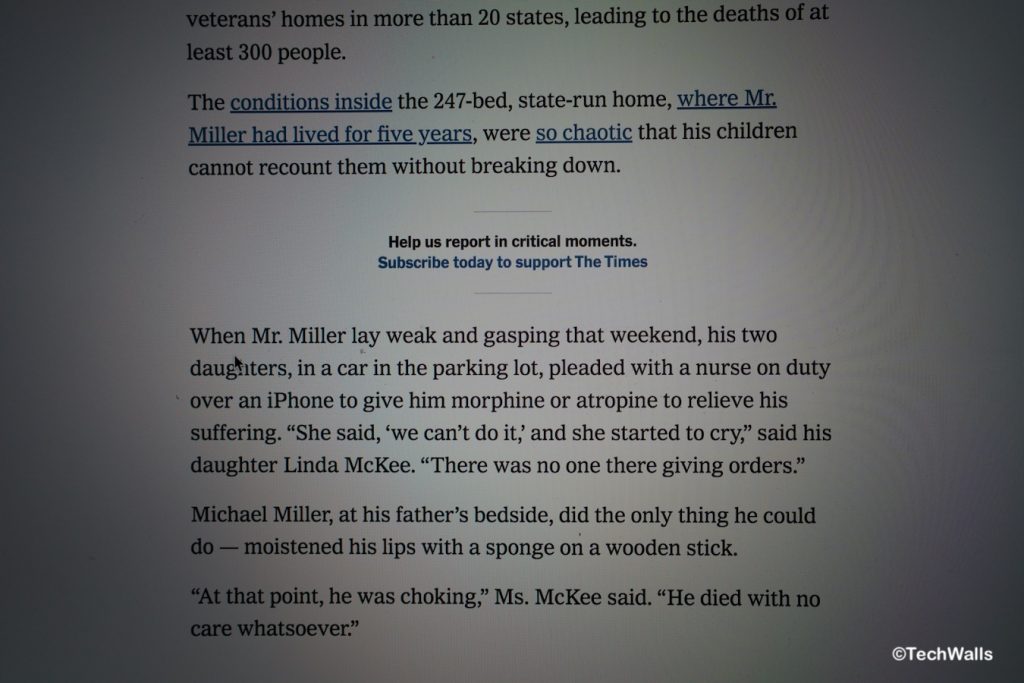
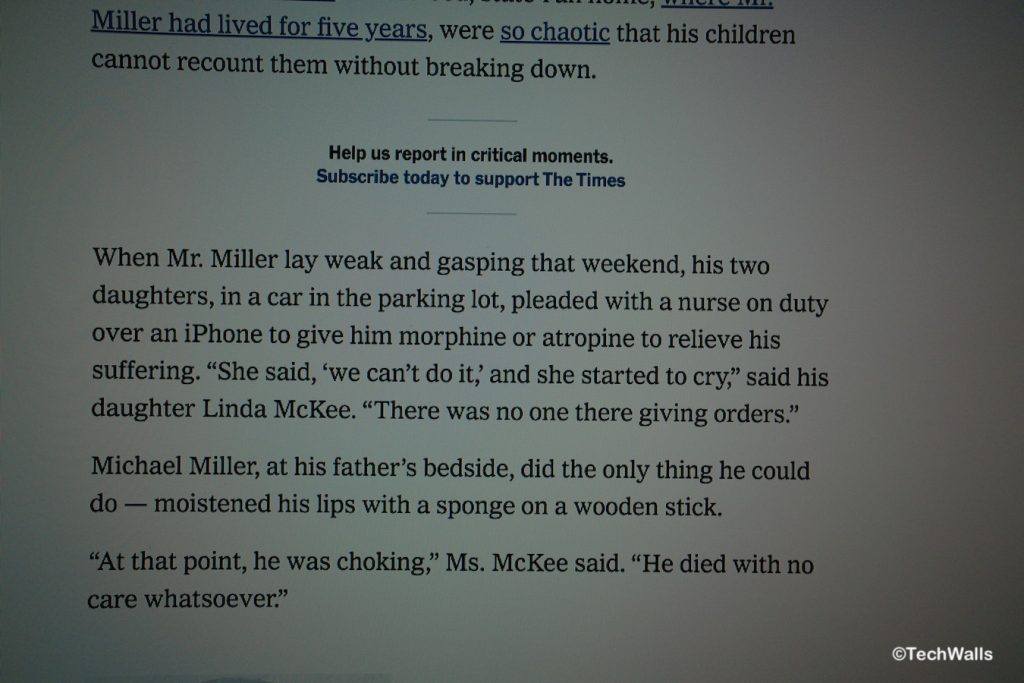




Morgan says
I found your reviews for a few reasons; one of which is the review of the PD3200U 32″ 4K display a few years ago. You went to that from the Dell P2715Q which is my current main monitor. I am considering adding a second monitor, and I would love it to be the PD3200U but (1) it doesn’t seem to be available, and (2) it has no USB-C connection. Can you speak to how this compares to the PD3200U? Specifically in the area of viewing angle, which you didn’t touch on.
Is there a monitor comparable to the PD3200U that has a USB-C connector?
Tuan Do says
Hi Morgan,
There is now the new PD2720U but it has smaller 27-inch screen and the price is more than $1,000 https://amzn.to/2Zkb9QK
The EW3280U uses IPS panel, so it has a super-wide viewing angle but lower contrast ratio.
Claudio says
How did you do “The first tweak was to scale up the display so it looks like 3008×1692 resolution”?
The max resolution I can get with mac book pro display settings is 1080p
Thx.