The AMD Radeon Pro 500 series powers a wide array of new Apple products, including the MacBook Pro and iMac. However, when it comes to performance, the GPUs in new iMac are a lot more powerful. We have the Radeon Pro 570, 575, and 580; these GPUs are integrated into the high-end 27-inch iMac with Retina 5K display.
The GPUs help deliver an exceptional performance, so we will be able to experience VR for the first time on a Mac. Users will also enjoy the accelerated performance with creative apps like Final Cut Pro, Adobe Premiere Pro, After Effects, and Photoshop.
We have some iMac configurations with some differences in specs like the CPU, GPU, and hard drive. Now, let’s compare the specs of the Radeon Pro 570, 575, and 580.
| Radeon Pro 570 | Radeon Pro 575 | Radeon Pro 580 | |
| Clock speed | 1000 MHz | 1,100 MHz | 1,257 MHz |
| Shading Units | 1,792 | 2,048 | 2,304 |
| Texture mapping units | 112 | 128 | 144 |
| Render output processors | 32 | 32 | 32 |
| Compute units | 28 | 32 | 36 |
| Pixel rate | 32 GPixel/s | 35.2 GPixel/s | 42.9 GPixel/s |
| Texture rate | 112 GTexel/s | 140.8 GTexel/s | 193 GTexel/s |
| Floating-point performance | 3,584 GFLOPS | 4,506 GFLOPS | 6,175 GFLOPS |
| Memory clock speed | 1,700 MHz | 1,700 MHz | 2,000 MHz |
| Effective memory clock speed | 6,800 MHz | 6,800 MHz | 8,000 MHz |
| Memory bus | 256 bit | 256 bit | 256 bit |
| Memory | 4,096 MB | 4,096 MB | 8,192 MB |
| Memory type | GDDR5 | GDDR5 | GDDR5 |
| Memory bandwidth | 217.6 GB/s | 217.6 GB/s | 217.6 GB/s |
| TDP (Thermal design power) | 120W | 120W | 150W |
Benchmarks
As compared to the Radeon Pro 555 and 560, these GPUs are a lot more powerful. Check out some benchmarks below.
Buy iMac 2017 with Retina 5K Display on Amazon
Disclosure: We might earn commission from qualifying purchases. The commission help keep the rest of my content free, so thank you!
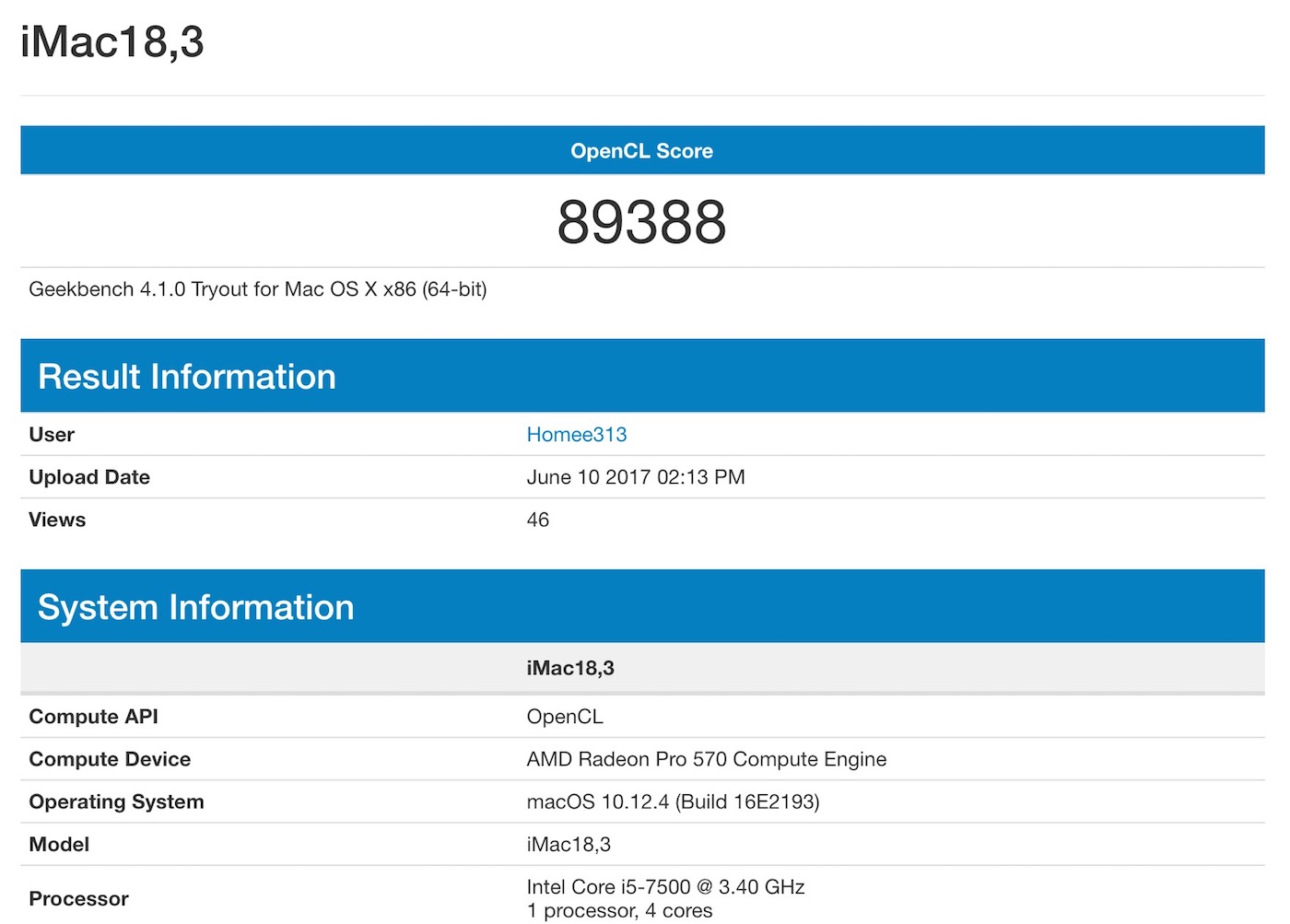
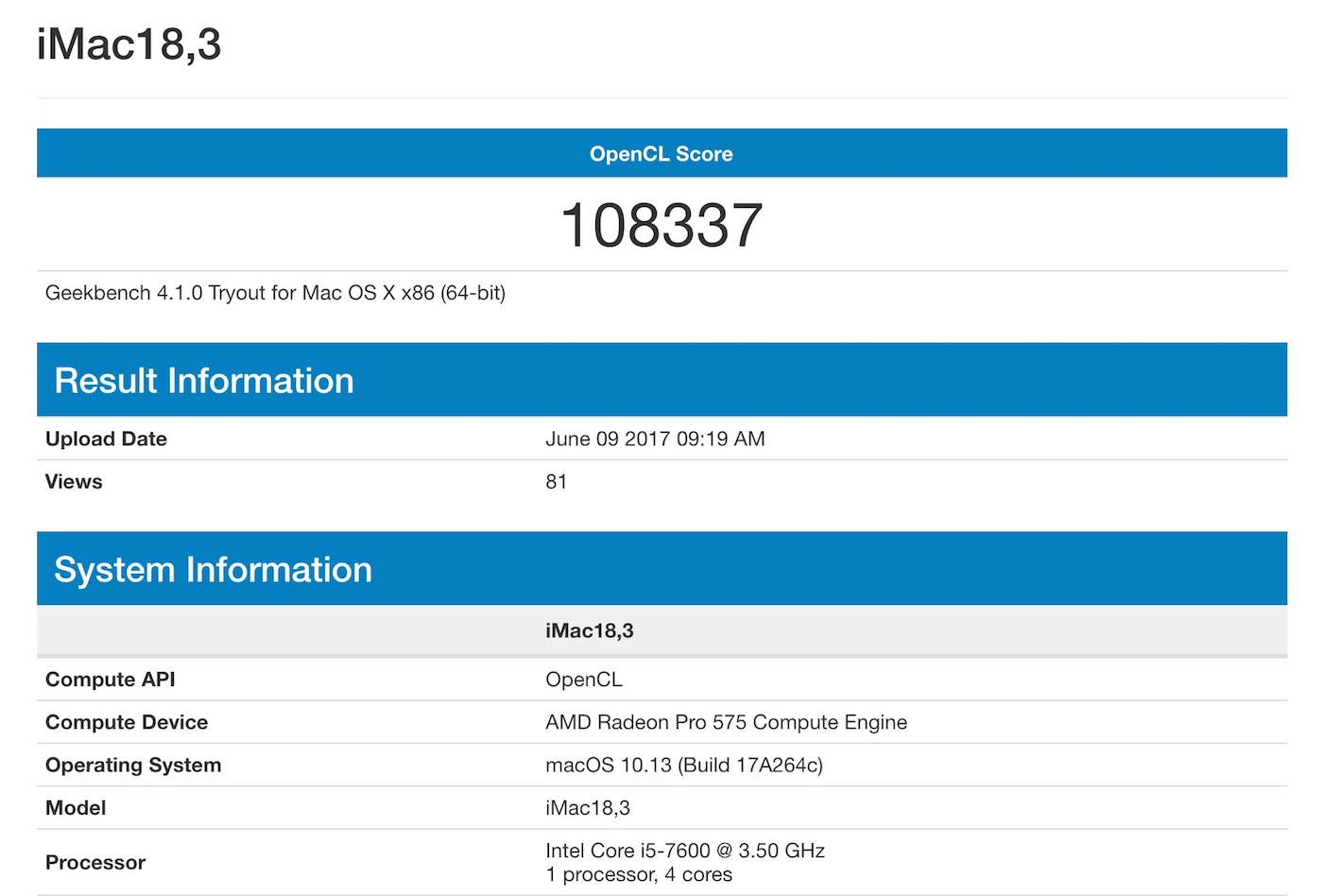
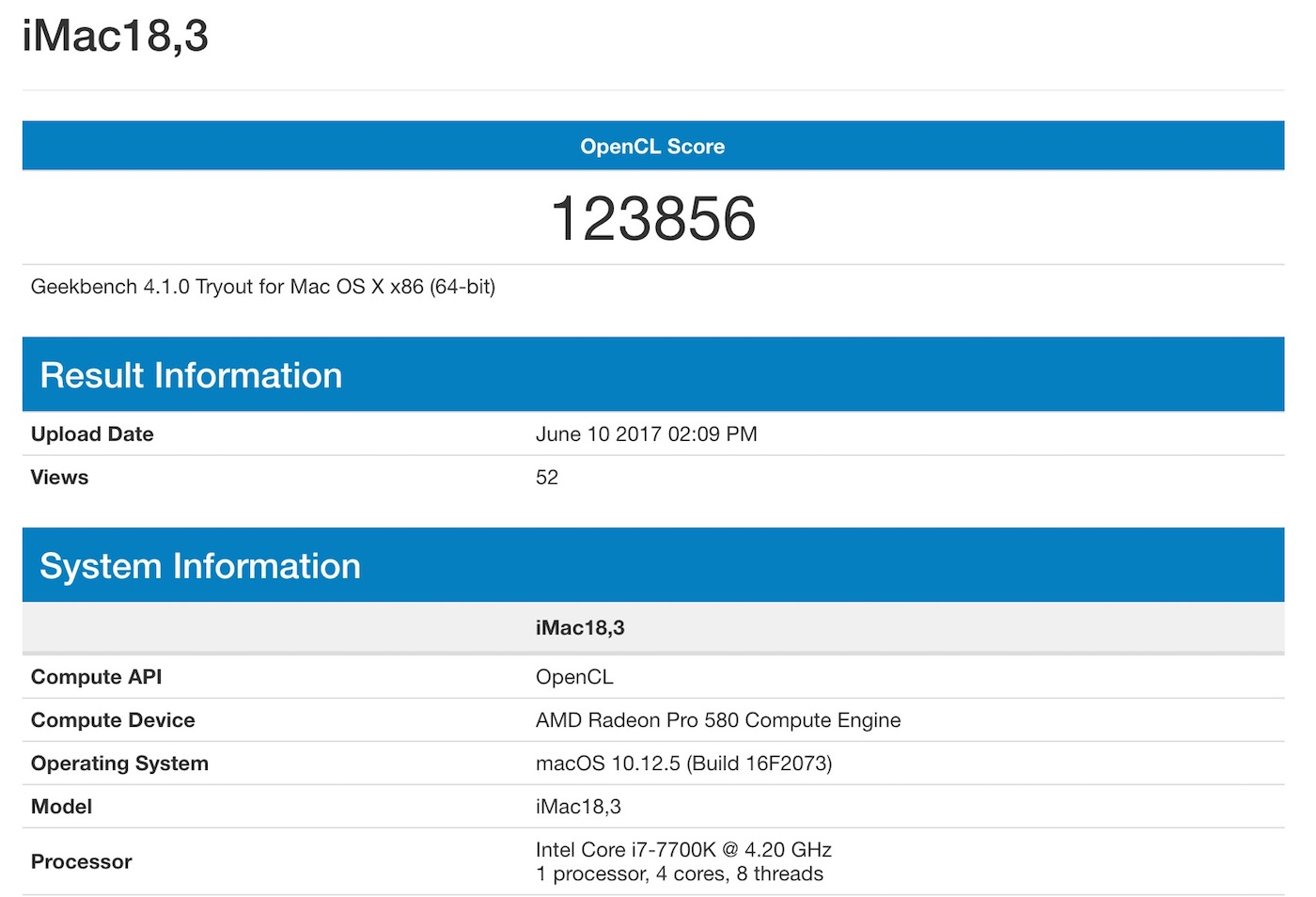




William Donelson says
Have you tried these in Second Life game?
Matthew says
These are NOT meant for gaming. The GPU’s are horrible for gaming. Just to put things into perspective the gtx 1060 3gb scores almost the exact same score in open CL and the 570/575 do not provide enough memory bandwidth to push the 5K display in ANY games. 1080P resolution gaming with modern games on medium/high settings requires over 4gb of vram or you run into issues. 5k? you’re going to need a 1080/1080ti just to provide enough power just to run games, let alone max settings.
mrme says
you can play games at 1080p on the imac with that gpu,
matthewisashill says
Why does everyone constantly try to mislead the public regarding video cards and gaming ability. This setup will easily run HD (1080p) games no problem. 5K screen was meant for creative tasks…
Agent 47 says
What are you talking? I play both Second Life and the latest HITMAN on the 575 on maximum settings
adam says
those are old games that dont need a lot of power, try playing the newer games at ultra or high it wont play
CDH says
The problem is these type of people are PC gamers, and they don’t understand the Mac’s world at all… They don’t realize that the Mac’s are much more efficient with their memory and don’t require Jacked up video cards to do the same things a PC needs. These latest Mac’s can run anything the PC gamers are running with just as good response and even better looking graphics in many cases as most PC games are not even using a 4k display yet…
step says
Be cool
Puiu says
@CDH That’s not true. For games macs have very badly optimised drivers and that’s why 99.99% of the games perform much much better on a windows PC (and even Linux). It doesn’t help that Apple is intentionally doing this because they do not want to change their brand image. They don’t want macs to be associated with gaming. Devs also don’t optimise the games as well as on windows either.
You are also confusing RAM usage, which is indeed better on macs, with VRAM usage, which is very workload depended (less optimisations for gaming generally means wanky vram usage in most cases).
FYI the main reason ppl ppl say that macs are bad for gaming, aside from the very bad gaming drivers, is that you are very limited to only mainstream GPUs unless you buy the most expensive iMAC Pro’s which have Vega GPUs and you can’t upgrade them.
AdmittedAppleFan says
I think apple throttles both CPU and GPU due to design issues: there obsession with the thinnest coolest looking product – which creates serious heat dissipation issues – thus the need for throttling to keep temperatures down.
Any Mac desktop or laptop with a thunderbolt 3 port can be graphics card upgraded using eGPU – external cases that hold full graphics cards — Mac OS X fully supports them.
CPU cannot be upgraded.
Anthony V says
You can play SL and wonderfully. I do it on my iMac 5k with the 575. Don’t listen the dumb idiots who rate a graphic card from ad-supported benchmarks and sponsored Youtubers. Even worse from Pc gamers/Nvidia fankids.
Bradley Roach says
Not sure if anyone still checks these, but I am considering purchasing my first Mac. I do game a lot, but also do a ton of design work using photoshop and illustrator (which my current gaming PC doesn’t handle large projects well). All the research I have done points to the Mac specs being superior to my current gaming PC (Asus ROG G75VX). I just want to make sure the Mac will at least perform better than my current PC in gaming, because I have used nearly the same Mac at work for design and its not even close how much better it performs those tasks. I can’t install games on the work Mac to try them out.
The Mac I am looking at:
Retina 5K Display
4.2GHz quad-core 7th-generation Intel Core i7 processor
Turbo Boost up to 4.5GHz
16GB 2400MHz memory, configurable up to 64GB
2TB Fusion Drive (128GB SSD for OS)
Radeon Pro 580 with 8GB video memory
Two Thunderbolt 3 ports
Don Johnson says
Bradley,
I just purchased the same iMac you are looking at. It is bad fast… purchase it with the 8GB of ram and then bought the memory at a much reduced cost elsewhere (you will save a lot over Apple’s price and it is easy to install on the 27″. By the way I upgraded the ram to the next step faster than Apple supplied. –I read a UK feedback review saying it would work… and it does as long as all the ram is the same speed. Got mine at Am.
Kingston Technology HyperX Impact 32GB 2666MHz DDR4 CL15 260-Pin SODIMM Laptop Memory, Kit of 2 (HX426S15IB2K2/32)
Best of Luck…
David Shaw says
I bought the Radeon Pro 570 5K iMac in 2018, chose just the 3.4 GHz Intel Core i5.
Did this CPU choice for TDP issues, iMacs have sometimes had heat problems over time (except the iMac Pro)
My thoughts about buying this “low-end” 5K iMac were that , should I need more ‘oomph than the embedded 570, I can add
an external eGPU, perhaps cheaply running a GTX1080 (with hacks) on a Sonnet eGPU frame (unreliable?)
Personally I think I’ll soon buy a Razer Core X external graphics card enclosure (with Thunderbolt 3 connection) to try some experimentation with VR.
It would be very nice to use the excellent iMac 5K “low-end” with an AMD Radeon VII 7nm GPU.
note the pricing here “low-end” iMac $1,799.00 in US, “best” iMac $2,299.00, difference = $500
whilst the Apple sold Blackmagic eGPU is just $699 (list-price) for the installed Radeon Pro 580 graphics processor with 8GB,
that’s getting to a similar price, with much future upgrade facilities. I have seen some TB3 eGPU (enclosures) for just over $200.
I personally find the 570 great for general use, and it has this developing ‘hobby’ upgrade path
JohnGwen says
Hello,
I’m gonna buy a nex iMac, and I hesitate between 570 and 575 GPU… I don’t play games (never) but I do a lot of videos with Final Cut Pro.
Does it worth extra money for 575X?
Thx
Edward says
Hey John,
same question here, I hope someone will confirm us which one to use. I would really happy if 570 or 575 GPU would be enough as I will edit okay 4K video footages but not longer than 5 mins or max 10 mins. As seen on YouTube, older iMacs with previous GPU and CPU configuartion can easily handle, I say that it must handle this little volume of video :)
burt says
The 570 is fine for editing video. These scores are related to 3D performance, not 2D video editing. Video editing takes very little GPU power compared to gaming. What you do need for video editing is the fastest CPU you can afford and lots of fast storage if you’re serious. External storage on SSDs will give you the fastest editing capability. So no, a 575X is not worth the extra money for video editing. Spend it on a faster CPU or external storage or education.
Anthony V says
Both the 570 and the 575 are more than enough for editing 4k videos, there’s roughly about the 20% performances difference between them.
If you are a casual gamer as I am you can even play Triple A titles on 5k resolution of max settings (I tested Batman Arkam and Hitman at 5120×2880 at max settings, no frames drop.
Games look stunning on this screen, and the 575 is much powerful yet it stays pretty cool even when rendering 3D scenes.
Stop judging a card by a superficial glance to online charts and benchmarks, if you haven’t tested the real thing.
Also MacOs and memory management are far superior than Windows running nVidia barbecue grills. Of course Macs are mostly purchased as developer tools, not for gaming, even if they are perfectly capable of running games, since you can even install Windows on a Mac if you really want to.