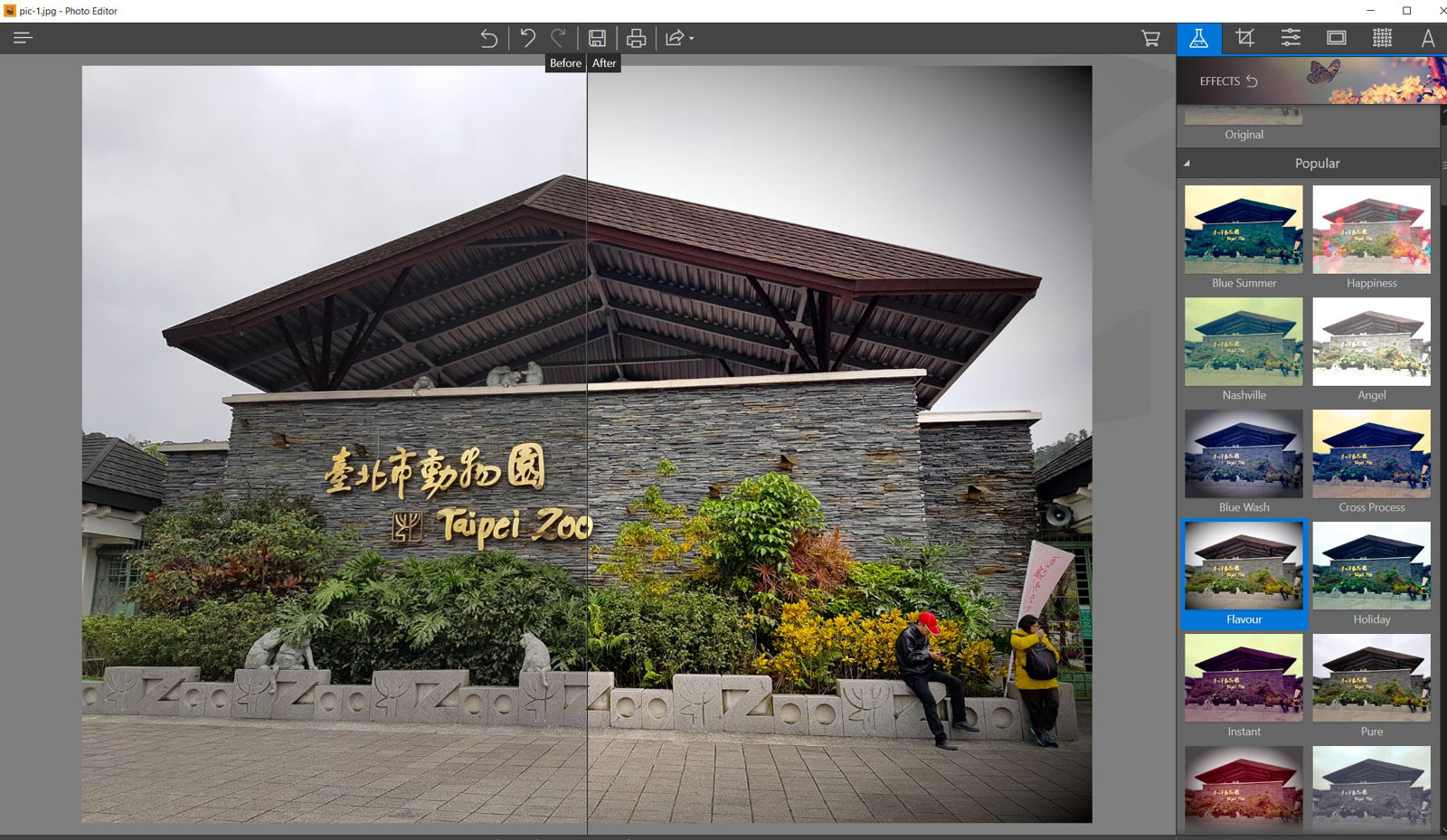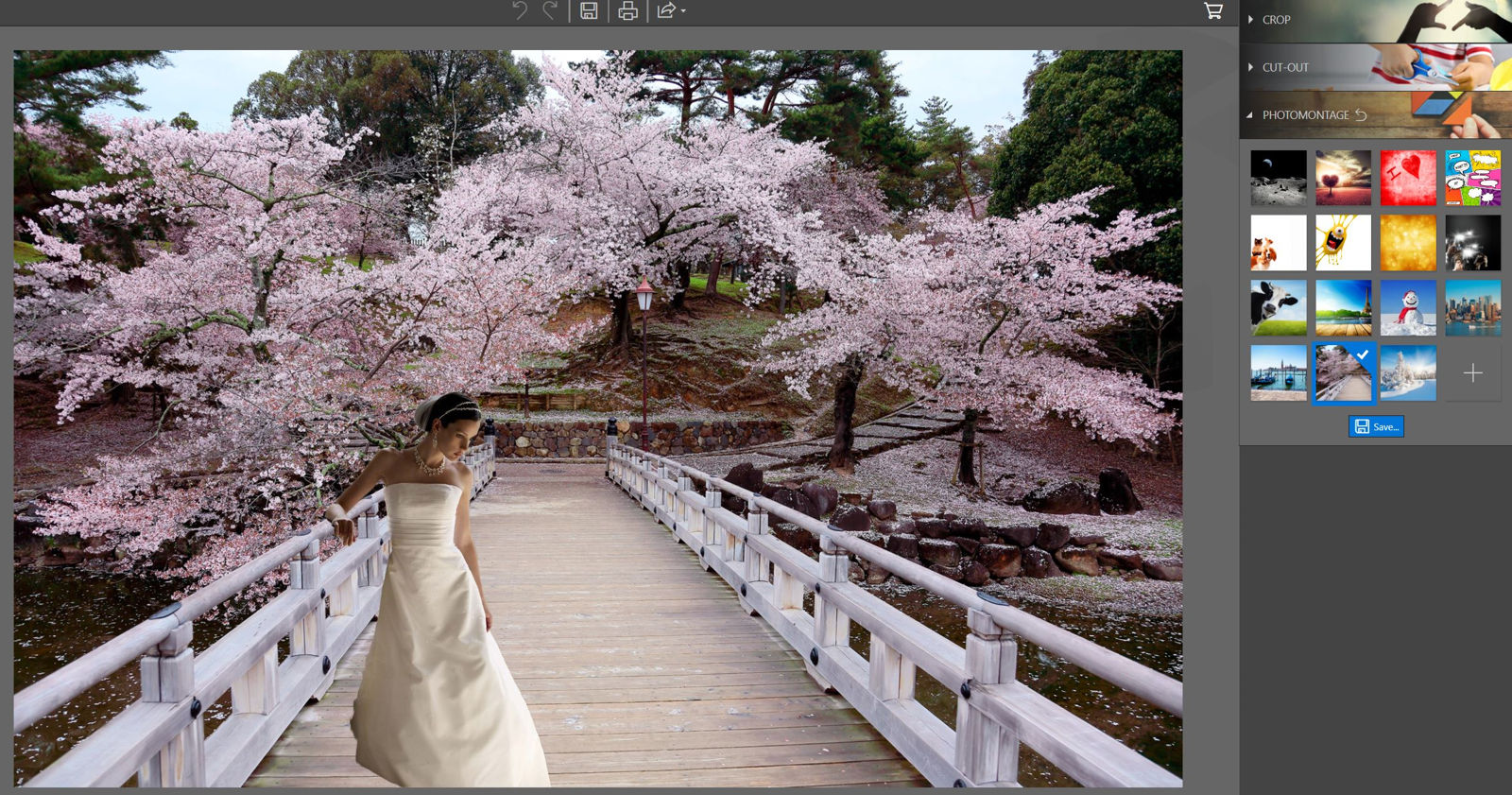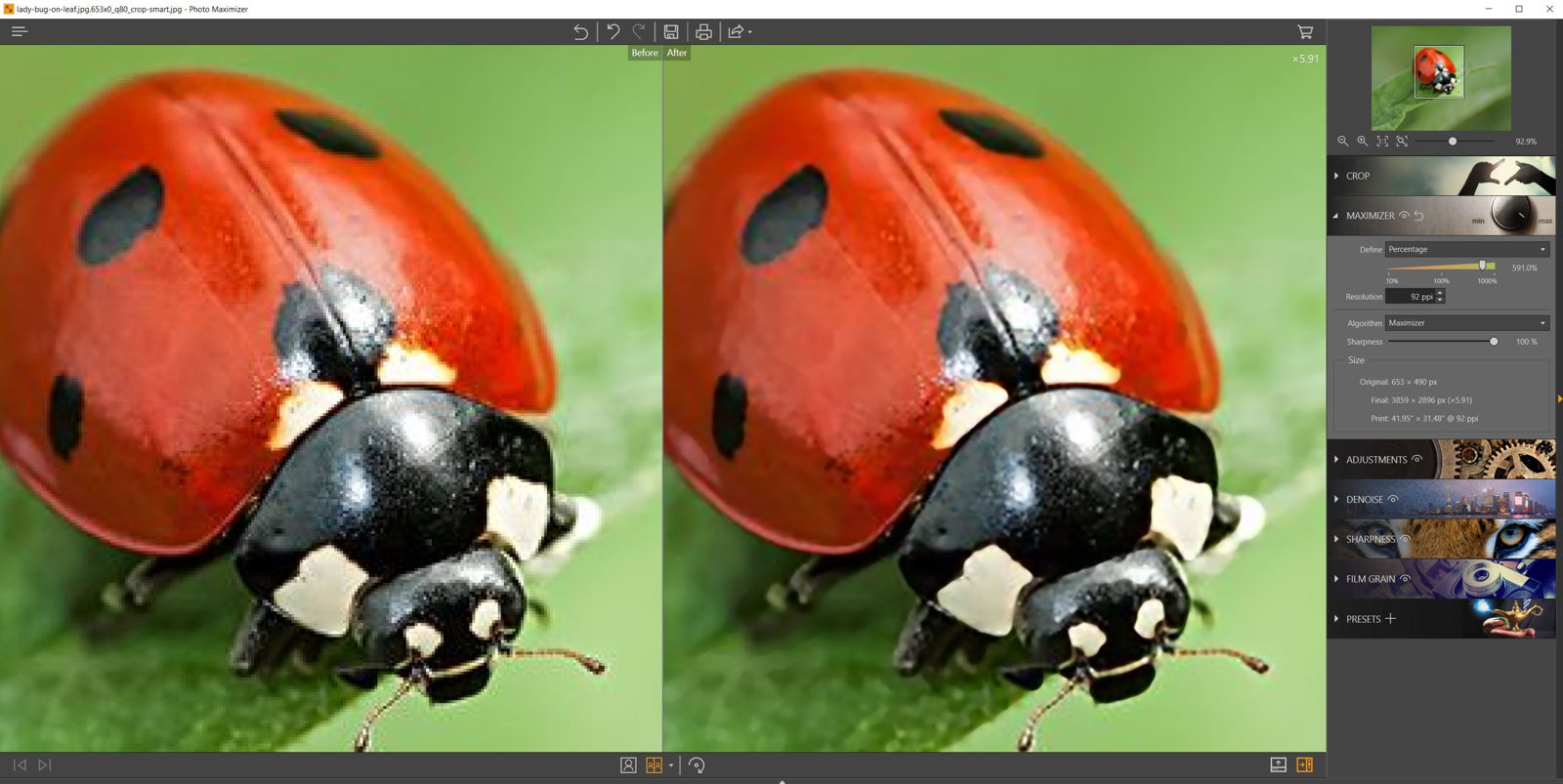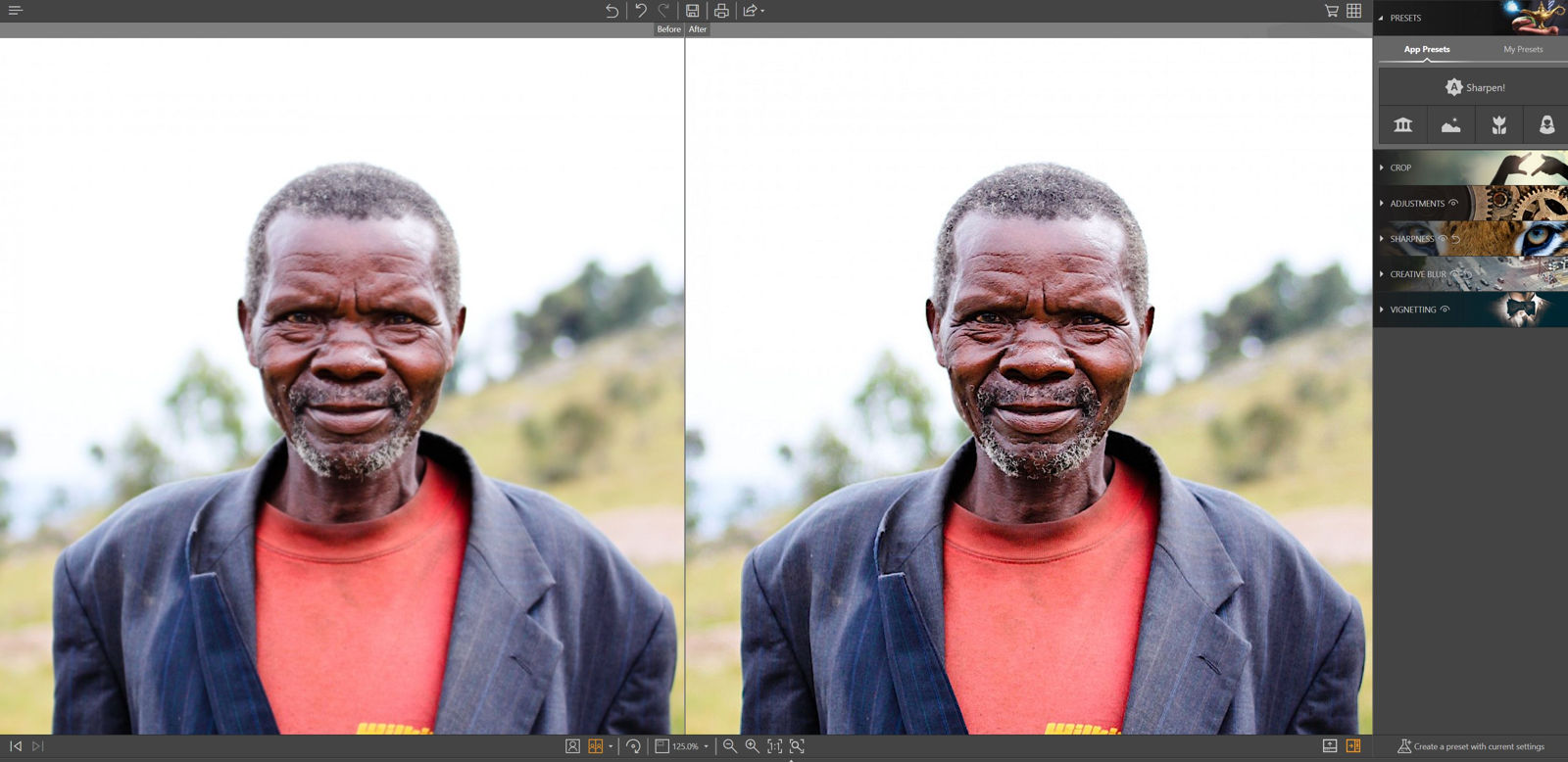Many photo editing software programs have changed to the subscription model and require a monthly payment, so most amateur photographers can’t afford the fees and they are looking for alternatives. The Wondershare Fotophire have gained popularity in the last few months and it is said to be perfect for personal as well as business use. We gave it a try and here is the full review.
Once opening the program, you will be presented with a dashboard showing all photo tools. The 3 primary tools are Photo Editor, Photo Cutter, and Photo Eraser; Besides, we also have 2 additional tools, which are Photo Maximizer and Photo Focus.
Now, let’s check out what each of them is offering.
Photo Editor
This is a pretty basic photo editor and suitable for quick adjustments. Here you can find more than 200 photo effects, including filters, overlays, and frames. Besides, you can use the Creative Blur & Vignette tool to refocus and create a blurring effect. You can also do color correction like adjusting color temperature, white balance, saturation, etc.
Photo Cutter
Photo Cutter is an interesting tool that allows us to quickly remove the background, separate a subject, and replace it on a new background. The tool works very well and I don’t need to precisely select the border of the subject, just paint some areas of the background to be removed and if it mistakenly removes the subject, I can use the green brush to select the area to be preserved. In the example below, I removed the whole background in just over 10 seconds and then easily placed the lady on a new background.
Photo Eraser
This is a very useful tool because sometimes we take pictures in a crowded place and want to remove a person or an unwanted object. The Photo Eraser tool performs pretty well, I could easily remove a person or even a building and the final pictures still look quite natural. It works better in less crowded images and it’s totally worth trying. Another great use of the tool is to remove watermarks but I had no luck with some watermarked images.
Photo Maximizer
The tool is used to enlarged your photos and they claim that it won’t affect image quality while maintaining a higher-resolution image. The result looks amazing when I compared the before and after image within the program. However, when I zoomed in the photo using the Windows’ Photo app, the original picture actually doesn’t look that pixelated. Having said that, the enlarged photo still looks clearer.
Photo Focus
The autofocus system on camera doesn’t work 100% accurate, therefore, sometimes it focuses on the wrong area. In case you have some of those blurry portraits, you can use this tool to fix them. Notice that your images should be just slightly out of focus, the tool can’t fix a totally blurry subject. As you can see in the image below, the subject is sharpened and doesn’t look blurry anymore.
Overall, Wondershare Fotophire is a basic photo editing toolkit for amateur photographers. It is very easy to use and you can buy the full version at an affordable price of $79. If you want to use the two extra tools (Photo Focus and Photo Maximizer), the cost is just $89.
Disclosure: We might earn commission from qualifying purchases. The commission help keep the rest of my content free, so thank you!