If you are expecting a smartphone OS that could somehow get into the market being dominated by Android and iOS, that must be the new Ubuntu Phone OS. The new OS has been getting a lot of good buzz since it was announced and during CES 2013.
However, we were so disappointed as the Ubuntu OS for smartphone will only come with Samsung Galaxy Nexus in February and the first Ubuntu phone will arrive in early 2014. So, if you own an Android phone, there is no official way to get Ubuntu OS for your phone. Yet, you still can have the user interface and some functionalities of the Ubuntu Phone OS on your Android phone.
Armando Ferreira posted a video on Youtube to help bring the Ubuntu UI to any Android smartphone. He says it is 100% dynamic, fluid and clean. Actually, this is the combination of some apps working together, so we just need to install all those apps and have correct settings like shown in the guide. The final result looks so convincing and you won’t see much differences from the authentic Ubuntu Phone.
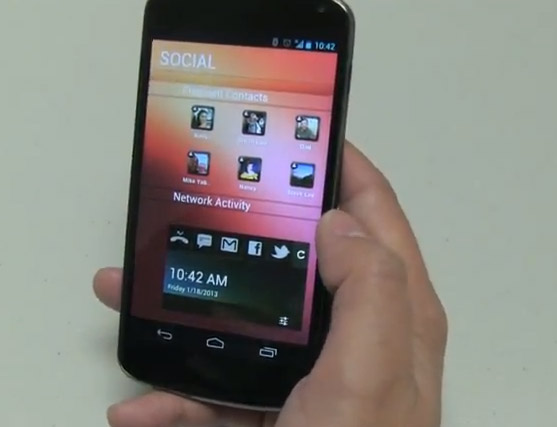
Now, let’s check out required apps and the guide to get Ubuntu theme for your Android. Notice that it will cost you around $24 to purchase all the apps.
Required Apps
- MultiPicture Live Wallpaper (Free)
- TSF Launcher ($16.81)
- MIUI TSF Theme (Free) – This theme must be side loaded. (Download Dark Theme)
- BlingBoard Social (Free)
- TSF Pendant Widget (Free)
- Widget Locker ($2.99)
- JB+ Clock App ($0.99)
- UCCW (Free)
- Minimal Reader Pro ($0.99)
- Pure Music Widget ($1.39)
- Simple Calendar Widget (Free)
- Aix Weather Widget (Free)
- Google Drive (Free)
- Download UBUNTUBOSS.ZIP backup files to copy to your phone
Guide to theme Ubuntu Phone on Android
Will you apply the Ubuntu theme on your phone? Let us know you are successful.




Michael Aulia says
Wow.. the steps are too much for me though to even bother giving it a try lol but I’m sure some hardcore enthusiasts will give it a go (and hopefully don’t break a thing :))
Tuan Do says
Haha, this is for Ubuntu enthusiasts only. I love the OS and expecting a simpler and cheaper theme. :D
Michael Aulia says
Ah.. I only use Linux in the office and we are using a different distribution :) But I’ve installed Ubuntu once long ago just to play around with it *back before blogging takes my time haha*