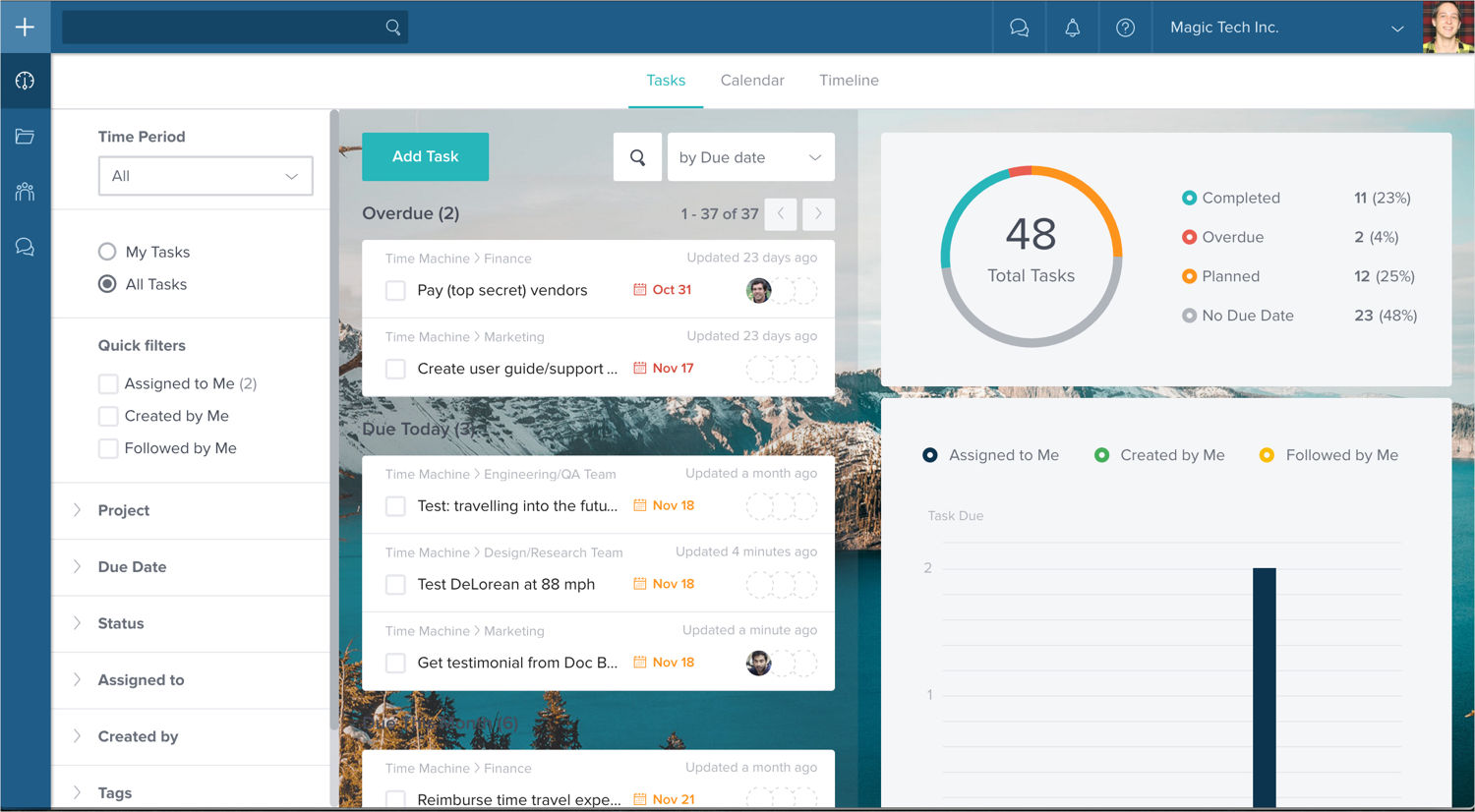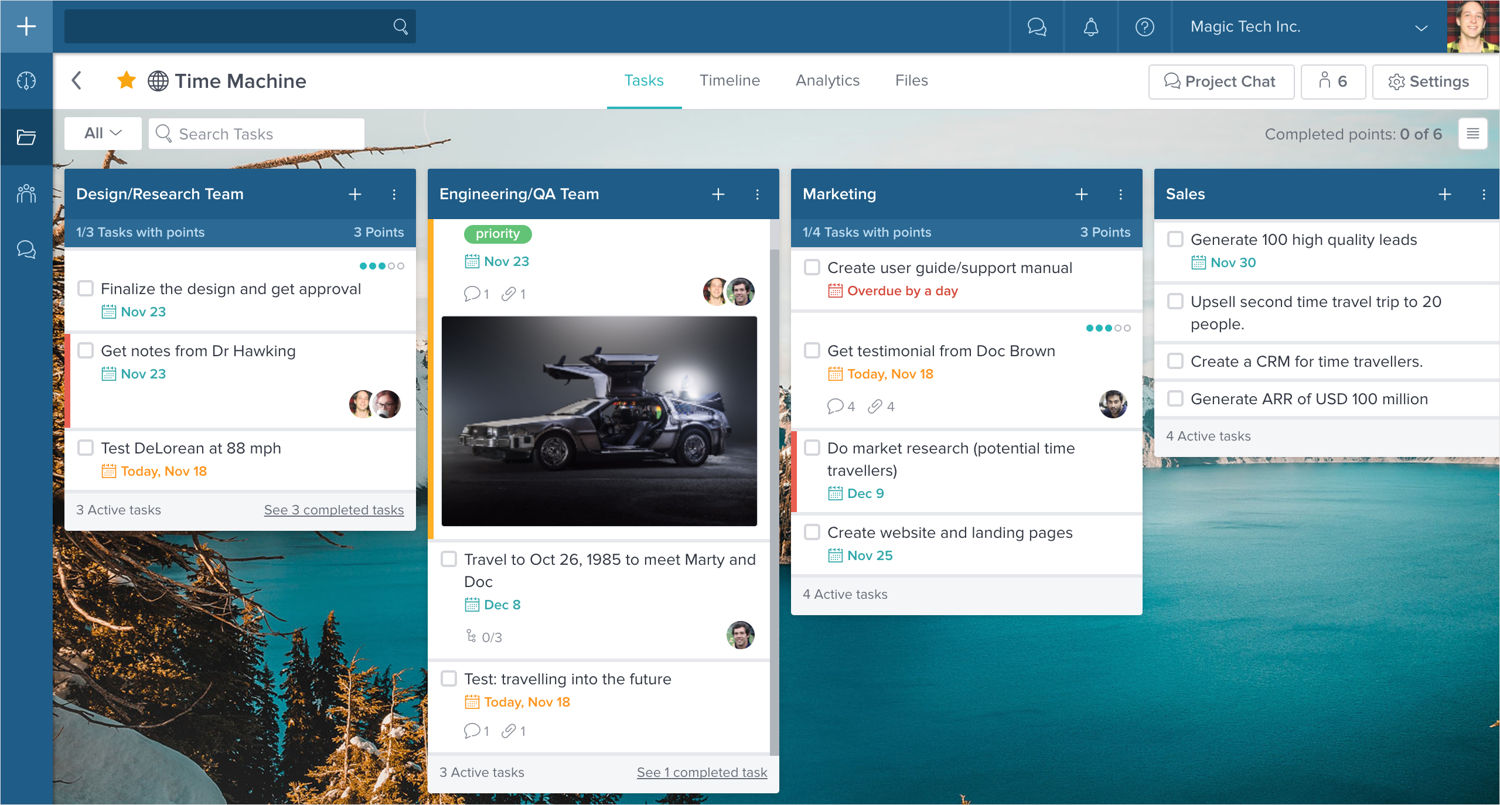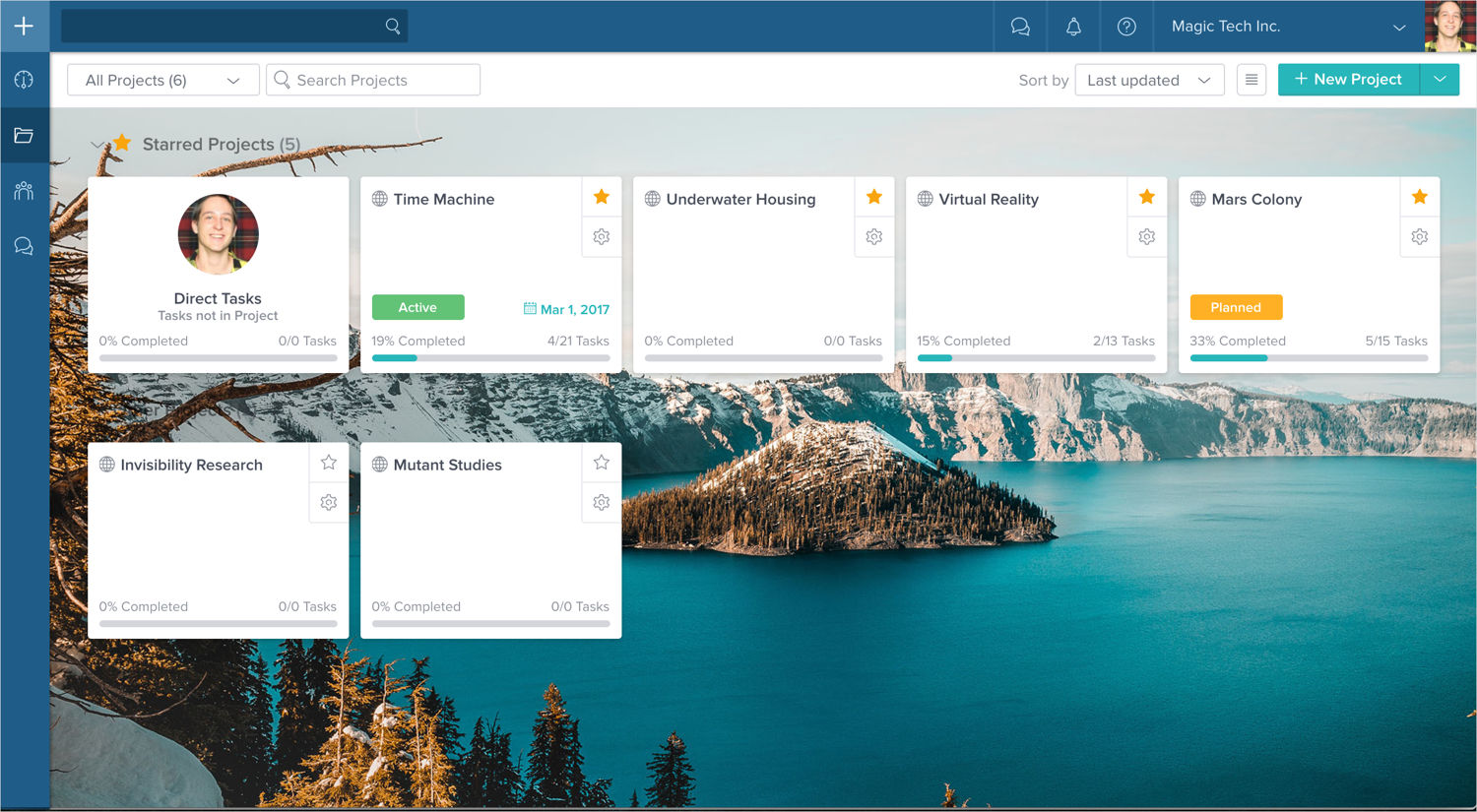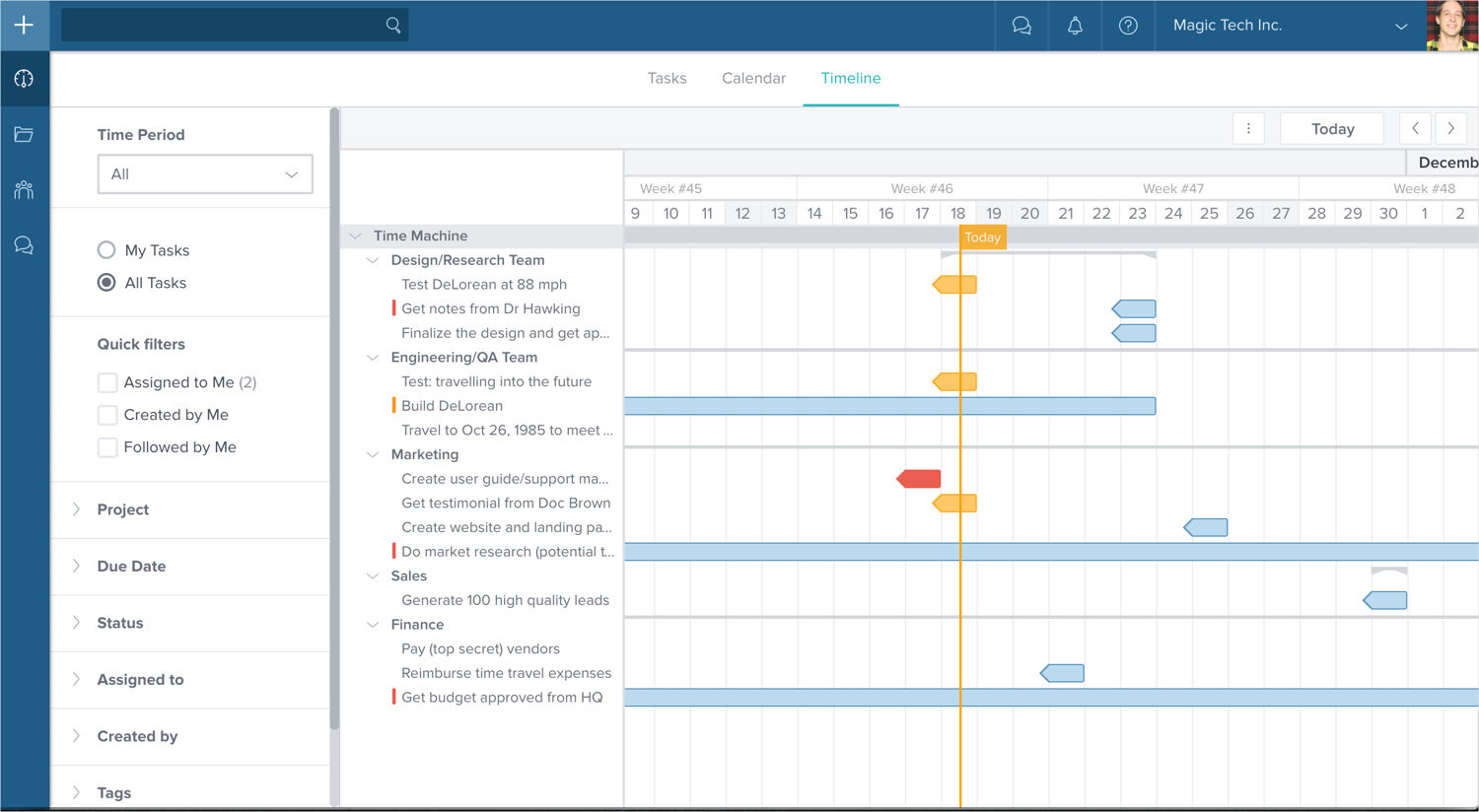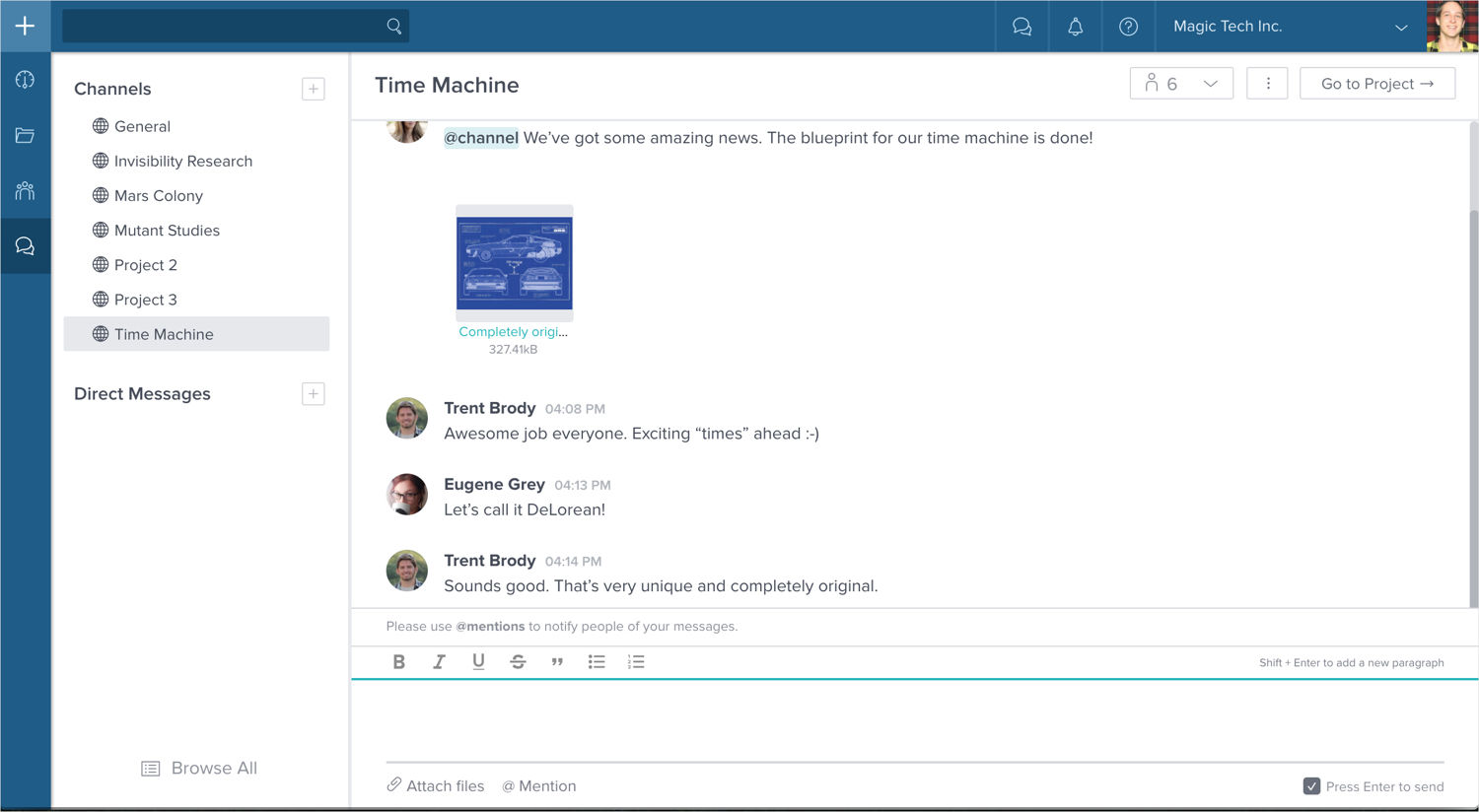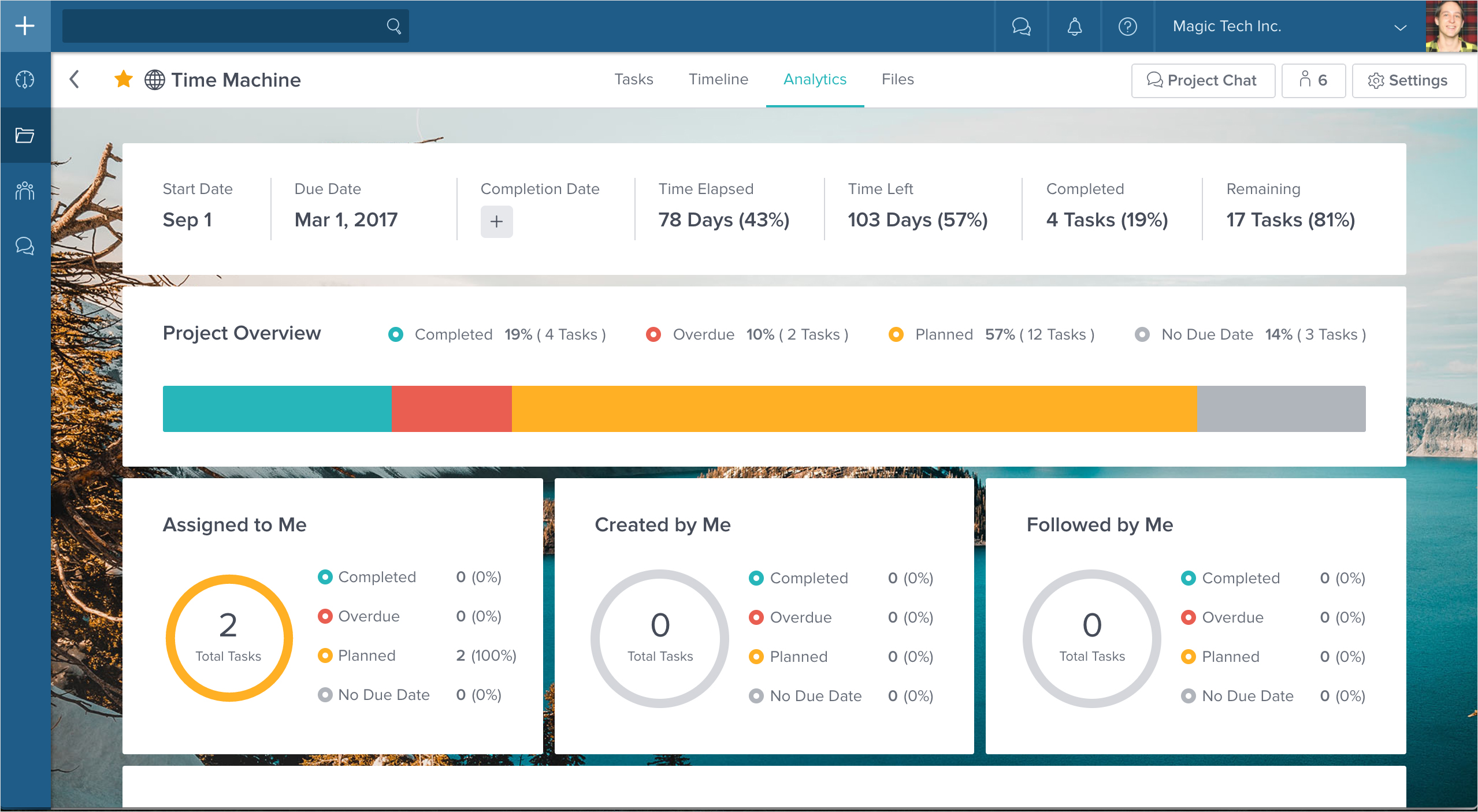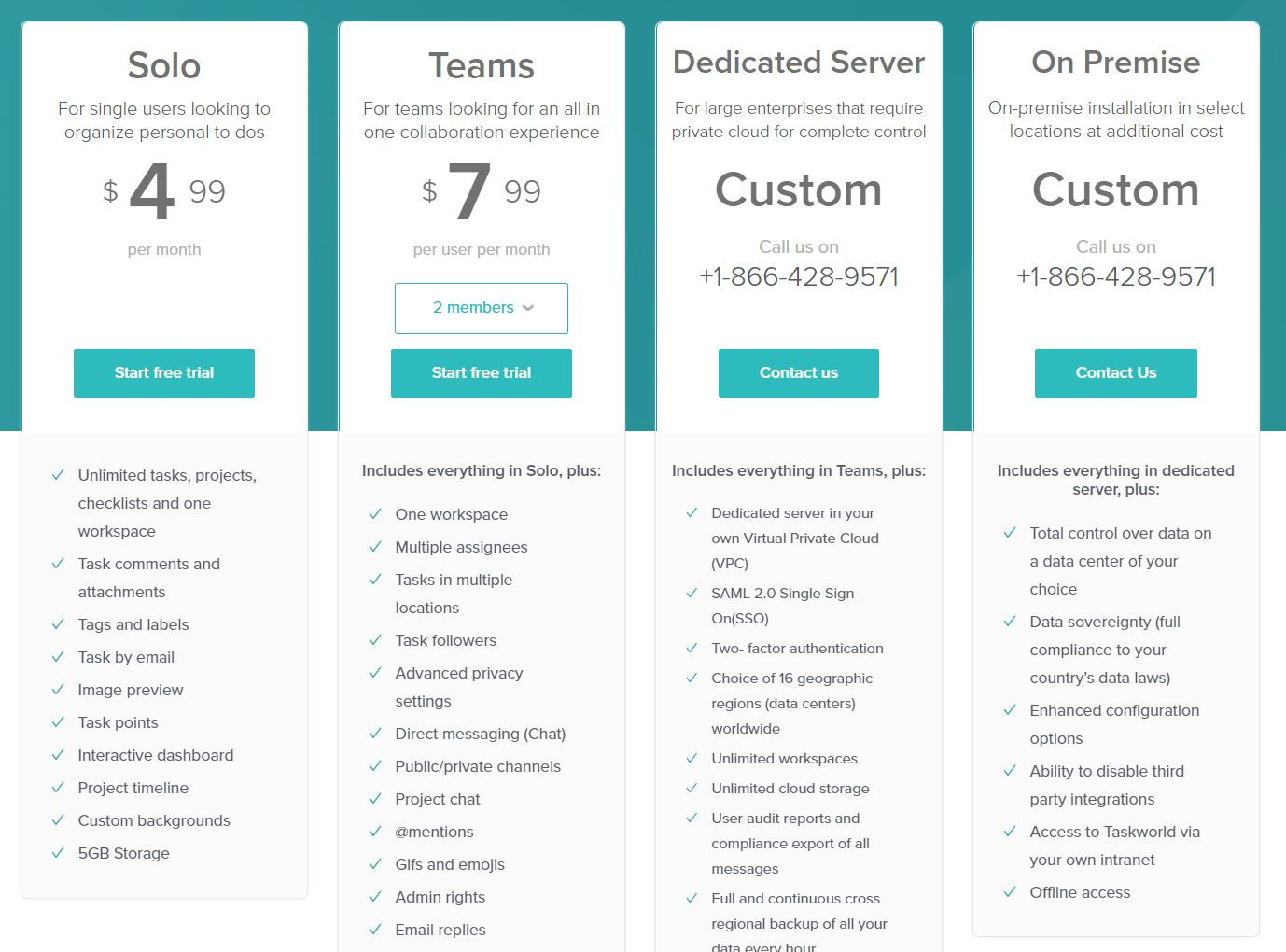Taskworld was launched in 2012 by the billionaire jewelry king Fred Mouawad. This is a task-management tool that is all about measuring project performance. It has been used by leading companies including AT&T, Netflix, Amazon, Salesforce, AccorHotels, or Samsung.
If you are looking for a cloud-based project management tool, Taskworld is really worth consideration. Let’s take a look at its offerings.
Features
Task Management
Taskworld provides visual task boards to manage your team’s tasks and workflows. The to-do lists are a fun way to get things done, you can create task for your ideas, set due dates, or monitor progress. You can add members, assign tasks and delivery dates to each of them. A task can come from multiple projects, so you don’t need to create copies and update the same task all over again. You can also create repeating tasks and get reminders, drag and drop files to tasks, get previews of the attachments, copy and paste rows or lists from Microsoft Word or Excel to create tasks automatically in the task boards.
Project Planning
The tool allows us to organize different projects and keep track of the progress in an easy way. It offers performance reports that help companies understand how well they are doing, where to improve, and provide feedback on performance to motivate members. You will have a project timeline to visualize the progress; this view also allows you to change duration and due dates of each task. If you feel overwhelmed with multiple projects at the same time, you can group them together for a cleaner workspace. Besides, there is a Taskworld Calendar to display all your tasks; you can drag and drop to change the schedule, and sync it with Google Calendar, Outlook, and OS X Calendar.
Team Communication
This is another strong feature of Taskworld. The tool will be able to improve your team’s productivity by reducing communication via ineffective internal emails. Members can send direct messages and files to others, leave comments on tasks to clarify or update on your progress. There are public and private channels so that you can reach out to a specific group of your team, or you can use Project chat to start a discussion with all members.
Analytics
Taskworld really makes project management easy with its simple and interactive interface. The interactive dashboard shows all activities from various teams. There are filters to get specific insights, project overview showing the progress bar and percentage of tasks that are complete, overdue, planned and with no due date. We can view burn-up/down charts to see how much work is left or the entire scope of work. The stats are helpful for HR teams too as the cay evaluate performance of each member.
Pricing
Taskworld has affordable pricing plans for teams of all sizes. If you’re a single user, the price starts at just $4.99 per month. The next plan is for teams and it costs from $7.99 to $9.99 per user per month. You can select the number of member in your teams to find out the cost. For instance, a group of 10 users will need to pay $100 per month. Apart from all the feature in the Solo plan, you will also have one workspace with all advanced features like tasks in multiple locations, advanced privacy settings, direct chat, public/private channels, or project chat.
Have you used the Taskworld for your work and let me know if you’re satisfied with the tool.
Disclosure: We might earn commission from qualifying purchases. The commission help keep the rest of my content free, so thank you!