Its been awhile that we wrote a how to root guide. Generally we cover mostly the high end of popular devices but then I thought that high end users find it really easy to search for a rooting method whereas those with mid to low end device need these guides the most. From now I am going to concentrate more on mid-range and low end devices and I felt that Moto G is the best one to start with.
To refresh you guys Moto G has of the best specs in low to mid-range devices and that too at highly affordable cost. You get a quad core Snapdragon 400 CPU with 1GB of RAM on a 720 Pixels 4.3 inch screen running on almost stock Android version 4.3 where 4.4 update is about to come in this month. On screen buttons take the low and mid segment to another level and it time for other OEMs to lower their prices and offer competitive hardware otherwise I am pretty sure Moto G is going to rule.
Points to consider:
- Rooting your phone will void your warranty.
- In the process of rooting we will have to unlock the bootloader of the device which will void the warranty.
- Unlocking the bootloader will lead to complete wipe of data so make sure to create a backup before proceeding.
- Don’t perform over the air updates as these will unroot your device and you will have to do the whole process again though if you want to update your data you can do it by downloading the ROM and flashing it.
Requirements:
You will need following stuff:
- Internet connection.
- Moto G with battery at least 40 per cent.
- USB cable.
- Latest version of Superboot which can be downloaded from here:
Process:
- First of all we need to unlock the bootloader of the device which can be done by heading to this link.
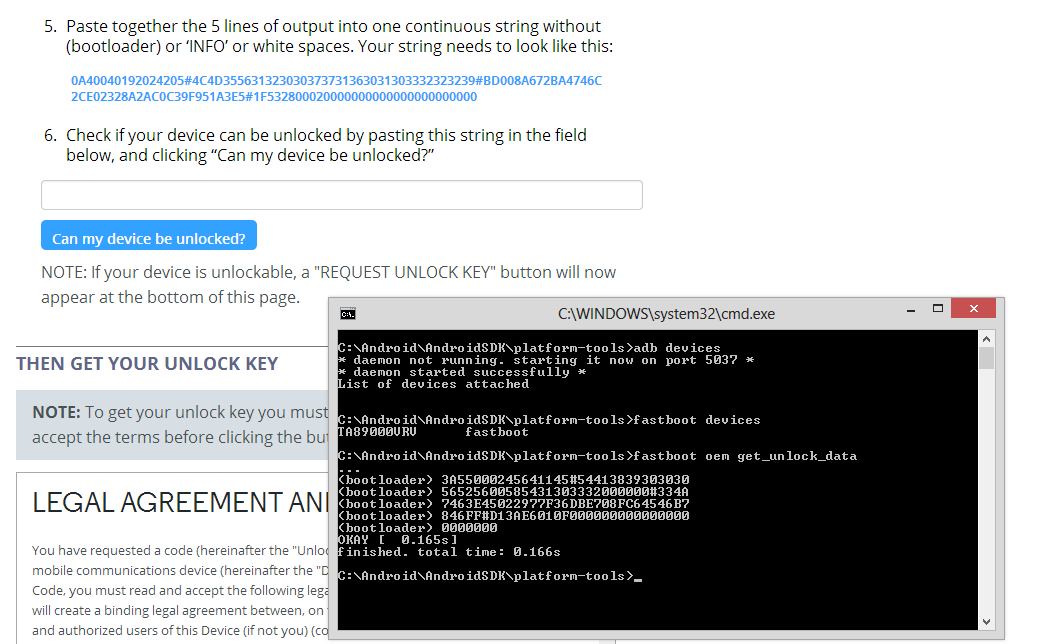
- Extract the folder which you downloaded above.
- Now head over to Command Prompt if you are on Windows or Terminal Window if you are on Mac. Then you will have to boot your phone into Bootloader mode which can be done by using Power and Volume down button combination. Then connect it with your system.
- In command prompt or terminal Windows type the following codes “superboot-windows.bat” and “./superboot-mac.sh” respectively.
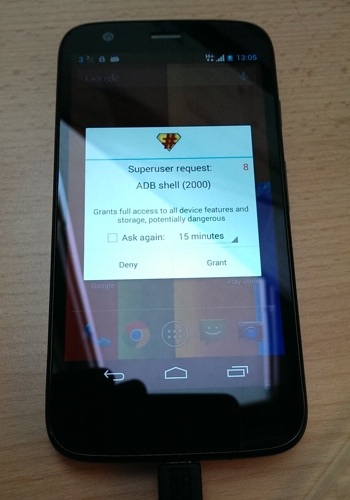
- Your Phone will restart automatically and if you find SuperSU installed then your device is rooted successfully.
Hope you find the process useful and informative. Now enjoy your rooted Moto G and explore the limitations of the OS J In case you head into any kind of trouble make sure to ask us in comments below or for more and better technical support head over to this MoDaCo link.
Disclosure: We might earn commission from qualifying purchases. The commission help keep the rest of my content free, so thank you!



