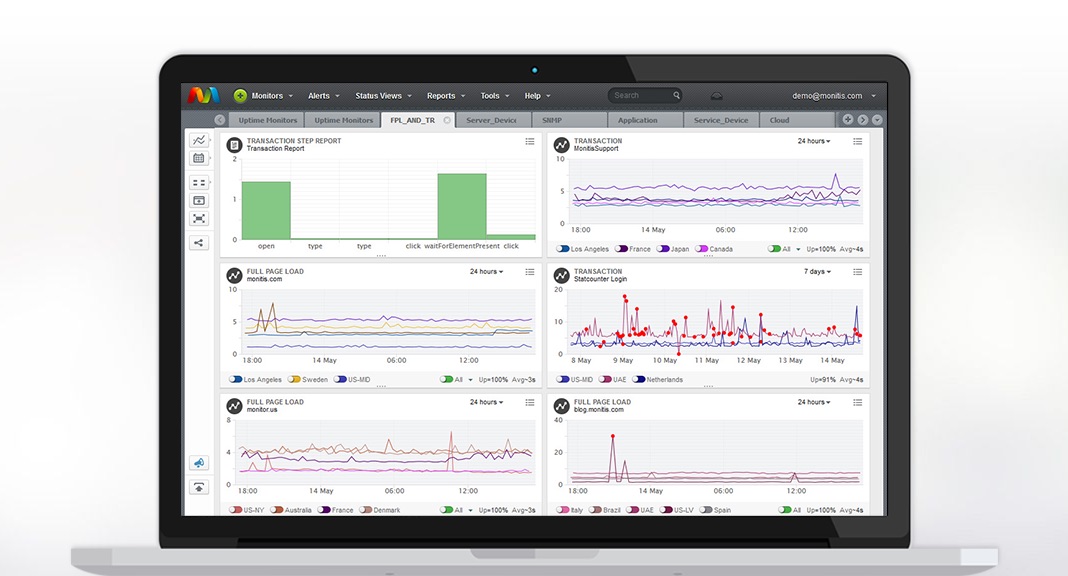Monitis is an all-in-one, cloud-based, network monitoring service that provides network and system administrators a holistic view of their network and entire IT stack. They can meet the monitoring needs of any company with their feature rich premium tool.
As a network or system administrator, your primary function is to maintain the network operations 24/7 and help ensure it is running with no service degradation or interruption. This is especially important as businesses everywhere rely more and more on their digital infrastructure and web presence. Unfortunately, it is not possible to avoid service issues and outages. This is why it is a critical business need to have a monitoring service that can help you identify anything from slow web page builds, server/device consumption, application efficiency to total service outages and help you restore service as quickly as possible. There are free networking monitoring tools in the marketplace, but most of them have limited features and capabilities that won’t fulfill all your needs and will leave you exposed at the worst possible moment.
What is Monitis?
Monitis is a premium tool that includes all that you will need in a network monitoring system. It is designed to suit the needs of virtually any business, from start-ups to small and medium businesses as well as major enterprises. Unlike other network monitoring tools out there, Monitis is cloud-based and does not require you to install, or maintain any software. You only need a computer and a web browser. The Monitis portal is easily accessible via any web browser, through which you can keep track of your websites, servers, applications and more. That means you can comfortably access your monitoring dashboard from anywhere using any device on any platform. The sign-up and initial run processes took me less than three minutes to complete.
How does it work?
You might wonder what kind of trouble Monitis helps to fix. Once you log in to your dashboard, you will see a display of your website’s uptime and response time, server status, network performance and other relevant data about your system. You can even customize how the dashboard displays your data. There is a field in the dashboard where you have to input the URL or IP address. Most importantly, you can set Monitis to deliver instant alerts when something goes wrong in real time to you via; email, instant message, voice, Text/SMS or your mobile phone.
The Monitis dashboard contains two windows: one for Monitors and another for Tools. On the Monitors window, you can monitor your server performance as well as view the availability of websites and internet protocols from dozens of Monitis locations worldwide. There are various protocols you can add to the window to set your monitors such as HTTPS, PING, POP3, SSH, MySQL, SIP, TCP and more. This feature will allow you to monitor those protocols for a specific URL or IP address.
Another feature lets you monitor several server metrics such as CPU, disk, memory, etc on both Windows and Linux servers. The method of adding server and device monitors is easy as Monitis provides step-by-step instructions on how to do that.
On the Tools window, there are two elements you can use. First is the Vulnerability Scanning tool. With the expanding threat landscape, Monitis recognizes the need to help network administrators gain a full view of an infrastructure’s security status. The Vulnerability Scanning tool lets you check your network’s ports for vulnerabilities and fix the security issues.
As web browsing goes, the perennial problem that site visitors often encounter is the page load time. With Load Tester you can gain a customer’s perspective into your service as it assesses a website’s performance through a simulation of how client connections work with your network. If your site runs additional resources, the tool gives statistical information on how long those content would load.
Features
Some of the features of Monitis include:
- Real-time views, interactive charts, reports
- Free tools such as Visual Traceroute, instant ping, network calculator
- Sub-accounts and multiple users
- Checks intervals of as short as one minute
- Monitoring history
- Shared monitors and shared reports
You can initially sign up for Monitis’ 15-day free trial and this allows you to use every feature Monitis offers so that you can see the power and value of this service. After the free trial period, you can choose one of the packages offered or you can elect to shift to the Monitis free service where you can get entry level monitoring.
Disclosure: We might earn commission from qualifying purchases. The commission help keep the rest of my content free, so thank you!