While NVIDIA’s GeForce RTX 2080 series graphics card is not available on laptops yet, GTX 1080 is still the most advanced GPU for laptops on the market. However, the problem with these GTX 1080 laptops is that they are too heavy and bulky for portable use. That’s the reason why NVIDIA launched the Max-Q version of the high-end GTX 1080 graphics card.
The GTX 1080 Max-Q is down-clocked and puts a limit on fan noise, so it has lower TDP and requires less space for cooling and heat dissipation. This results in a more compact laptop but the performance is not the same as the ones running the standard GTX 1080 GPU. It sits somewhere between the standard GTX 1070 and GTX 1080. The laptops with GTX 1080 Max-Q is considered as a sweet spot between performance and portability. Therefore, most laptops in this list are powered by the GTX 1080 Max-Q design. You can see the differences in specs between the two versions in the comparison below.
| 1080 | 1080 Max-Q | |
| CUDA Cores | 2560 | 2560 |
| Core Clock | 1566 MHz | 1101 – 1290 MHz |
| Boost Clock | 1733 MHz | 1278 – 1468 MHz |
| Memory width | 256-bit | 256-bit |
| Memory speed | 10 GHz | 10 GHz |
| Memory bandwidth | 320GB/s | 320GB/s |
| Memory size | 8GB GDDR5X | 8GB GDDR5X |
| TDP | 165W | 90-110 W |
To qualify for the list, the gaming laptops must be lighter than 8 lbs and thinner than 1 inch. Let’s check out the compact and lightweight GTX 1080 laptops.
| Laptop | Image | Specifications |
| Alienware 15 |  |
|
| Acer Predator Triton 700
Variants:
|
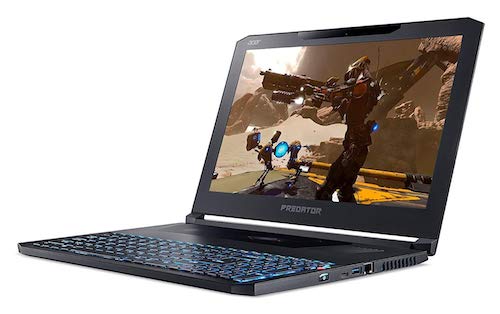 |
|
| ASUS ROG Zephyrus GX501 |  |
|
| Razer Blade Pro 17 |  |
|
| Aorus X7 DT | 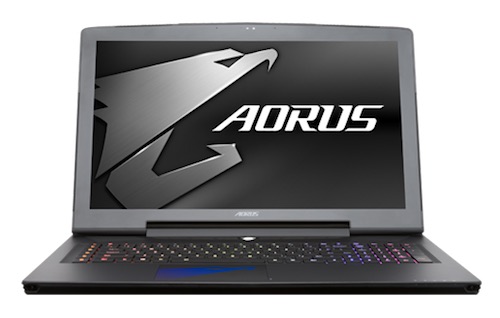 |
|
| Aorus X5 MD | 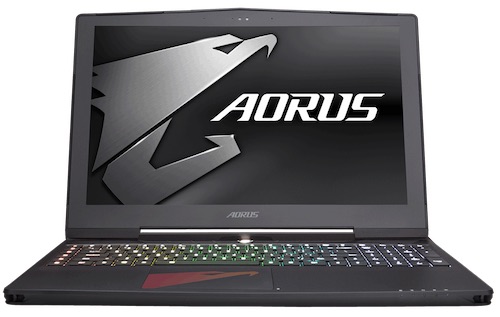 |
|
We will keep updating this post as new compact laptops with GTX 1080 are launched. If we miss anyone, leave a comment below to let us know.
Disclosure: We might earn commission from qualifying purchases. The commission help keep the rest of my content free, so thank you!



