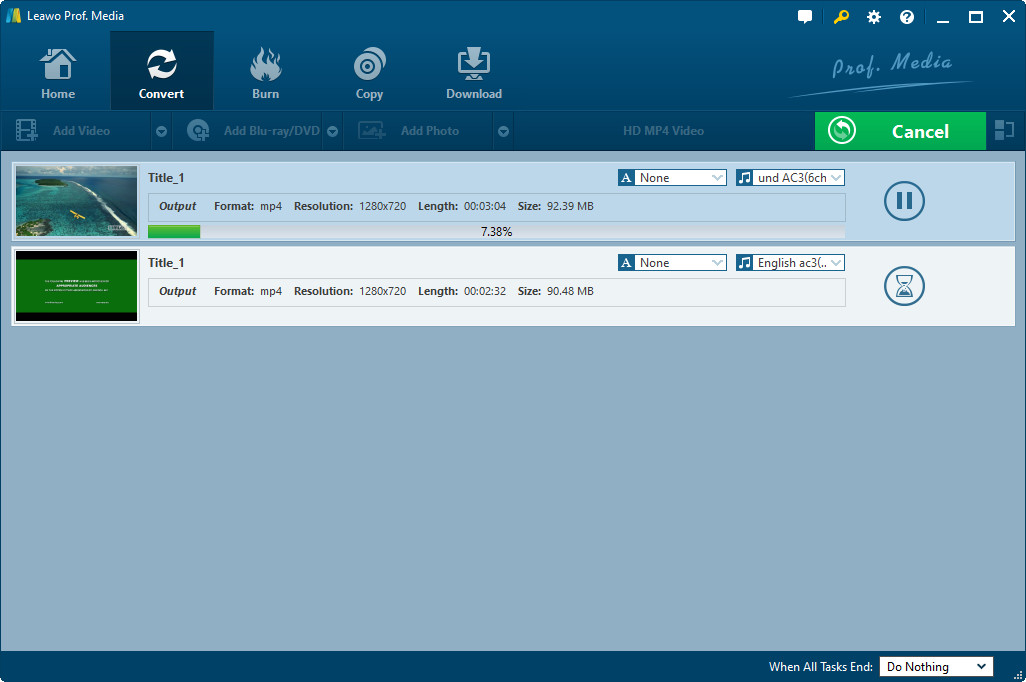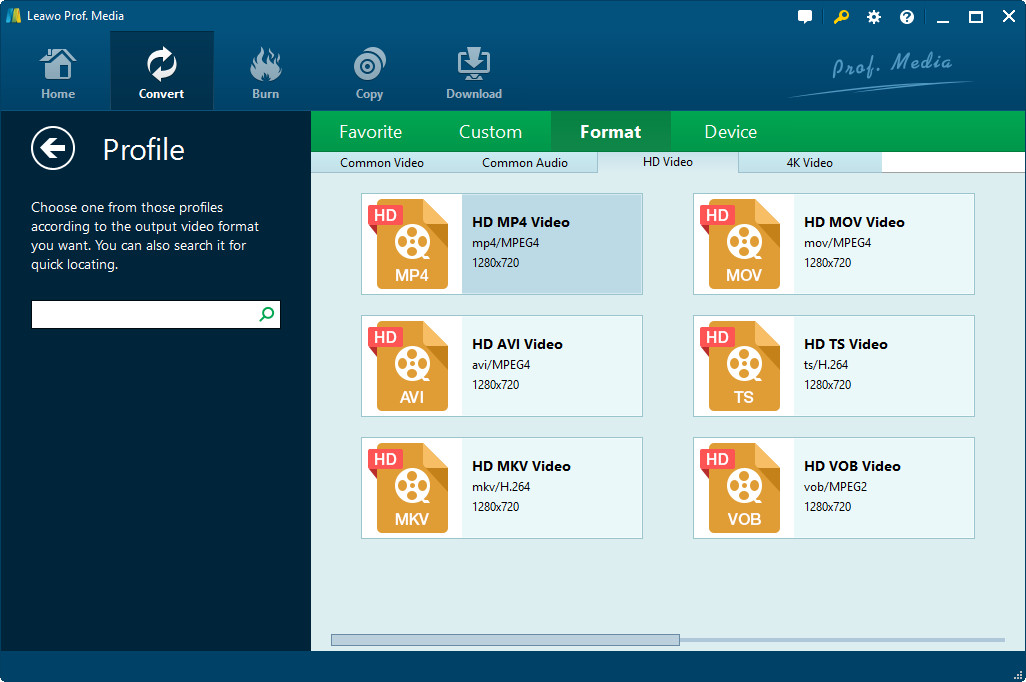Video-streaming sites have become so popular in the past few years, however, many people are still buying Blu-ray discs. Therefore, the best way to preserve the content and watch on your mobile devices is converting to MP4/MKV/AVI/MOV files.
In this post, we’re going to check out software to do the task, that’s Leawo Blu-ray Ripper.
The software is available on both Windows and Mac OS and you can download it for free. However, you will need to buy a license to use all the features. Fortunately, the software is very affordable at the moment. The developer is running a promotional campaign during the Christmas and New Year. Specifically, you can join their giveaway and have a chance to receive the license for free. In case you need to use it immediately, you can purchase it at a 20% discount and you even receive an Amazon’s $10 gift card. So, the 1-year license costs $8.99 and the lifetime license costs $19.99 including the gift card. This is truly a great deal if you are interested in the Leawo software. Now, let’s check out some of its features.
Leawo Blu-ray Ripper is a simple and sleek software that allows you to convert Blu-ray to almost any video format (over 180 formats are supported) including MP4-AVC, MP4-XviD, MP4-H.264, AVI, MOV, MKV, AVI, etc, and even 3D video formats. Notably, it could rip Blu-ray and DVD with disc protection or region restriction. The advanced disc protection removal technology will decrypt and convert the Blu-ray disc and allow you to use the output video files on any other device. The files will retain 100% quality of the original image and keep the same pixel density, aspect ratio, or frame rate.
Apart from the ripping feature, the software also offers some more features like Merge, Trim, Crop, Watermark, Brightness, Contrast, 3D. It supports NVIDIA CUDA, AMD APP, and Intel Quick Sync GPU, so the conversion speed is pretty good.
The Leawo Blu-ray Ripper is among the cheapest solutions to convert Blu-ray to MP4, you could check it out when you need to do the job.
Disclosure: We might earn commission from qualifying purchases. The commission help keep the rest of my content free, so thank you!