iPhone 4S must be the device receiving the most complaints in the last few days. While iFans are still disappointed as the best feature of iPhone 4S, Siri, can run smoothly on older devices like iPhone 4 and iPod Touch, they have another reason to complain. The battery life of iPhone 4S is terrible and is a drastic downgrade compared to iPhone 4. Most users can see the battery drop in just a few minutes using iPhone 4S.
Apple also realized the problem and they said that it is being investigated by the company. While waiting for their updates, Oliver Haslam from iDownloadBlog figured out a solution to stop the rapid battery drain. He said that there is an iOS 5 bug causing Location Services constantly checking location particularly for the Time Zone and the operation is draining battery significantly. To temporarily fix the problem, you just need to switch off the Setting Time Zone feature. It can be found at Settings -> Location Services -> System Services -> Setting Time Zone.
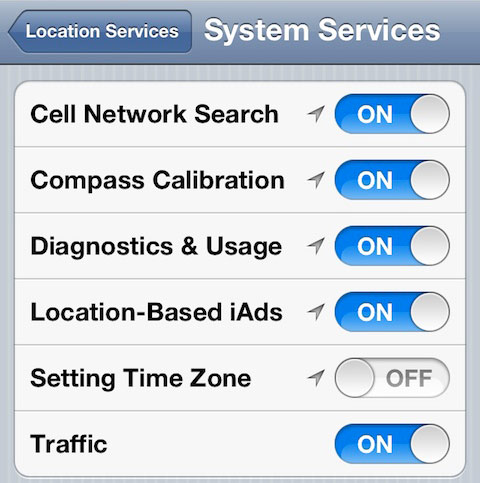
In fact, disabling the setting is not a big problem if you don’t travel much because it is just used to automatically set time zone based on your location. The battery life of iPhone 4S is reported to be improved much better after switching off the setting, some users saw the drop of just 20% after more than 7 hours of using.
Mathew Peterson also pointed out another way to fix the issue if you upgraded to iPhone 4S from an older iPhone model. That is the problem of the iCloud contacts syncing code which causes the processor to work extra hard and the battery could drop by 30% in just 15 minutes. There are 2 ways to fix the issue, you can disable Contacts in iCloud or restart your iPhone.

Have you faced the battery issue on your iPhone 4S? If you fix it with one of the solutions above, let me know how the battery is improved on your device.



