I started using Adobe Photoshop Lightroom 6 a few years ago and never want to move to a Creative Cloud plan since I hate paying every month for the subscription. The version I bought was a physical DVD and I didn’t have a DVD drive on my laptop, so I had to use this trick to convert a trial version of Lightroom CC to a licensed Lightroom 6 copy.
Unfortunately, that doesn’t work anymore since Adobe discontinued its support for Lightroom 6. They even make it more difficult to download and license the software. If you download a Lightroom CC trial version and try to serialize it with a perpetual license, it will require you to log in to an Adobe account with the subscription plan and won’t show the screen to enter the serial number. Here I will show you how to solve the problem. Read more about how to get Lightroom for free legally without torrents and cracked software.
If you bought Lightroom 6 online, you can go to the Catalog page to find and download it. In case you bought a physical version like me, you will need a direct link to download Lightroom 6. Adobe hides it on this page. Both of the Windows and MacOS versions are available here.
Then, you just need to download the software and install it on your computer. During the installation, Adobe still requires you to sign in to your account, however, the CC subscription is not necessary and they won’t show any error. When you run it for the first time, you will be able to license it with your serial number.
Now, you can enjoy the standalone version without worrying about the monthly charges.
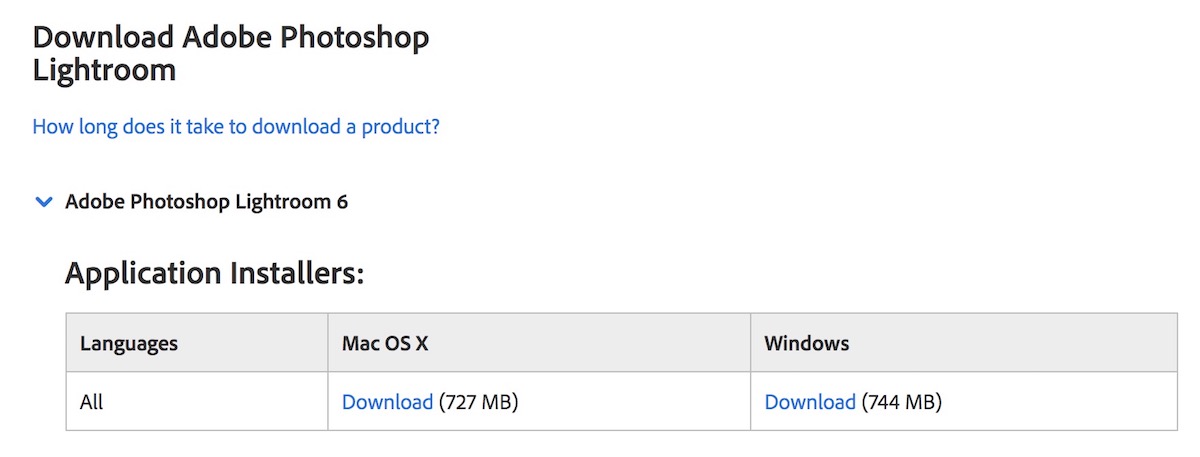
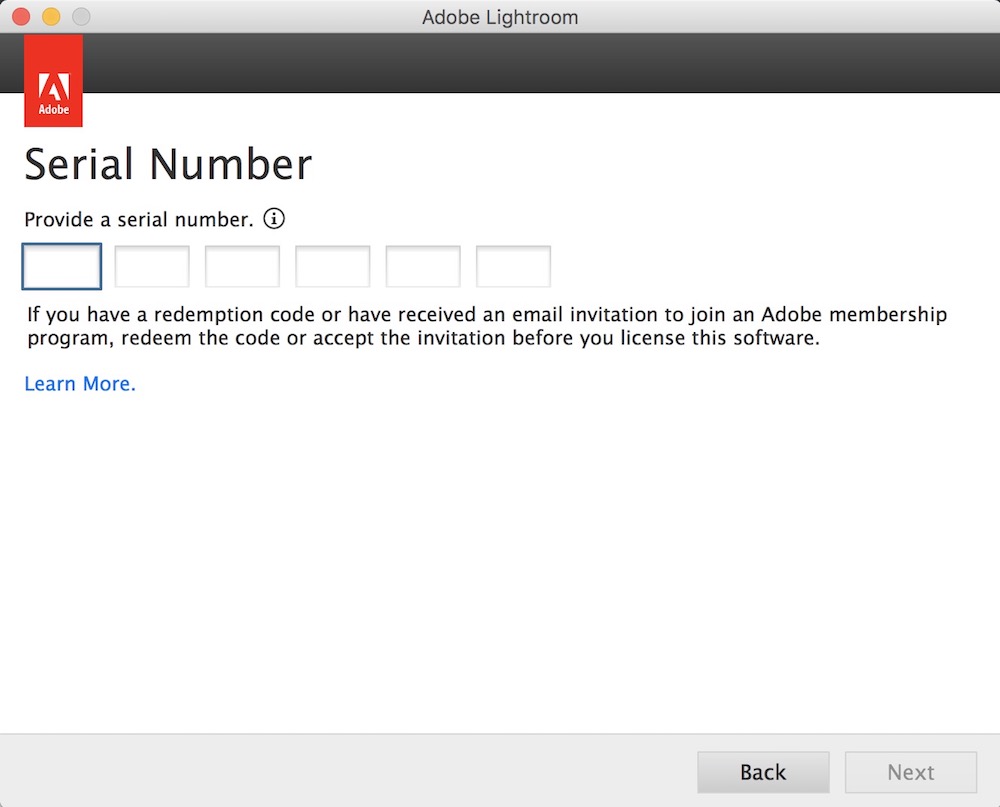




Shubham Saha says
Dude you are a life saver, I was looking for Adobe Photoshop Lightroom 6 without a cc plan and I did as you mentioned above, It’s working perfectly
Thanks again Man
Indrajit Pande says
Any possibility of upgrading my standalone Lightroom 3/3.6 to standalone Lightroom 6? I had been using Lr 3.6 on my Windows XP desktop. Now that my desktop has outlived its life, I have to think of an alternative/update. Currently without Lightroom on my Windows 10 laptop. Thanks.
Tom says
I guess you can’t download this anywhere…they have removed all possibilities to download.
Now we need to find the direct download link.
Chris says
Go to your account and download from there, it has your serial number. Works fine for me
Paul says
Adobe have removed all links for non-cloud programs such as Lightroom and Photoshop. Grr.
I am going to try putting the cd content onto a usb stick and try and do it that way.
Grosen says
I have been using the Lightroom 6 in an old MacBook 2014 for quite some time. However, the Macbook is aging and is due for a replacement. Does Lightroom 6 work for the new MacBook Pro 2020?
Wade says
that’s what id like to know too…
Wil says
I don’t understand how this **** generation of people believe that spending money on a subscription plan for LR or Photoshop is a good idea and saves them money. You are spending more money in the long run and why just so you can get minor upgrades now and again. **** Photoshop and Lightroom. I’ll rather give my money to a honest hacker for working standalone software.
Indrajit Pande says
I see the frustration in many and just like mine!! Wish there was a standalone Lightroom Software that I could buy. Without it for past couple of years since my earlier computer died. Learning to live without it. Any recommendation on alternate tools that you liked beyond Lightroom? I’d not go for any subscription model. Hope Adobe is listening!
Grandpappy says
I too got ******off with Adobe promises?
I bought Affinity Photo (A one off, which keeps updating, for free!);a very steep learning curve !
But I own it and copy every free update to a memory stick. It’s MINE,I OWN IT !!
And it’s good, not as good as LR, but I’ll never have to ‘fork out my money for something I’ve already bought!’
Stick with it and enjoy.