360 is another robot vacuum brand from China and they have a wide range of products available in the United States. The 360 S9 is the newest flagship model released in 2020 but its price is quite affordable at around $400. How is it compared to high-end robot vacuums on the market? Let’s find out in the review.
Unboxing & Testing Video
Design & Features
The 360 S9 is the biggest robot vacuum I’ve ever used. Both the vacuum body and the charging dock are huge. The robot itself measures 13.8″ x 13.8″ x 3.9″ and weighs 8.6 lbs. Inside the box, you can find the robot, the charging dock, a power cord, a spare spinning side brush, a remote control, a spare HEPA filter, and an extra mopping pad.

My review unit has white color and it looks quite sleek. I am also impressed with the great build quality of the vacuum and all accessories. There are two buttons on the top lid but I only used them to set up the vacuum. Most of the time, I control the vacuum with the remote control since it is much more convenient. The S9 supports voice control via Google Assistant and Amazon Alexa but I rarely use this feature because it would clean the whole house and there is no command to return the robot to the dock. Therefore, I’m so glad that 360 includes the remote control with the product.

The remote control probably connects to the robot via Bluetooth, so I can easily control the robot when sitting upstairs or in another room. It has useful buttons to power on/off, navigate manually with directional control, start a spot cleaning session, return to dock, and activate Boost mode for more powerful suction. In fact, the basic controls are more than enough for average users. I also set it up with the 360Robot app (on iOS and Android) but rarely used it because I always clean the whole house.
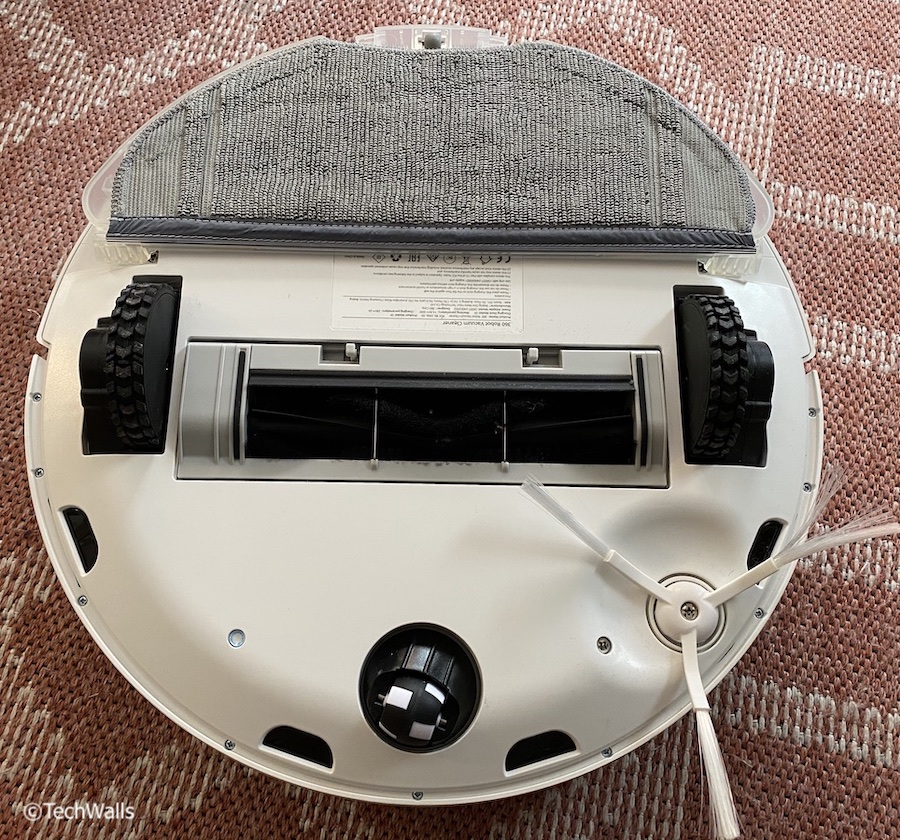
Having said that, the app is useful if you want to view the floor map, clean a specific zone or room, create no-mop zones for carpets, create no-go zones to avoid cleaning entirely, create deep cleaning areas, and adjust power and mopping water level. Another nice feature of the robot is multi-floor map support; I can move the robot upstairs and it can scan and save a new map to its memory.

Since this is a combination of vacuum and mop, there is a 200ml water tank next to a 420ml dustbin. The mopping pad is so easy to remove and attach without turning the robot vacuum upside down. I also appreciate that the pad is washable, so the 2 pads can easily last 6 months to a year for my small house.
Performance
Thanks to the large size, the robot has a wider cleaning area and it could help clean your rooms a little faster. I often use the vacuum once or twice per week and it always ends up with a full dustbin. The dustbin is easy to remove and empty to the trash. You should also remove dust from the HEPA filter at the end of each cleaning session; Notably, the filter is also washable and it can maintain 95% of filtration performance after 1 year; Therefore, the two included HEPA filters are good enough to use for a couple of years.

After the first cleaning session, the 360 S9 saves a floor layout in its memory and it cleans my rooms much faster afterwards. A full cleaning session of a 600-sq-ft area takes less than 30 minutes. The LiDAR scanner helps the robot avoid hitting my furniture and other obstacles on the floor. However, it can’t detect smaller objects like power cords or my sandals and still drag them around. This is understandable because just a few high-end robot vacuums with more complicated AI can recognize and avoid those small objects.

The suction power of the 360 S9 is pretty much the same as recent robot vacuums I’ve tested. According to the manufacturer, it has the maximum suction of 2,200Pa. In my house, I tested it on a hardwood floor, a stone tile floor, and a low-pile carpet. On the flat surface, the performance of the robot is amazing as it manages to capture almost all dust and hairs on the floor. It struggles a little on carpets and I actually have to use the vacuum in Boost mode and clean them twice to capture all debris.
The mopping performance is great as well; You can start the mopping session after finishing vacuuming. It will help the hard floors cleaner without leaving them soaking wet. My only complaint is that the mopping pad can’t be removed while the robot is docked; You will have to remove the robot first because the mopping pad is placed right underneath the charging contacts.
The robot is equipped with a 5,200mAh battery. It could last up to 3 hours and it never returns to the dock in the middle of a cleaning session.
Conclusion
Pros
- Reasonable price
- Nice design and build quality
- Useful LiDAR sensor
- Good battery life
- Washable filter and mopping pad
- Remote control is included
- Good suction power
Cons
- Can’t avoid small objects
- Mopping pad can’t be inserted/removed while docking
Overall, the 360 S9 is a flagship model of the brand but it is not a high-end model on the market. However, as compared to similar products on the market, it has a lower price tag. For instance, the Roborock S6 Pure costs about $500 with pretty much the same features. Therefore, you totally can save a good amount buying this S9; This is really a great value in my opinion.
Buy 360 S9 Robot Vacuum on Wellbots
Disclosure: We might earn commission from qualifying purchases. The commission help keep the rest of my content free, so thank you!



